3windows pc device – Ag Leader SMS Mobile Data Storage, Syncing, Exporting Quick Start Guide User Manual
Page 4
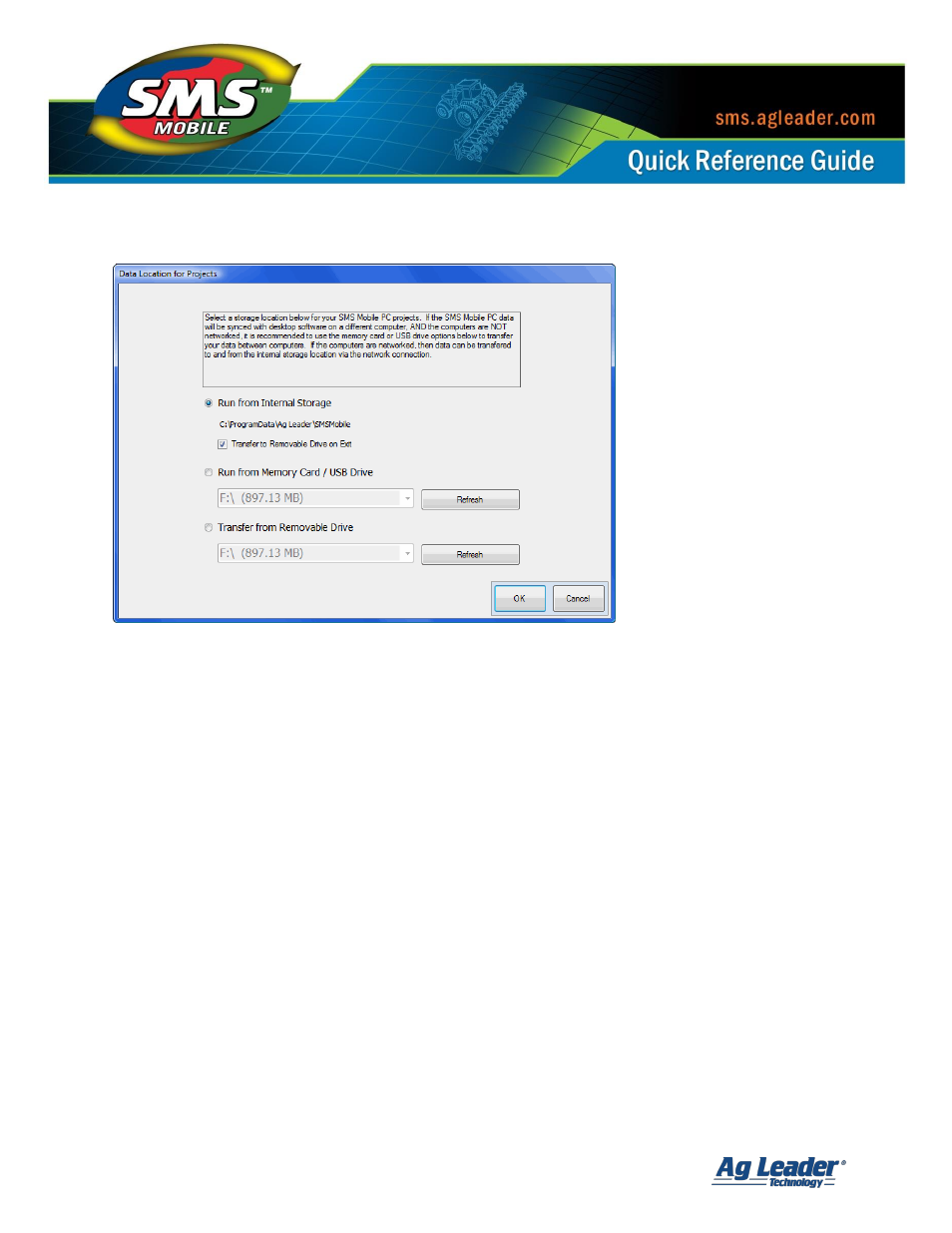
SMS Mobile Data Storage, Syncing, and Exporting
Revision 8/1/2013
© 2013 Ag Leader Technology, Inc All Rights Reserved
3
Windows PC Device:
Run from Internal Storage
Select this option to store your data on the internal storage location of your device, which
normally is your internal hard-drive.
Transfer to Removable Drive on Exit
– Select this sub-option if you would like to transfer
the data from your internal storage location to a removable drive, such as a USB drive
that you then take to your main desktop computer to sync or import your data.
Run from Memory Card/USB Drive
Select this option to store your data on the removable storage location connected to your
device, which normally is an SD card or USB drive for example.
Transfer from Removable Drive
Select this option to move an SMSMOBILEDATA folder from a removable storage drive to the
Internal Storage location. This is very useful for transferring data between PC devices that
aren’t networked together. A common way to use this option, or the Transfer option for
running from internal storage, would be to export a device setup from your desktop software
onto a USB drive and then use this transfer option to move the SMSMOBILEDATA folder from
your USB drive to the internal storage location on your PC. You can then remove the USB
drive until its needed again thus preventing possible loss or damage to the drive while you
are working in the field.
