Temporary connections and uses, Connection procedure – Ag Leader ParaDyme Auxiliary Harness Installation User Manual
Page 7
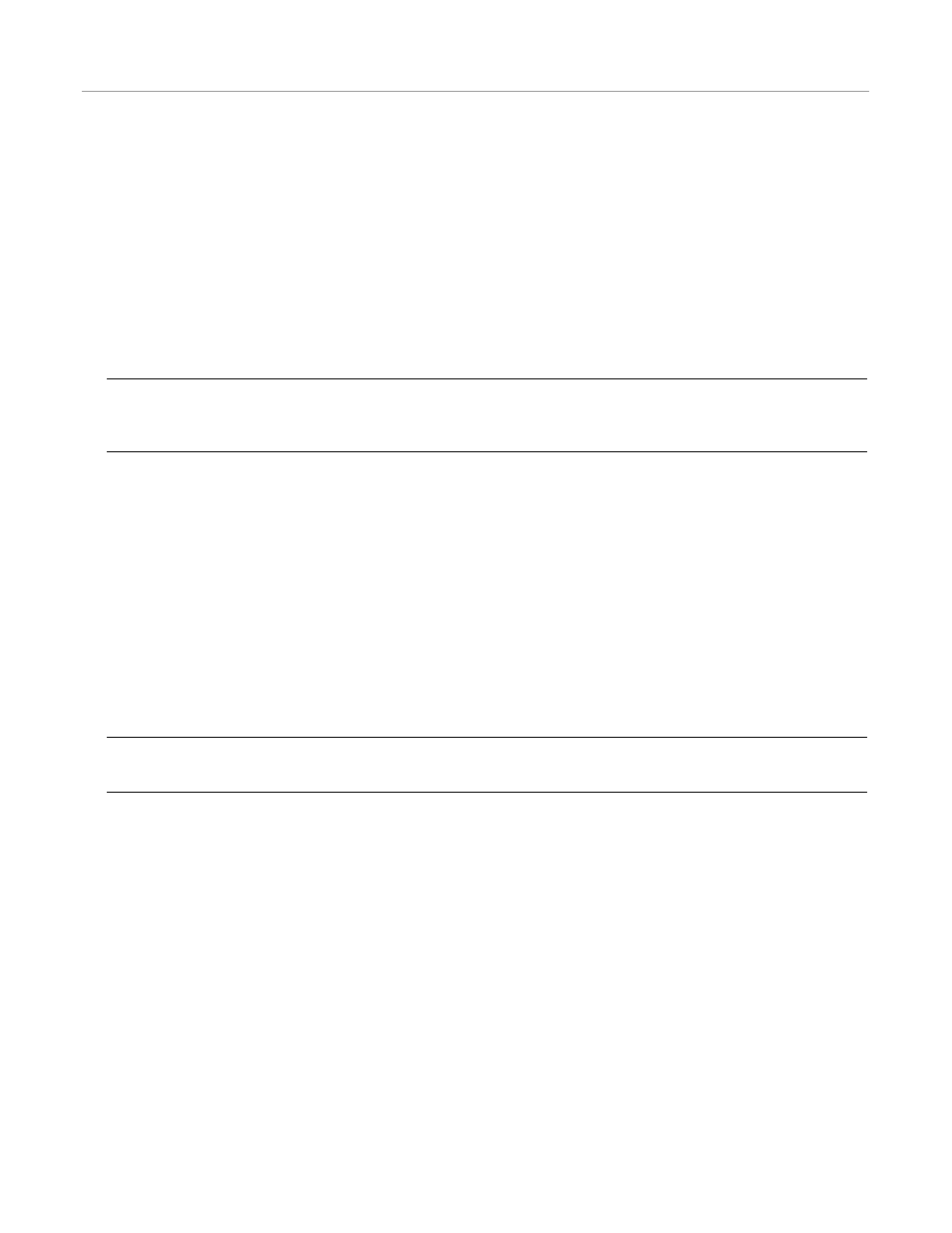
Auxiliary Harness Installation Guide
7
Temporary Connections and Uses
Temporary Connections and Uses
The Auxiliary Harness can also be temporarily connected to the Roof Module for a variety of uses as described in the
following sections.
Connection Procedure
1. You may connect the Auxiliary Harness to the Roof Module while it is installed on the vehicle roof if there is sufficient
clearance under the Roof Module to install the connector.
2. Connect the 12 pin connector from the Auxiliary Harness to the 12 pin connector located under the left side of the Roof
Module. Push until it clicks and locks in place. See Figure 6.
Note: Do not force the connection. If the connector does not engage easily, confirm that the orientation is correct. The
connector has two small key features that must be correctly aligned with two slots on the mating connector. To
remove, squeeze the two side latches on the connector and pull the connector away from the Roof Module Connector.
3. Connect your device to the appropriate auxiliary cable connector. See Figure 1 to select the appropriate connector.
•
USB: The USB connection is used primarily for upgrading the ParaDyme software using a USB thumb drive. A USB
thumb drive may also be used to store data or to backup data. Refer to your ParaDyme system user manual for details.
•
Serial: The Auxiliary Harness has two serial connectors labeled as “Serial A” and Serial B”, allowing serial communication
with up to two external devices. The serial connectors are 4-pin Deutsch DTM04-4P and require an adapter cable (PN
201-0450-01) for hookup to a normal DE-9 9-pin serial port.
•
Power: The auxiliary harness has a 2-pin connector that provides 12Vdc power for powering external devices such as a
cell modem booster. The maximum power available is 1.8A. Do not connect high power devices that require more than
1.8A. (Refer to your device’s documentation for power specifications.)
4. When finished, power OFF the ParaDyme system and remove the Auxiliary Harness from the Roof Module. To remove
the Auxiliary harness, press the two side latches on the connector and pull the connector away from the Roof Module.
Store the Auxiliary Harness for future use.
Note: If the Roof Module has a protective plug installed on the Auxiliary connector, re-install the plug on the Roof
Module when the Auxiliary harness is not being used”
