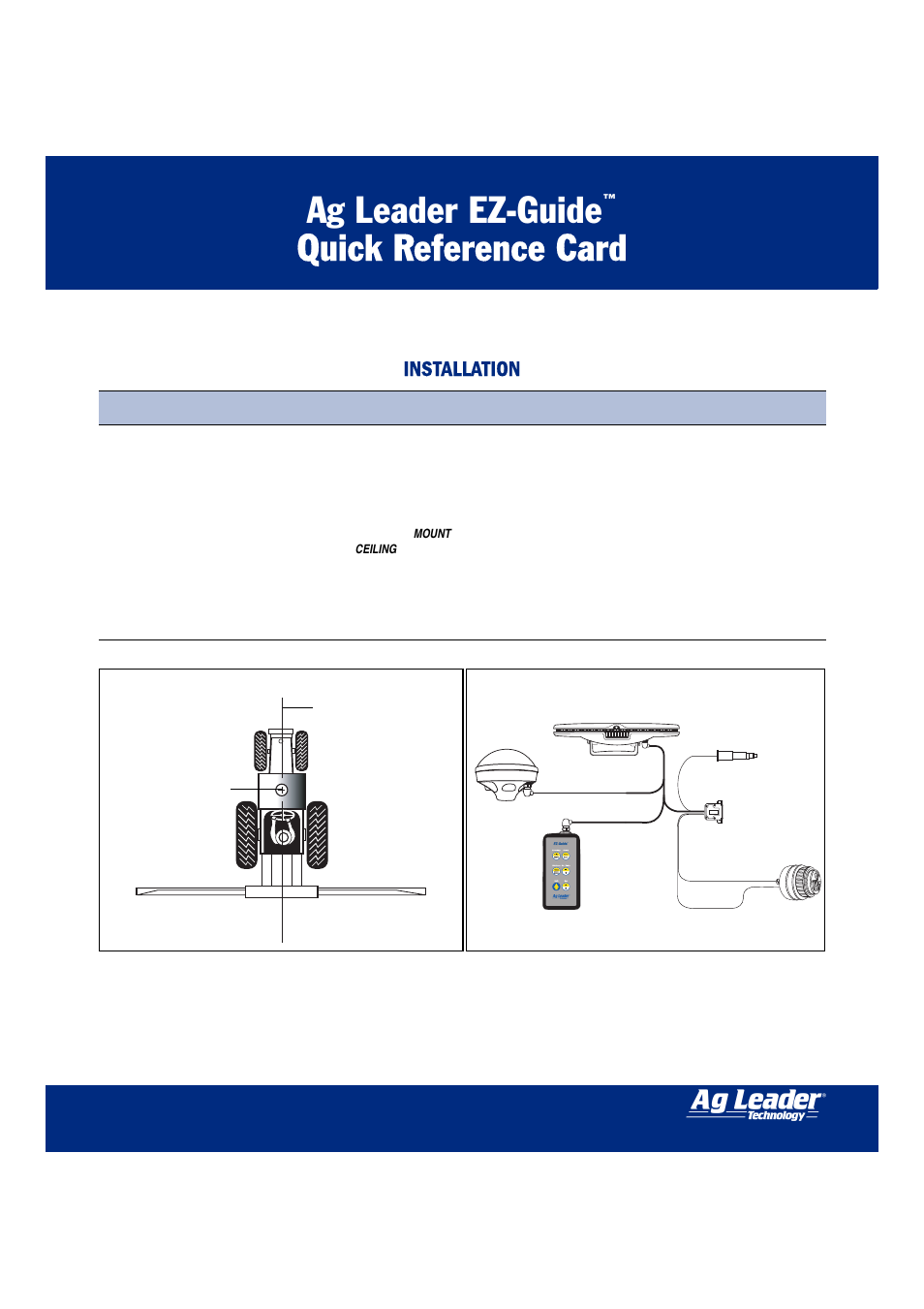Ag Leader EZ-Guide Quick Reference Guide User Manual
Ag leader ez-guide, Quick reference card, Installation
Table of contents
Document Outline
- INSTALLATION
- a. Mount the antenna on the highest part of the vehicle. Ensure that there are no obstructions in...
- b. Mount the antenna along the boom centerline as shown below.
- a. Attach the suction cup to the lightbar. Mount the lightbar for comfortable viewing inside the ...
- b. Mount the remote keypad for comfortable access.
- a. Attach the cables as shown below.
- b. Place the cigarette lighter plug into the vehicle’s cigarette lighter adaptor.
- c. Optionally, connect the Sonalert alarm.
- a. Drive outside and turn on the unit. The lightbar display should illuminate.
- b. Press –/+ to change the swath width, then press Enter to accept.
- c. Wait for the SET A message on the lightbar. EZ-Guide is ready to use.
- SWATH PATTERN OPTIONS
- GUIDANCE
- a. At the start of the new field, clear old guidance points by pressing:
- b. To select the desired pattern option, press:
- c. When the lightbar displays the desired option, press:
- a. Turn left or right for the next swath. If the next swath is not automatically selected or the ...
- b. Steer your vehicle so that you center the green lights in the middle of the lightbar and drive...
- Approach indication
- Pausing guidance
- CALCULATING ACREAGE
- ALARMS
- CONFIGURING THE SYSTEM
- CONFIGURATION OPTIONS
- KEYPAD
- LIGHTBAR DISPLAY BRIGHTNESS