Guidance, B. to select the desired pattern option, press, Approach indication – Ag Leader EZ-Guide Quick Reference Guide User Manual
Page 3: Pausing guidance, Ag leader ez-guide, Quick reference card
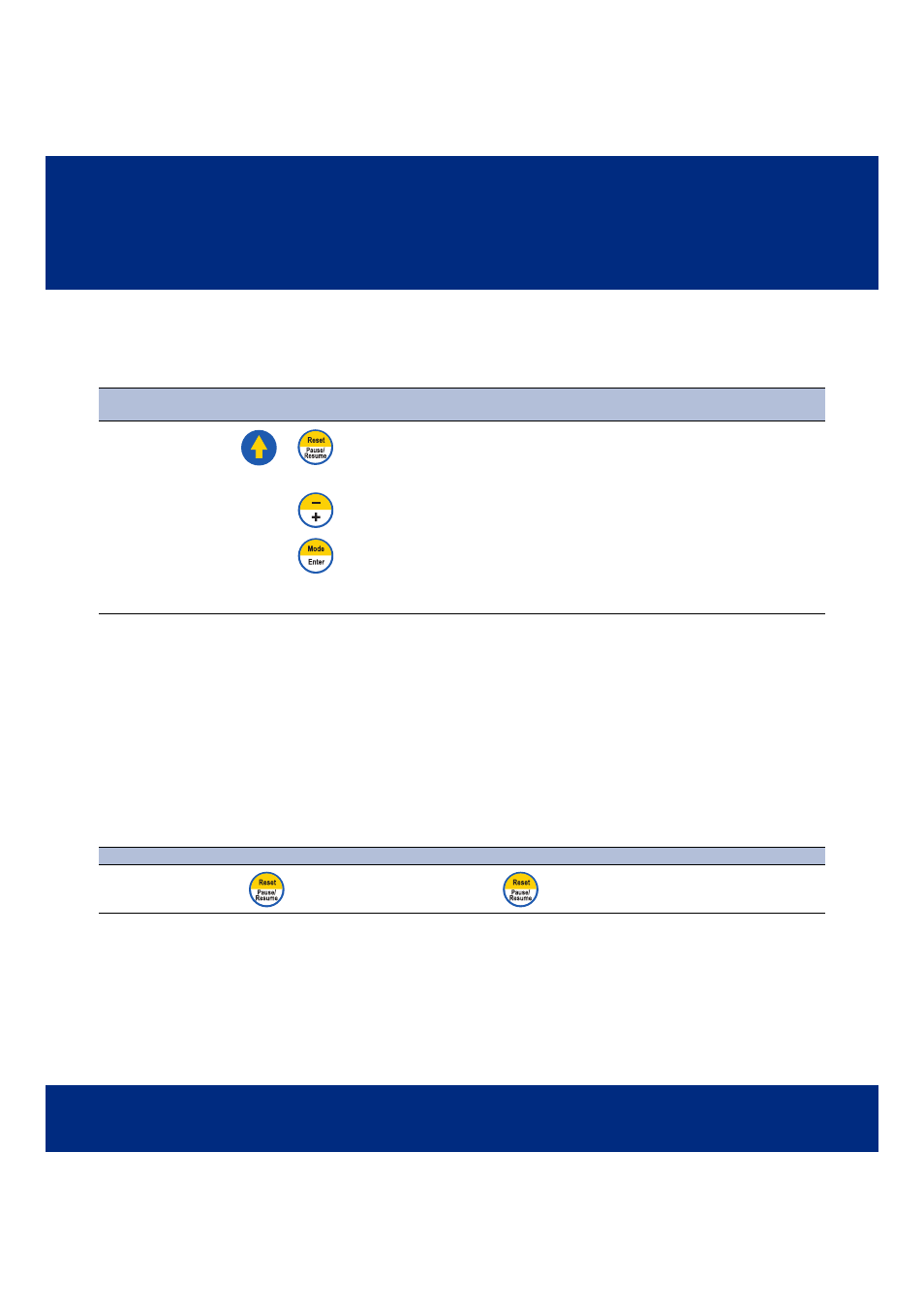
Ag Leader EZ-Guide
™
Quick Reference Card
A
GUIDANCE
To obtain guidance in a field, define a reference swath by mapping A and B points. The lightbar then provides
guidance at swath-width intervals. To get guidance:
Approach indication
The large, central LED indicates where you are in relation to the swath line:
• GREEN – inside the spray zone. Turn the boom on when the LED turns green.
• RED – outside the spray zone. Turn the boom off when the LED turns red.
For more information, see the diagrams in the SWATH PATTERN OPTIONS section on the previous page.
If the HLNDWARN value is configured to greater than 0, the approach LED turns ORANGE to indicate your
approach to the spray zone boundary (from either direction). Prepare to turn the boom on or off.
Pausing guidance
You can pause guidance, for example, to refill chemical tanks or refuel.
Step 1:
Clear guidance
Step 2:
Map the guidance line
Step 3:
Follow the lightbar
a. At the start of the
new field, clear old
guidance points by
pressing:
b. To select the desired pattern
option, press:
c. When the lightbar displays the
desired option, press:
•
Diagrams in the SWATH PATTERN
OPTIONS section on the previous page
show which keys to press for each
pattern option.
a. Turn left or right for the next swath. If the
next swath is not automatically selected
or the wrong swath is selected, press
–/+.
b. Steer your vehicle so that you center
the green lights in the middle of the
lightbar and drive forward down the
swath.
Note – With a curve pattern, the lightbar LEDs and text only provide cross-track error (XTE) guidance parallel to the last swath.
When you get past the end of each swath, they display the distance to the end of the swath.
To pause guidance …
To resume guidance …
While in mid-swath, press
.
Press
again.
+
