Ag Leader GPS 1100 Operators Manual User Manual
Page 20
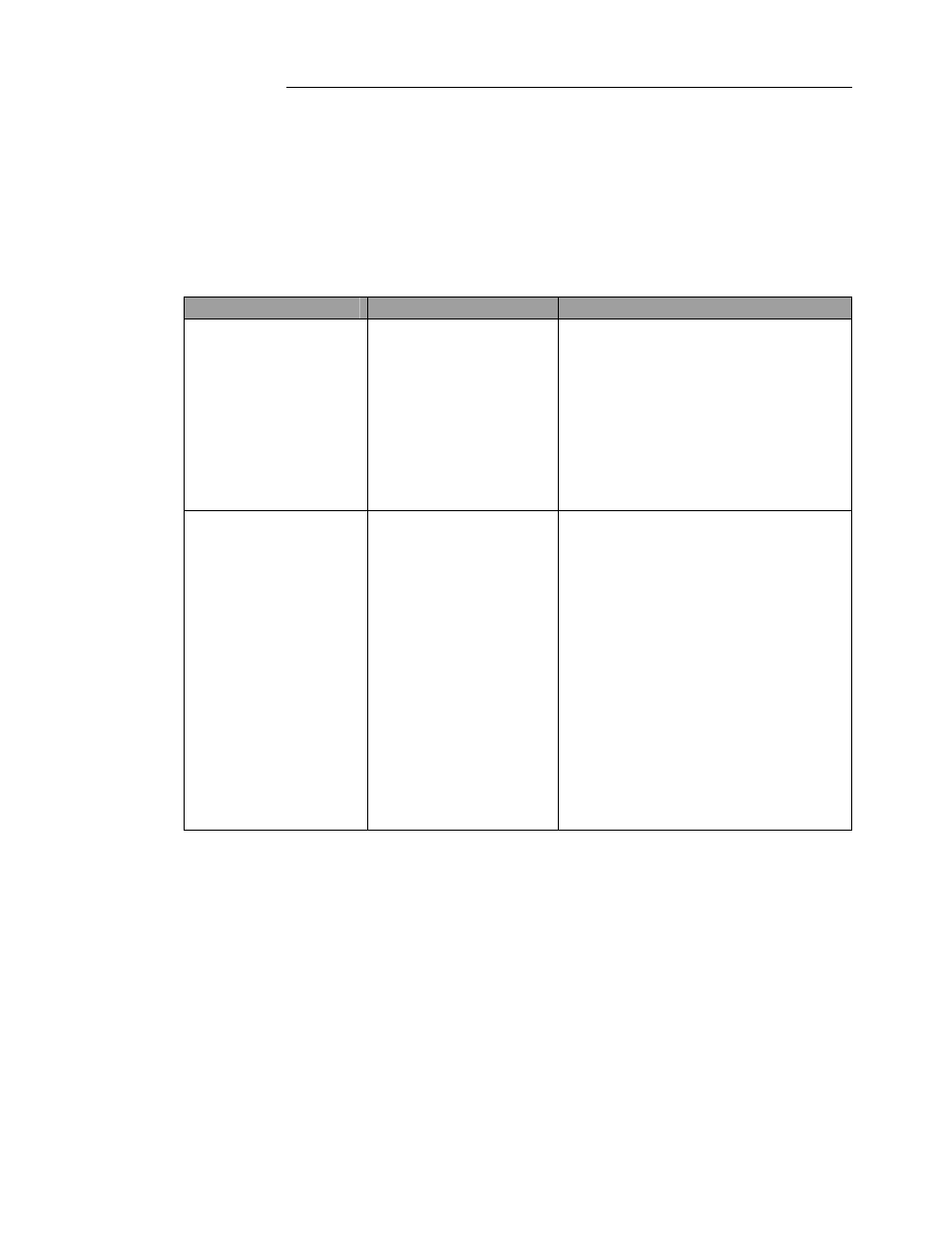
3000021
20
Troubleshooting
The following is a list of problems that you may encounter with the
GPS1000/GPS1000+/GPS1100 and suggestions for troubleshooting. If
you have a problem with the system, please review the list before calling
Ag Leader Technology. If your troubleshooting does not solve the
problem, please call Technical Support at Ag Leader Technology (515-
232-5363 ext. 1).
Problem
Cause
Solution
I lose "D" around
buildings when using
WAAS Differential
•
WAAS signal isn't
being transmitted.
•
The WAAS
satellite you are
using is being
blocked.
•
Go to Raytheon’s website
(wwws.raytheontands.com/waas)
and check the current status of
WAAS transmission.
•
There are only two (2) WAAS
satellites that are low on the East
and West horizon. Building and
tree lines can easily block the
signal.
I'm connected to the
GPS1000/GPS1000+
GPS1100 but am not
getting position data.
•
Bad Cable or
dirty/wet connector
pins
•
The output settings
of the GPS have
changed.
•
No Power
•
The GPS1000
GPS1000+
GPS1100 is
damaged.
•
Check to make sure the cable isn't
damaged and that the connector is
clean and dry.
•
Connect the
GPS1000/GPS1000+/GPS1100 to
a PC using the Aux. Power/Data
cable and run the
GPS1000/GPS1000+/GPS1100
utilities program. Set the outputs
to what is required for your
operation.
•
Verify that you are properly
connected to a power source.
•
Call Ag Leader Technical
Support.
