Gps 1000 plus, Ag leader technology – Ag Leader GPS 1000 Plus Operators Manual User Manual
Page 9
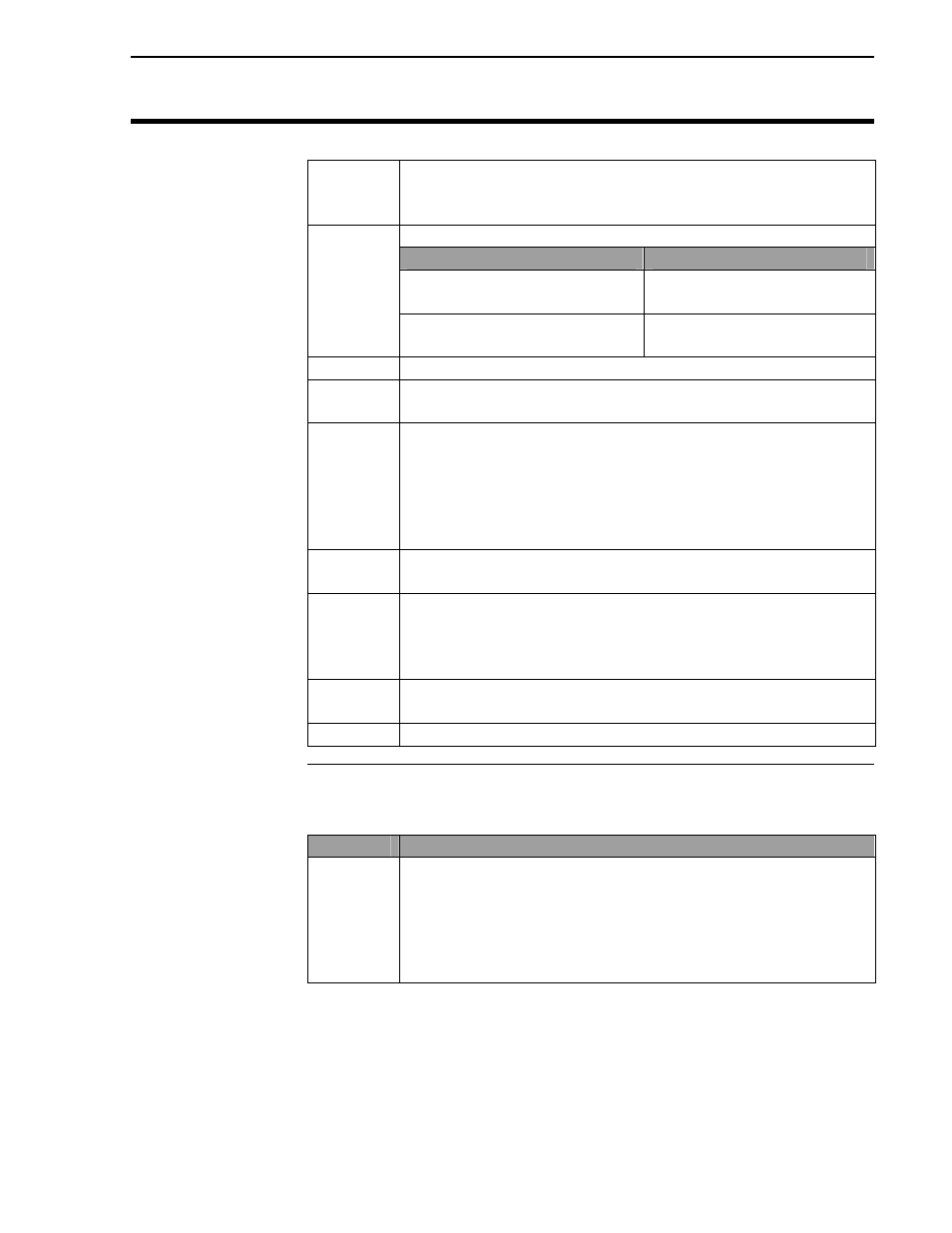
GPS 1000 Plus
Installing Antenna/Receiver
Ag Leader Technology
7
December 2003
3000021
2
After you determine this position, place the L-bracket against
the metal surface, mark and punch the places you will be
drilling.
Drill the holes in the surface and attach bracket as follows:
If the metal is …
Then use a…
Thin
1/4-in. drill bit and 5/16 in.
bolts with serrated nuts.
3
Thick (1/8 in. or more)
9/32 in. bit and self-tapping
bolt.
4
Center the antenna on the top surface of the bracket.
5
Attach the cable to antenna, connecting the end with the plug
to antenna.
6
Attach a white cable tie-down to metal surface 1 or 2 ft
below and 6 in. to right of the L-bracket.
NOTE: You may need to increase the above
distances, depending on the type of grain tank
extension you are using.
7
Place another white tie-down 3 to 5 ft to the right of the first
tie-down.
8
Use a cable tie and attach the cable to the first white tie-
down leaving some slack in cable between antenna
connection and tie down to allow for strain relief if the
antenna is knocked off the L-bracket.
9
Use another cable tie to attach the cable to the second tie-
down.
10
Route cable to cab using cable tie-downs to secure cable.
Routing the Cable
to the Cab
Follow these steps to route cable into the cab:
Step
Action
1
Find a place on the right side or bottom of the cab to route
cable into cab (the point of entry is up to you).
IMPORTANT: The cable can be routed through
windows or doors but make sure that there will be
no damage to the cable.
