Print on special and custom-sized paper, Print on special or custom-sized paper (mac os x), Set up custom sizes (mac os x) – HP Officejet 7110 Wide Format ePrinter - H812a User Manual
Page 41: Print on special and custom-sized
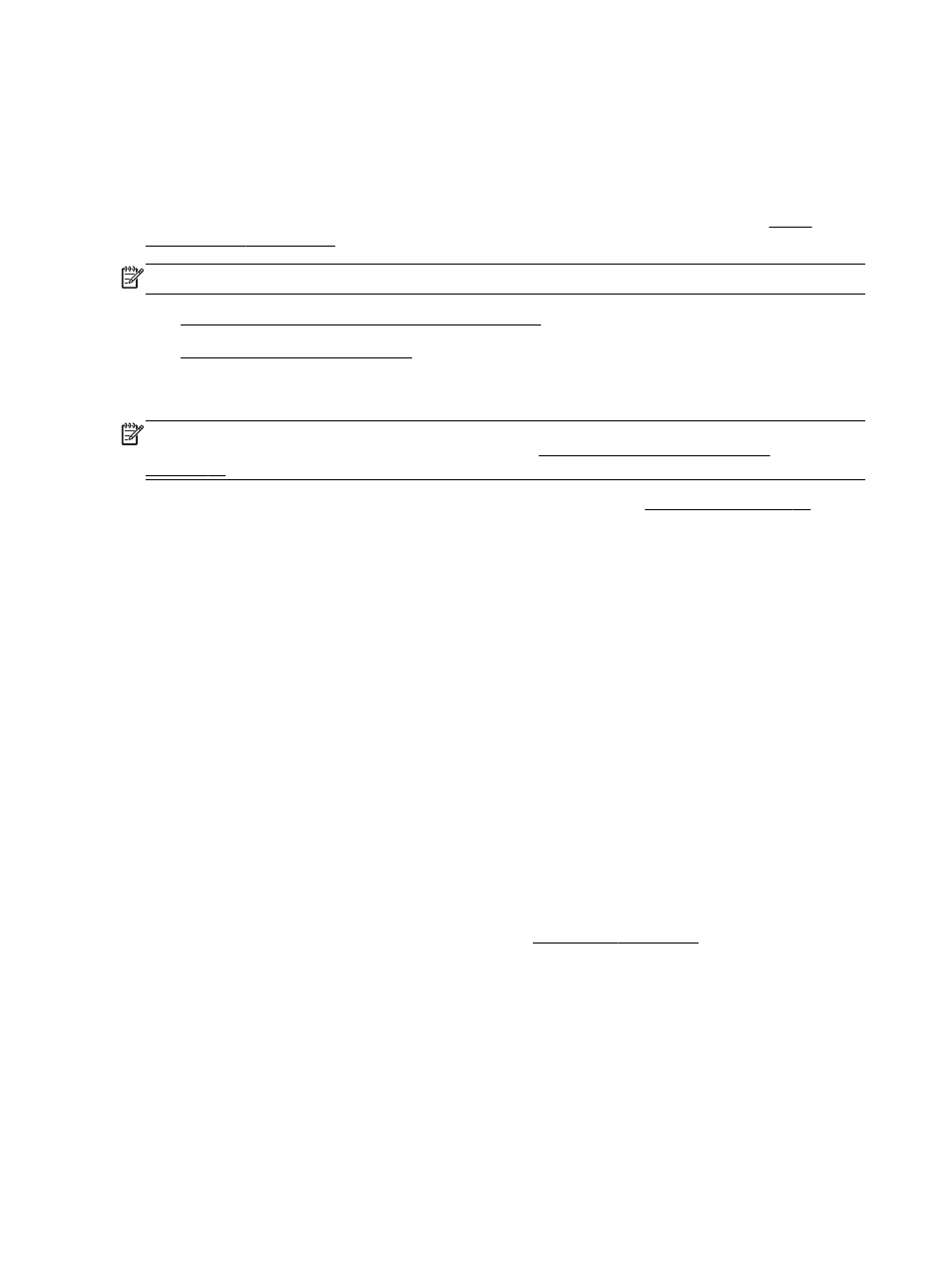
Print on special and custom-sized paper
If your application supports custom-sized paper, set the size in the application before printing the
document. If not, set the size in the printer driver. You might need to reformat existing documents to
print them correctly on custom-sized paper.
Use only custom-sized paper that is supported by the printer. For more information, see Paper
NOTE: Defining custom-sized paper sizes is only available in the HP printing software in Mac OS X.
●
Print on special or custom-sized paper (Mac OS X)
●
Set up custom sizes (Mac OS X)
Print on special or custom-sized paper (Mac OS X)
NOTE: Before you can print on custom-sized paper, you must set up the custom sizes in the HP
software provided with the printer. For instructions, see Set up custom sizes (Mac OS X)
1.
Load the appropriate paper in the tray. For more information, see Load paper on page 11.
2.
From the File menu in your software application, click Print.
3.
Make sure the printer you want to use is selected in the Format For pop-up menu.
If you do not see print options in the Print dialog, do the following:
●
Mac OS X v10.6: Click the blue disclosure triangle next to the printer selection.
●
OS X Lion: Click Show Details.
4.
Select a paper size from the pop-up menu.
If the Paper Size pop-up menu is not in the Print dialog, click the Page Setup button. When you
are done selecting the paper size, click OK to close Page Setup and return to the Print dialog.
5.
Click Paper Handling from the pop-up menu.
6.
Under Destination Paper Size, click Scale to fit paper size, and then select the custom size.
7.
Select any other print settings that you want, and then click Print to begin printing.
Set up custom sizes (Mac OS X)
1.
Load paper in the tray. For more information, see Load paper on page 11.
2.
From the File menu in your software application, click Page Setup, and then make sure the
printer you want to use is selected in the Format For pop-up menu.
- OR -
From the File menu in your software application, click Print, and then make sure the printer you
want to use is selected.
28 Chapter 2 Print
ENWW
