94 chapter 5 solve a problem enww – HP Officejet 7110 Wide Format ePrinter - H812a User Manual
Page 107
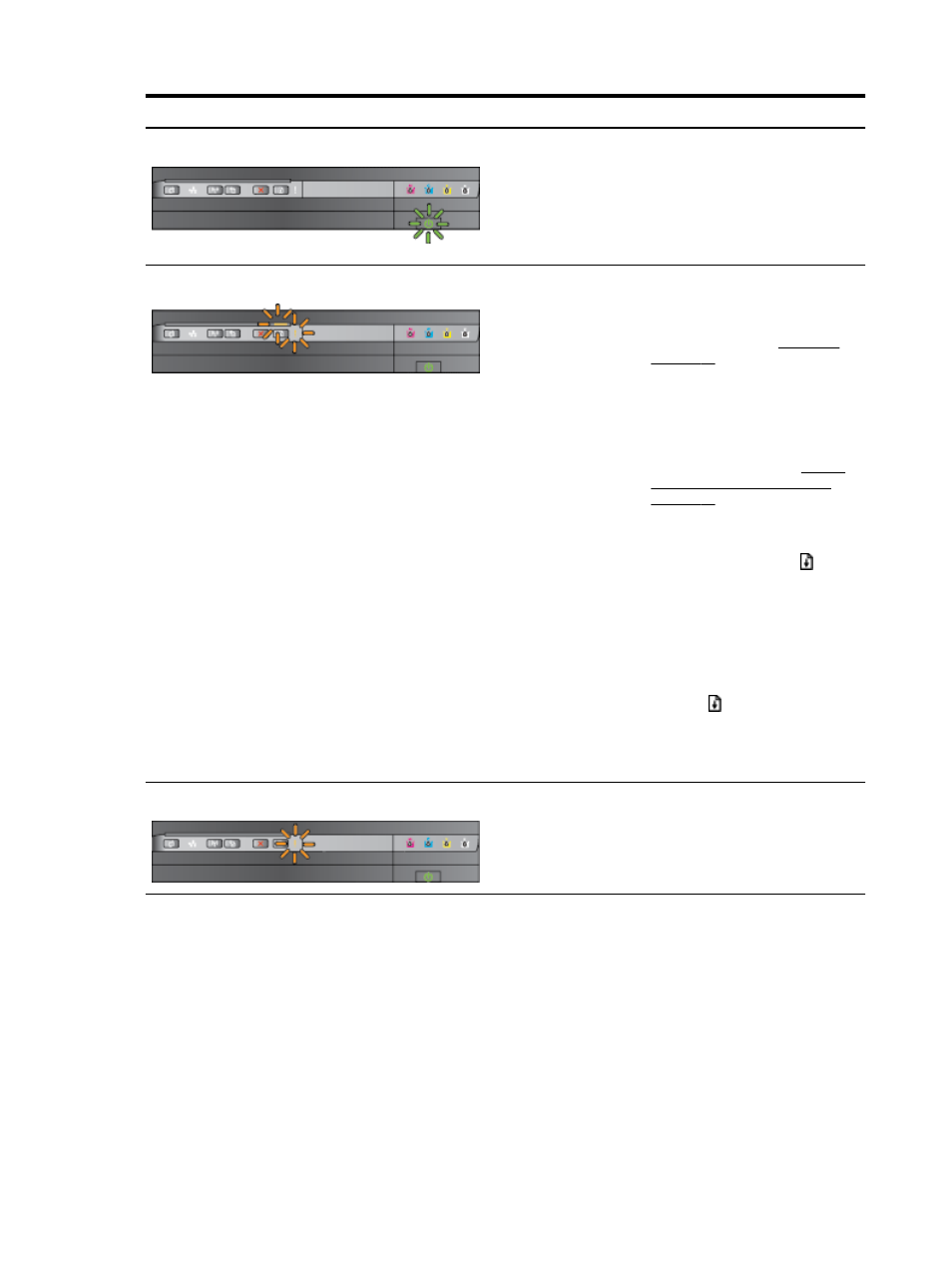
Light description/Light pattern
Explanation and recommended action
The Power light blinks.
The printer is turning on or off, or is
processing a print job.
●
No action is required.
The printer is pausing for the ink to dry.
●
Wait for the ink to dry.
The Power light is on, and the Alert light and the Resume light blink.
Print paper is jammed in the printer.
●
Remove all paper from the output
tray. Locate and clear the jam. For
more information, see Clear jams
The paper width setting does not match
the paper loaded.
●
Change the paper setting in the print
driver to match the paper loaded.
For more information, see Print on
special and custom-sized paper
The printer is out of paper.
●
Load paper and press the
(Resume) button.
The printer carriage has stalled.
●
Open the top cover and remove any
obstructions (such as jammed
paper).
●
Press the (Resume) button to
continue printing.
●
If the error persists, turn the printer
off, and then on again.
The Power light is on and the Alert light blinks.
A front cover, cleanout, duplexer, or jam
door is not closed completely.
●
Make sure all covers are completely
closed.
94 Chapter 5 Solve a problem
ENWW
