Hp all-in-one overview, The hp all-in-one at a glance – HP Officejet 5605 All-in-One Printer User Manual
Page 6
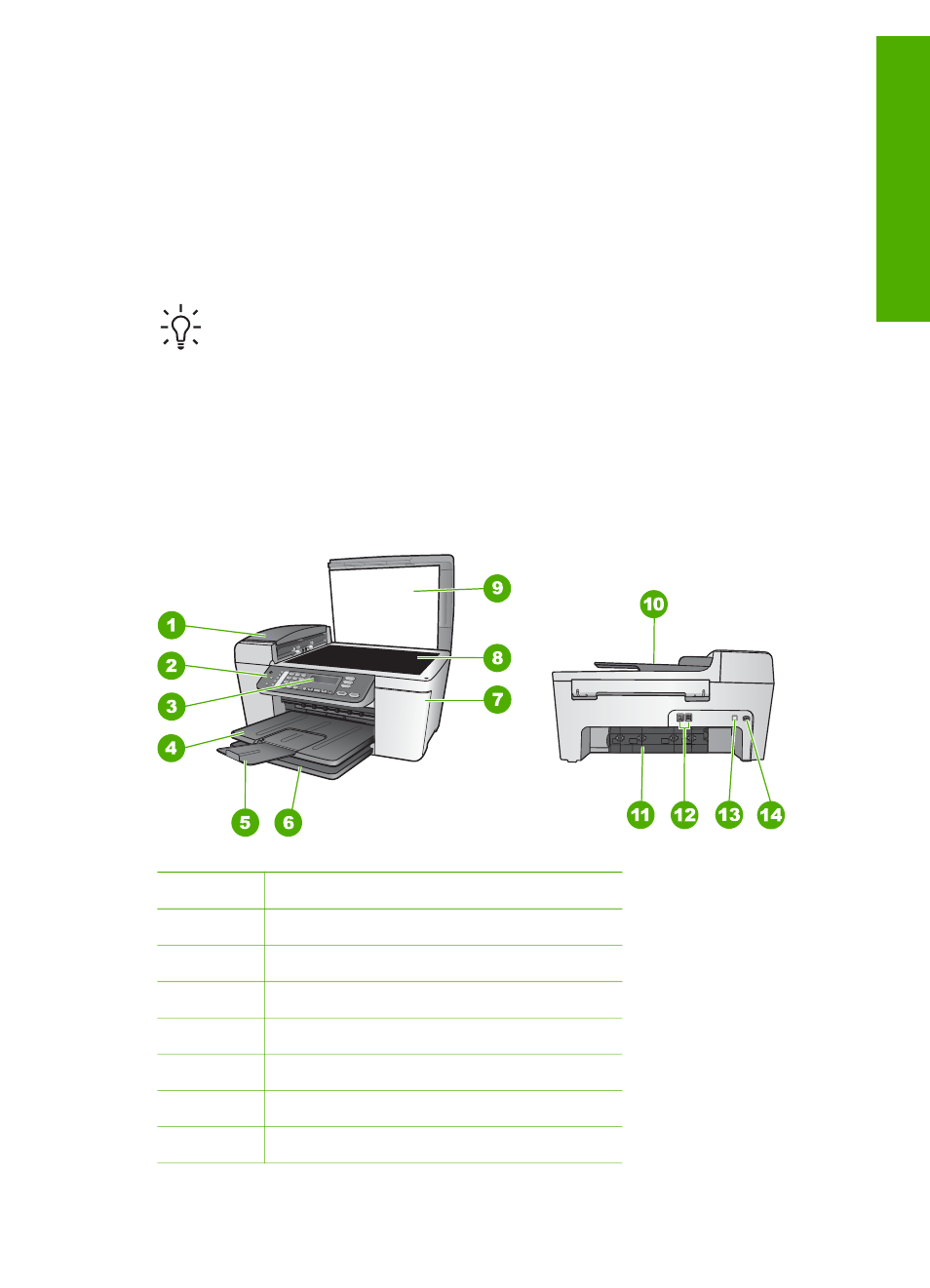
1
HP All-in-One overview
You can access many HP All-in-One functions directly, without turning on your
computer. You can quickly and easily accomplish tasks such as making a copy or
sending a fax from your HP All-in-One.
This chapter describes the HP All-in-One hardware features, control panel functions,
and how to access the
HP Image Zone
software.
Tip
You can do more with your HP All-in-One by using the
HP Image Zone
software installed on your computer. The software includes copy, fax, scan,
and photo functionality, as well as troubleshooting tips and helpful information.
For more information, see the onscreen
HP Image Zone Help
The
HP Image Zone
software does not support Mac OS 9 and OS 10.0.0 -
10.1.4.
The HP All-in-One at a glance
Label
Description
1
Automatic document feeder
2
Control panel
3
Control panel display
4
Output tray
5
Output tray extender
6
Input tray
7
Print-carriage access door
User Guide
3
Overview
- Laserjet p1606dn (152 pages)
- LaserJet 1320 (9 pages)
- LaserJet 1320 (184 pages)
- LaserJet 1320 (4 pages)
- LaserJet 1320 (2 pages)
- Deskjet 6940 (150 pages)
- LaserJet P2035n (148 pages)
- LaserJet 4250 (304 pages)
- LaserJet P2055dn (176 pages)
- Deskjet 5650 (165 pages)
- LASERJET PRO P1102w (158 pages)
- LaserJet P2015 (158 pages)
- DesignJet 500 (16 pages)
- DesignJet 500 (268 pages)
- Officejet Pro 8000 - A809 (140 pages)
- Officejet 6100 (138 pages)
- Officejet 6000 (168 pages)
- LASERJET PRO P1102w (2 pages)
- 2500c Pro Printer series (66 pages)
- 4100 mfp (164 pages)
- 3600 Series (6 pages)
- 3392 (10 pages)
- LASERJET 3800 (18 pages)
- 3500 Series (4 pages)
- Photosmart 7515 e-All-in-One Printer - C311a (62 pages)
- PSC-500 (40 pages)
- 2500C/CM (65 pages)
- QMS 4060 (232 pages)
- 2280 (2 pages)
- 2430dtn (4 pages)
- 1500 (13 pages)
- 1000 Series (1 page)
- TOWERFEED 8000 (36 pages)
- Deskjet 3848 Color Inkjet Printer (95 pages)
- 2100 TN (184 pages)
- B209 (24 pages)
- Designjet 100 Printer series (1 page)
- QM2-111 (35 pages)
- 2100 (5 pages)
- 2000CP series (2 pages)
- 2300L (4 pages)
- 35000 (2 pages)
- 3015 (2 pages)
- Color LaserJet CM3530 Multifunction Printer series (302 pages)
- StudioJet (71 pages)
