HP XP Racks User Manual
Page 87
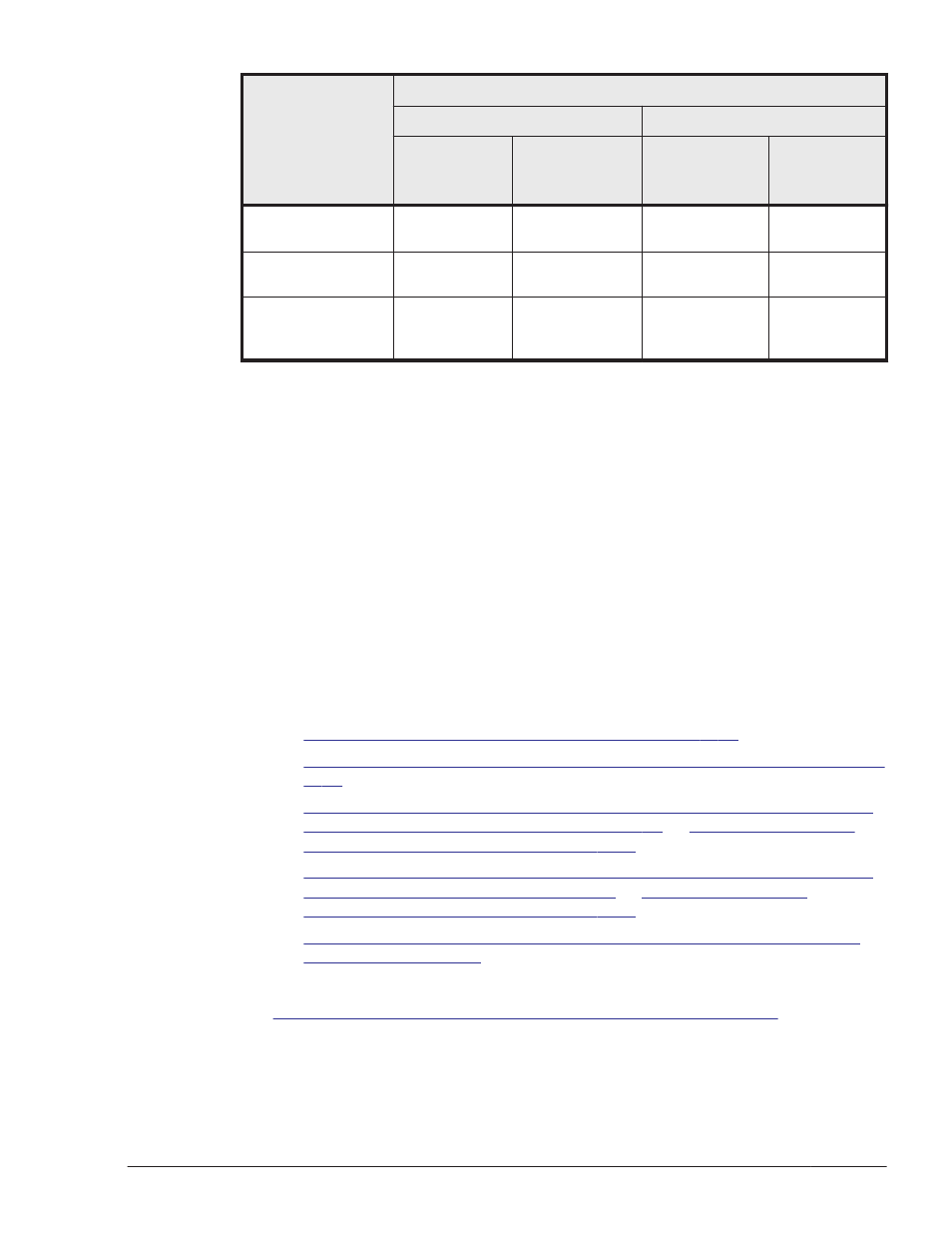
Installation
method
Installation environment
Host
Virtual I/O server
Local boot
disk
environment
Boot disk
environment
Local boot
disk
environment
Boot disk
environment
Unattended
installation
No
No
No
No
Installation on
alternate disks
Yes
#2
Yes
#2
Yes
#2
Yes
#2
Installation in a
multibos
environment
Yes
#3
Yes
#3
Yes
#3
Yes
#3
Legend:
Yes: Can be executed
No: Cannot be executed
#1
Only new installations, upgrade installations, and re-installations are
supported.
#2
Only upgrade installations and re-installations are supported.
#3
Only upgrade installations are supported.
The installation procedures are explained in this manual in the locations
shown below.
installux.sh or installp command
¢
Performing a New Installation of HDLM on page 3-26
¢
Performing an Upgrade Installation or Re-installation of HDLM on page
¢
Upgrading or Re-installing HDLM in a PowerHA 6.1 Environment (in a
Local Boot Disk Environment) on page 3-64
PowerHA 6.1 Environment on page 3-64
¢
Upgrading or Re-installing HDLM in a PowerHA 6.1 Environment (in a
Boot Disk Environment) on page 3-65
PowerHA 6.1 Environment on page 3-64
¢
Installing HDLM in an Environment Running PowerHA 7.1 or a Later
Unattended installation
Performing an Unattended Installation of HDLM on page 3-69
Installation on alternate disks
Creating an HDLM Environment
3-21
Hitachi Dynamic Link Manager (for AIX) User Guide
