Kapl01001 to kapl02000, Kapl01001 to kapl02000 -4 – HP XP Racks User Manual
Page 342
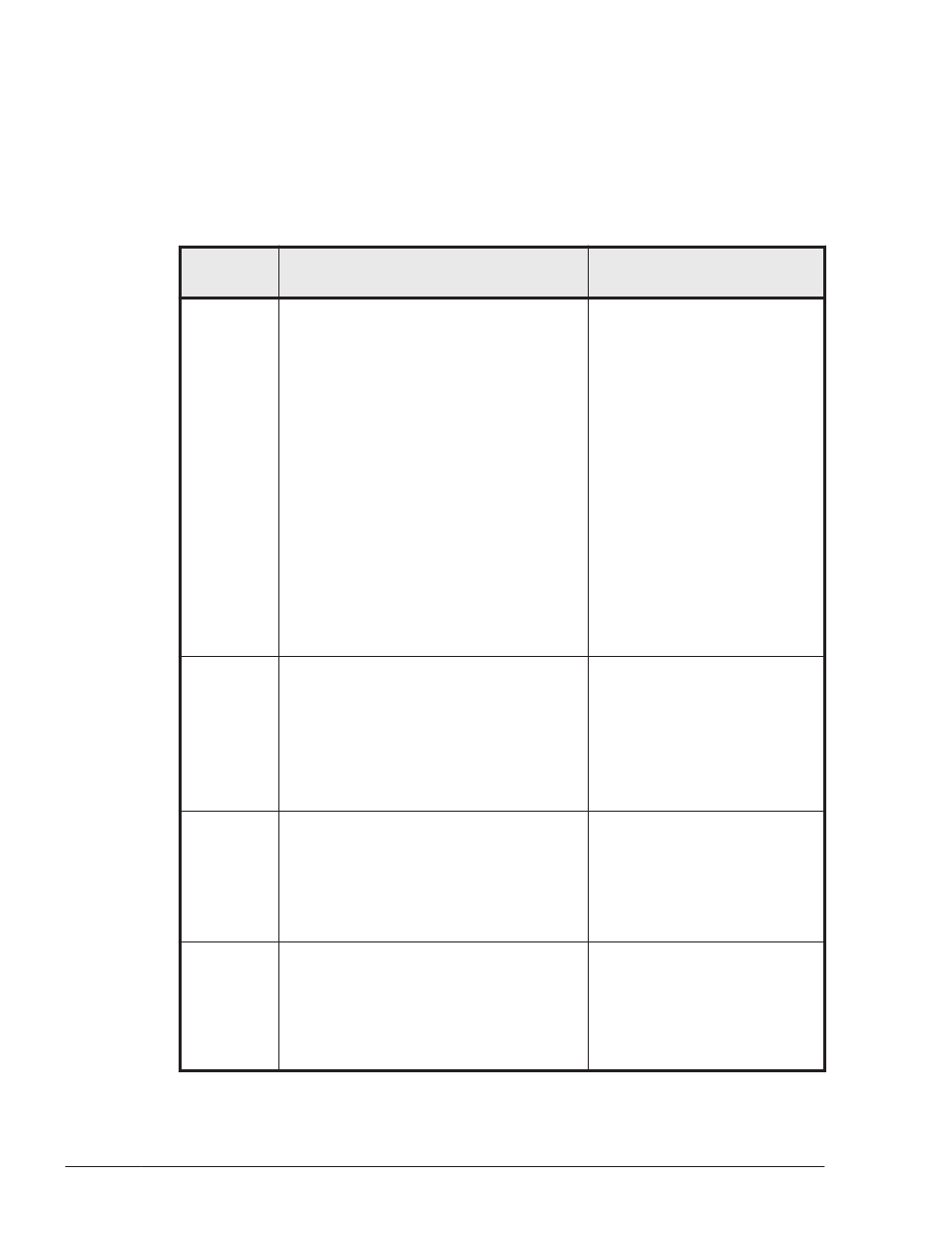
•
HDLM manager
•
HDLM driver (filter component)
•
HDLM alert driver
•
HDLM management target
KAPL01001 to KAPL02000
Message
ID
Message Text
Explanation
KAPL01001-
I
The HDLM command completed normally.
Operation name = aa...aa, completion
time = bb...bb
Details
The HDLM command
completed successfully.
When the view -path,
view -lu, or view -drv
operation is executed,
view(-pstv) is displayed if
the Physical Storage View
is disabled, and view(-
vstv) is displayed if the
Physical Storage View is
disabled.
aa...aa: Specified
operation name
bb...bb: Year/month/day
hour:minute:second
Action
None.
KAPL01002-
I
The HDLM command started. Operation
name = aa...aa
Details
The HDLM command was
executed.
aa...aa: Specified
operation name
Action
None.
KAPL01003-
W
No operation name is specified.
Details
An operation name is
missing.
Action
Specify the operation
name, and then retry.
KAPL01004-
W
The operation name is invalid. Operation
name = aa...aa
Details
aa...aa: Specified
operation name
Action
Execute the help operation
of the HDLM command
8-4
Messages
Hitachi Dynamic Link Manager (for AIX) User Guide
