HP XP Racks User Manual
Page 126
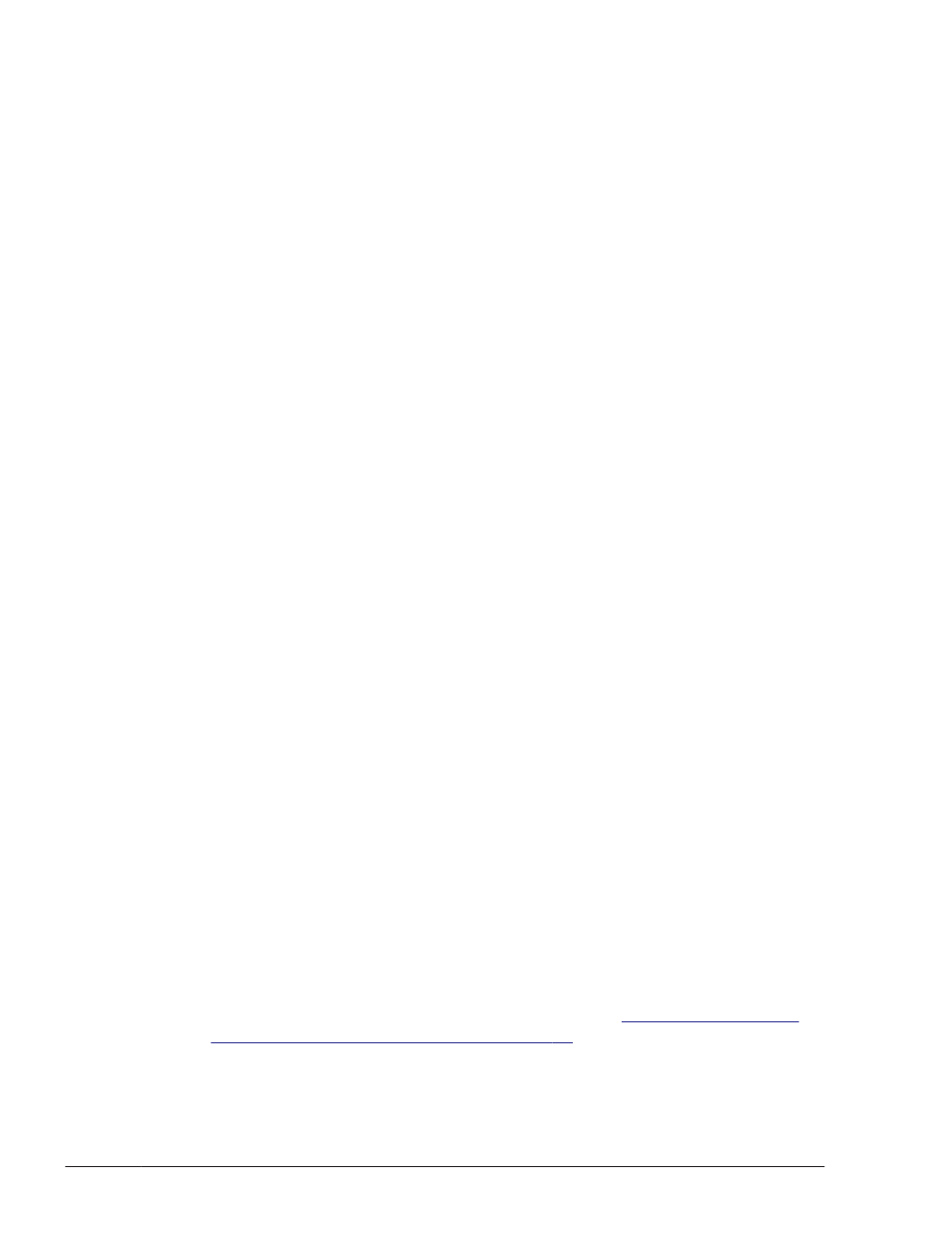
The following is an example of executing the command to check the
location of spot_7102_HDLM when the name of the SPOT to which
HDLM is installed is spot_7102_HDLM:
# lsnim -l spot_7102_HDLM | grep location
location = /export/spot_7102/spot_7102_HDLM/usr
In the above example, the license key file will be /export/
spot_7102/spot_7102_HDLM/usr/lpp/bos/inst_root/var/tmp/
hdlm_license.
3
.
Execute the following command to perform a new or upgrade installation:
# nim -o cust -a lpp_source=Ipp-source-resources-that-contain-
HDLM -a filesets=DLManager.mpio.rte NIM-SPOT-name-of-HDLM-
installation-destination
For details about the nim command, see the AIX documentation.
4
.
Execute the following command to perform a reinstallation:
# nim -o cust -a lpp_source=Ipp-source-resources-that-contain-
HDLM -a filesets=DLManager.mpio.rte -a installp_flags=aXF NIM-
SPOT-name-of-HDLM-installation-destination
For details about the nim command, see the AIX documentation.
5
.
Execute the following command to verify that the package has been
installed:
# nim -o lslpp name-of-NIM-SPOT-where-HDLM-is-installed
Make sure that the fileset item in the output listing contains
DLManager.mpio.rte, and that the State item is COMMITTED.
If the State item is a value other than COMMITTED, uninstall
DLManager.mpio.rte, and then repeat the installation procedure to the
SPOT.
6
.
If you installed HDLM to a SPOT, and you then use that SPOT to install
the operating system to a NIM client, after the installation, perform the
procedure below to run the utility for HDLM restoration support
(dlmpostrestore).
a
.
After the OS is installed and the host starts, log in to that host as the
root user.
b
.
Execute the dlmpostrestore utility.
# /usr/DynamicLinkManager/bin/dlmpostrestore
A message (in a local boot disk environment, the KAPL10552-I
message, or in a boot disk environment, the KAPL10555-I message)
appears and asks for confirmation that processing is to continue. To
continue the processing, enter y. In a boot disk environment, the host
restarts.
For details about the dlmpostrestore utility, see
for HDLM Restoration Support on page 7-25
3-60
Creating an HDLM Environment
Hitachi Dynamic Link Manager (for AIX) User Guide
