HP XP Racks User Manual
Page 261
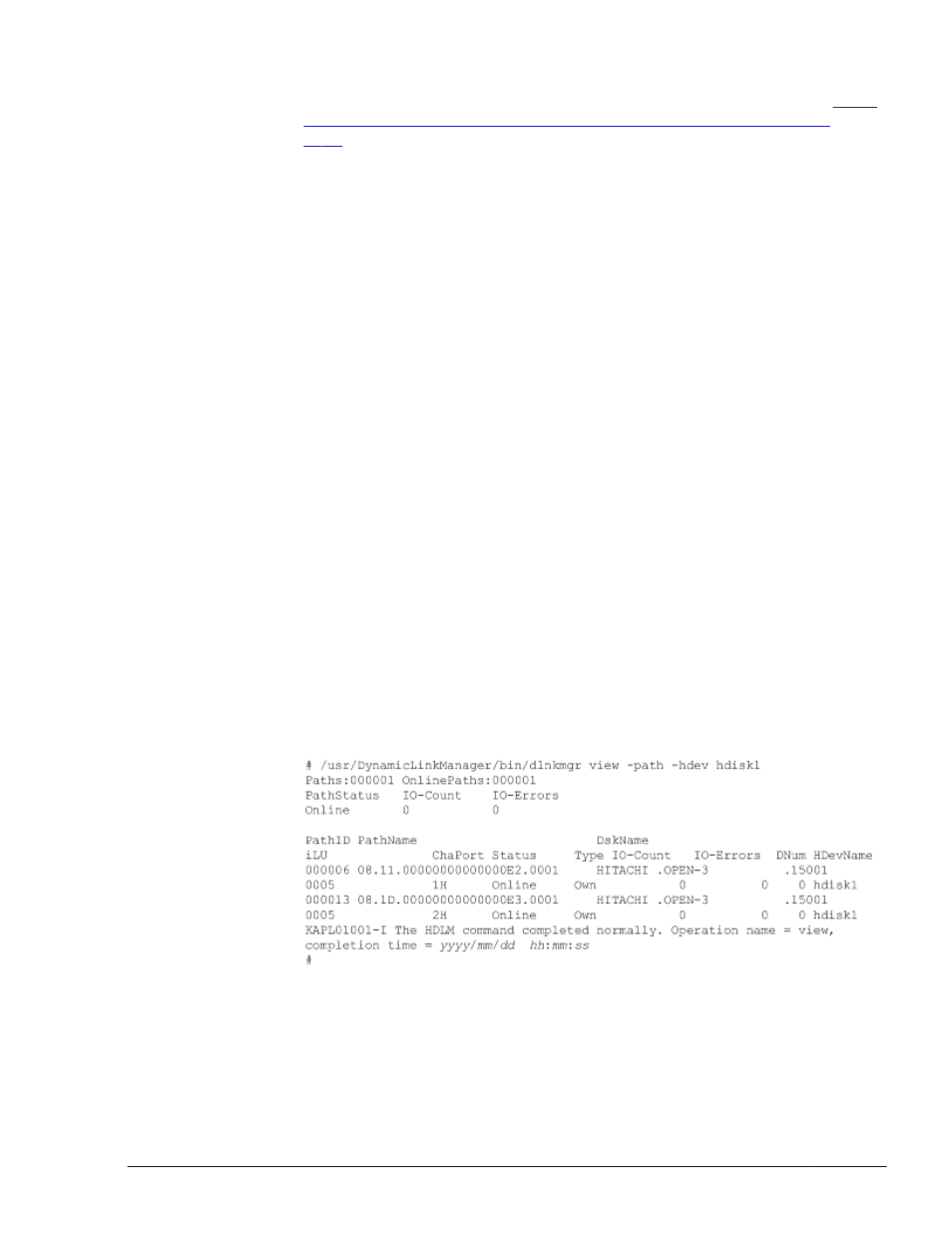
For details about the information displayed for product IDs, see
6-15 Product ID Displayed by the View -Path Operation on page
.
-iem
Use this parameter to add IEP to path information and display
information about intermittent errors.
-srt {pn|lu|cp}
Use this parameter to sort the path information in ascending order,
according to the specified sorting keys.
The sorting keys are as follows: the first sorting key is the name of
the storage system (DskName), the second sorting key is the value
specified by the -srt parameter, and the third sorting key is
AutoPATH_ID.
The available parameter values to specify the second sorting key are:
•
pn: Path name
•
lu: LU number of the storage system
•
cp: Port number of the CHA
When the -srt parameter is omitted, the path information is listed in
ascending order of AutoPATH_IDs.
-hbaportwwn
Displays port WWN information for the HBAs connected to the storage
system.
-t
Omits the title for each information item.
Example
The following example shows how to display information about the
paths that access a host device hdisk1.
Parameters to display path information by selecting a display item:
-path -item
Command Reference
6-45
Hitachi Dynamic Link Manager (for AIX) User Guide
