HP XP Racks User Manual
Page 351
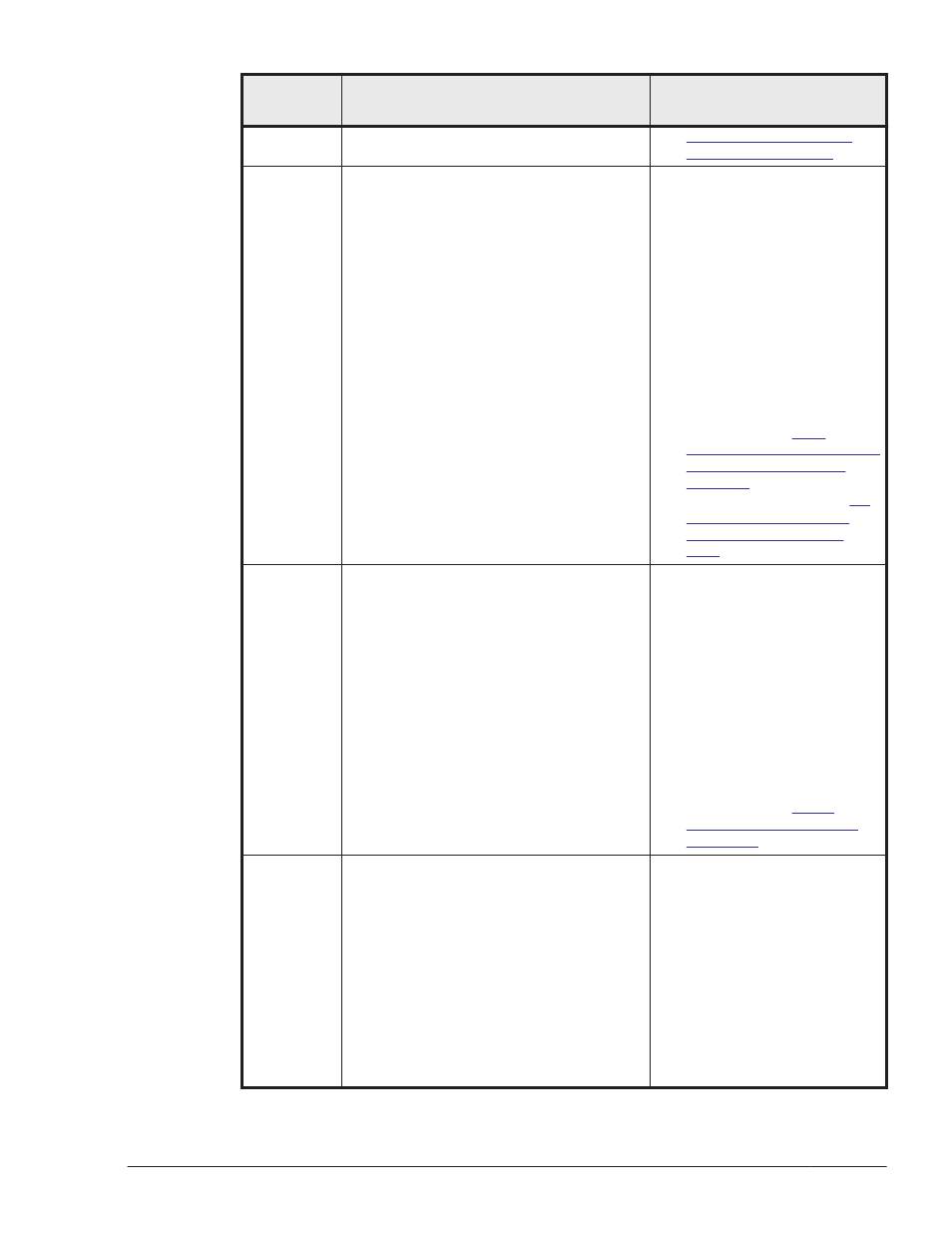
Message
ID
Message Text
Explanation
KAPL01049-
I
Would you like to execute the operation?
Operation name = aa...aa [y/n]:
Details
The clear/set operation
will be started. To continue
the operation, enter y. To
cancel the operation, enter
n.
aa...aa: clear or set
Action
If you want to execute the
operation, enter y. If you
want to terminate
processing, enter n. For
details on the clear
operation, see
. For details on
the set operation, see
KAPL01050-
I
The currently selected paths will be
changed to the Online status. Is this OK?
[y/n]:
Details
The online operation will
be started. To continue the
online operation, enter y.
To cancel the operation,
enter n.
Action
If you want to execute
online processing, enter
y. If you want to terminate
processing, enter n. For
details on the online
operation, see
.
KAPL01051-
I
Because no path has been selected
among the currently displayed paths, the
paths in the Offline(C), Offline(E), and
Online(E) statuses will be changed to the
Online status. Is this OK? [y/n]:
Details
All the paths will be placed
Online because the path
selection parameter is not
specified for the online
operation. To place all the
paths Online, enter y. To
cancel the operation, enter
n.
Action
If you want to execute
online processing, enter
Messages
8-13
Hitachi Dynamic Link Manager (for AIX) User Guide
