Creating an “action on event” in hp sim – HP Systems Insight Manager User Manual
Page 32
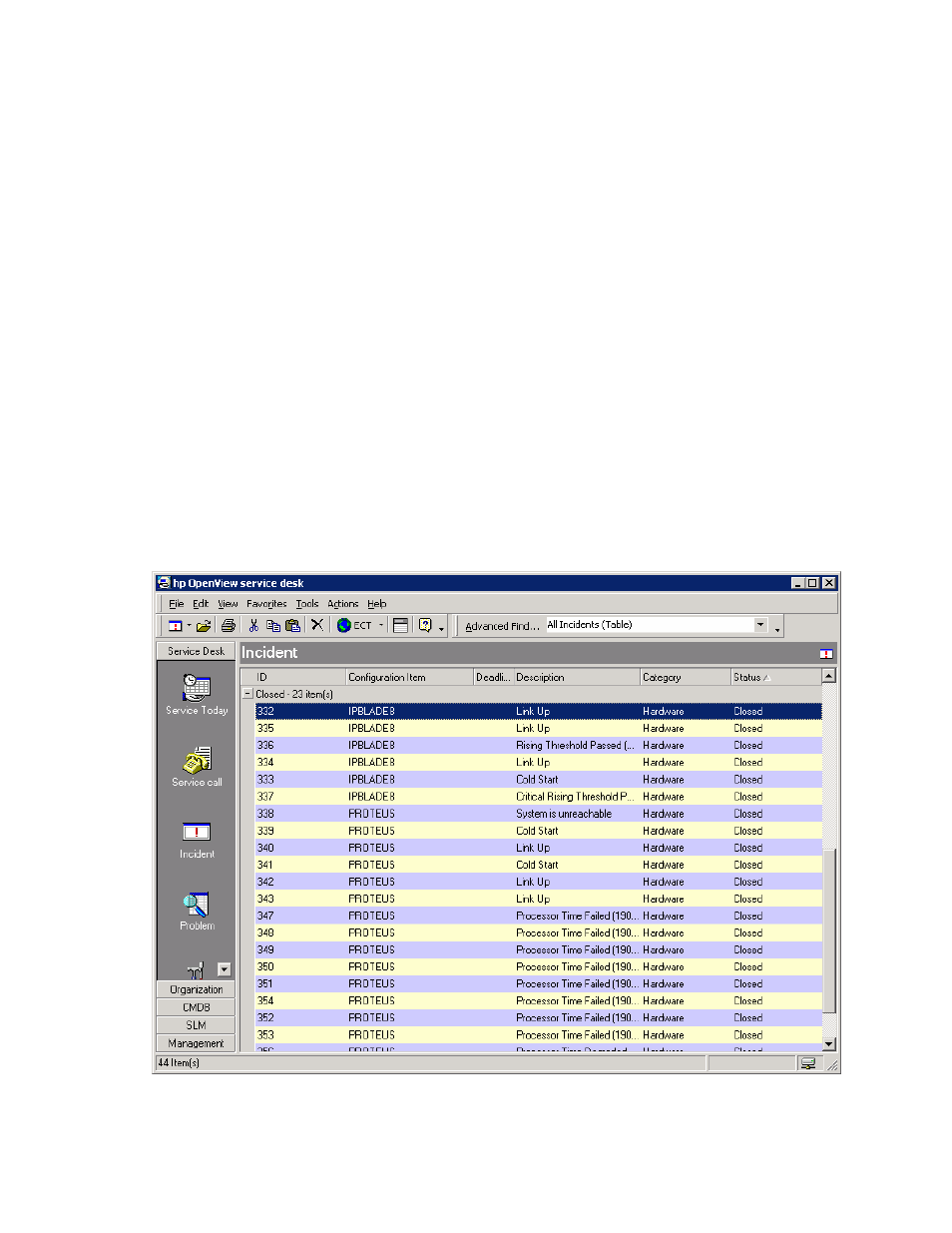
Automatic incident closing from HP SIM
32
Creating an “Action on Event” in HP SIM
The user configures what HP SIM events should be closed in Service Desk when the “action on event” is
created. This step is where system filters and event filters can be applied so that only the selected events
are closed.
1.
Click Options>Events>Automatic Event Handling>New Task.
2.
Enter the name for the new task, for example,
Close Service Desk Incident
, and then click
Next.
3.
Select the CLEARED events for this task to run against, for example,
all cleared critical
events
, and then click Next.
4.
Select the systems for this task to run against, for example,
all servers
, and then click Next.
5.
Select the Action to perform. In this case, click Run Custom Command and in the drop down list,
select the new custom command defined earlier (Close Service Desk Event from the previous
example). Click Next.
6.
Enter a time filter (optional), and then click Next.
7.
To save the new task, click Finished.
When the user clears an event in HP SIM, it will match the new query created above and the new action
will be executed. The corresponding incident in Service Desk will close automatically.
Figure 22
Incidents automatically closed by Systems Insight Manager
