HP Systems Insight Manager User Manual
Page 16
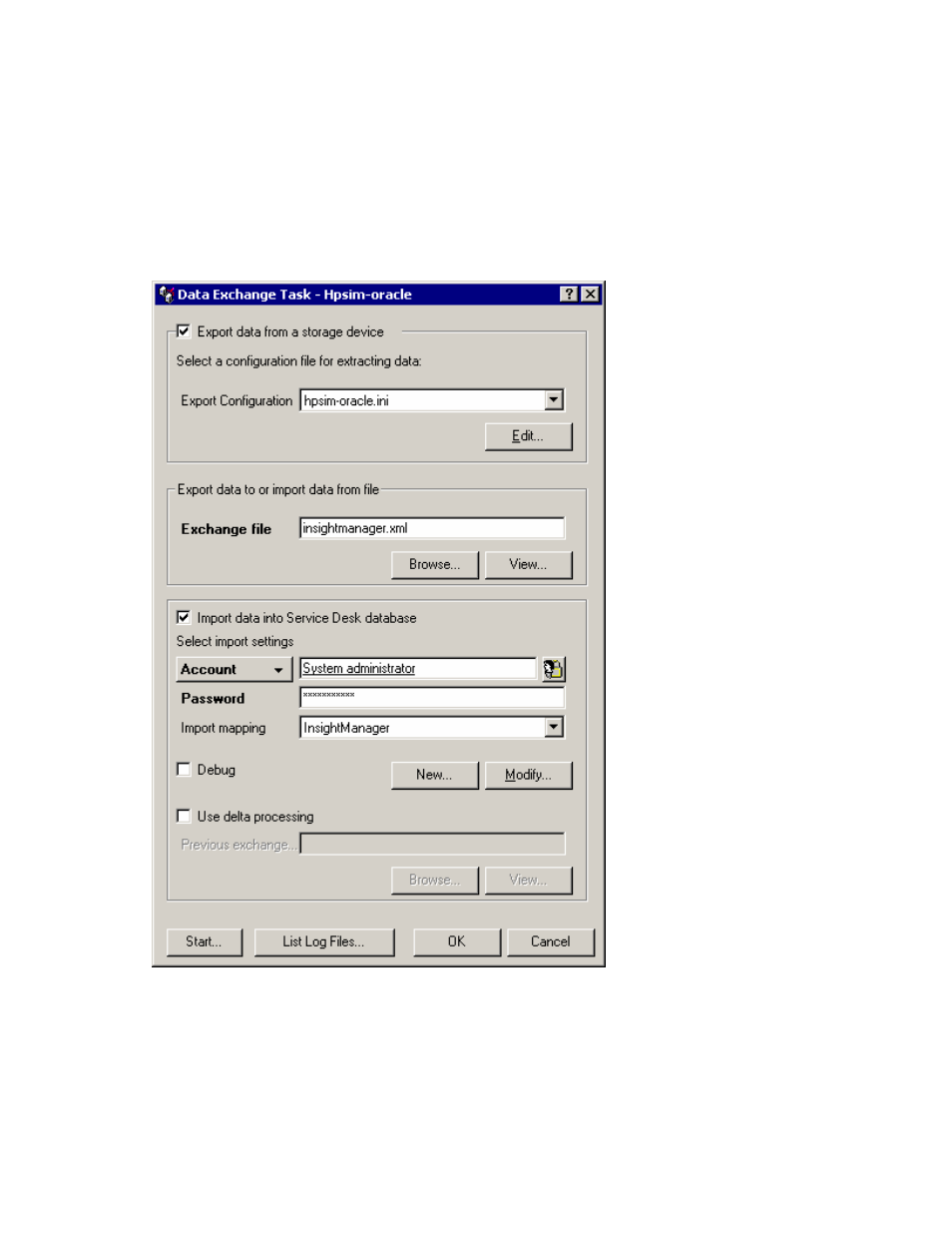
Importing items as Service Desk configuration items from the HP SIM database
16
9.
Enter the account password.
10.
Select Insight Manager as the import mapping.
11.
Click the Start button to begin the export and import process (click OK if prompted that the XML file
will be overwritten by the export process).
12.
When asked if you want to exchange data now, click OK.
13.
To close the Data Exchange Task Window when the process is complete, click OK.
Figure 7
Data Exchange Task Window
When importing the XML file, several messages similar to the following may display in the status window.
These messages are normal and display because several attributes defined in the
insightmanager.ini
configuration file are not used in the default import mapping. These attributes
can be manually added to the import mapping.
Import warning messages:
warning: Attribute not defined: DEVICES_OVERALLSTATUS on entity
InsightManager (id = 1)
- LSGX203M (39 pages)
- 288048 (30 pages)
- A3312AZ (149 pages)
- R5500 (61 pages)
- R1500 (49 pages)
- PROCURVE 2610 (112 pages)
- COMBI 2180206H (36 pages)
- A1354A (120 pages)
- Power Management System (32 pages)
- Power Management (27 pages)
- C4788x (37 pages)
- 6621A (115 pages)
- 6631B (75 pages)
- Anab EQ Series (131 pages)
- T2200 (55 pages)
- T1500 (48 pages)
- Aikido Stereo 9-Pin PCB (13 pages)
- GRACO OR PRO TI1681A (70 pages)
- GMAX 5900 (28 pages)
- Teco MA7200 Plus (12 pages)
- R2200 (61 pages)
- 4445-95 (5 pages)
- 32A (7 pages)
- AUTOMATIC XT SPAY GUNS 311051D (38 pages)
- X09 (54 pages)
- R12000 XR (69 pages)
- Paslode 403606-10 (15 pages)
- Extech 380976 (20 pages)
- XLWW (10 pages)
- T2200 XR (51 pages)
- SCSI (48 pages)
- 39-1572 (10 pages)
- 2995 (20 pages)
- Insight Control (60 pages)
- Insight Control (64 pages)
- Software HP Matrix Operating Environment (65 pages)
- Insight Control (75 pages)
- Insight Control (18 pages)
- Insight Control (82 pages)
- Insight Control (54 pages)
- Insight Control (46 pages)
- Insight Control (54 pages)
- Insight Control (77 pages)
- Insight Control (37 pages)
- Insight Control (76 pages)
