HP ProLiant ML570 G4 Server User Manual
Page 60
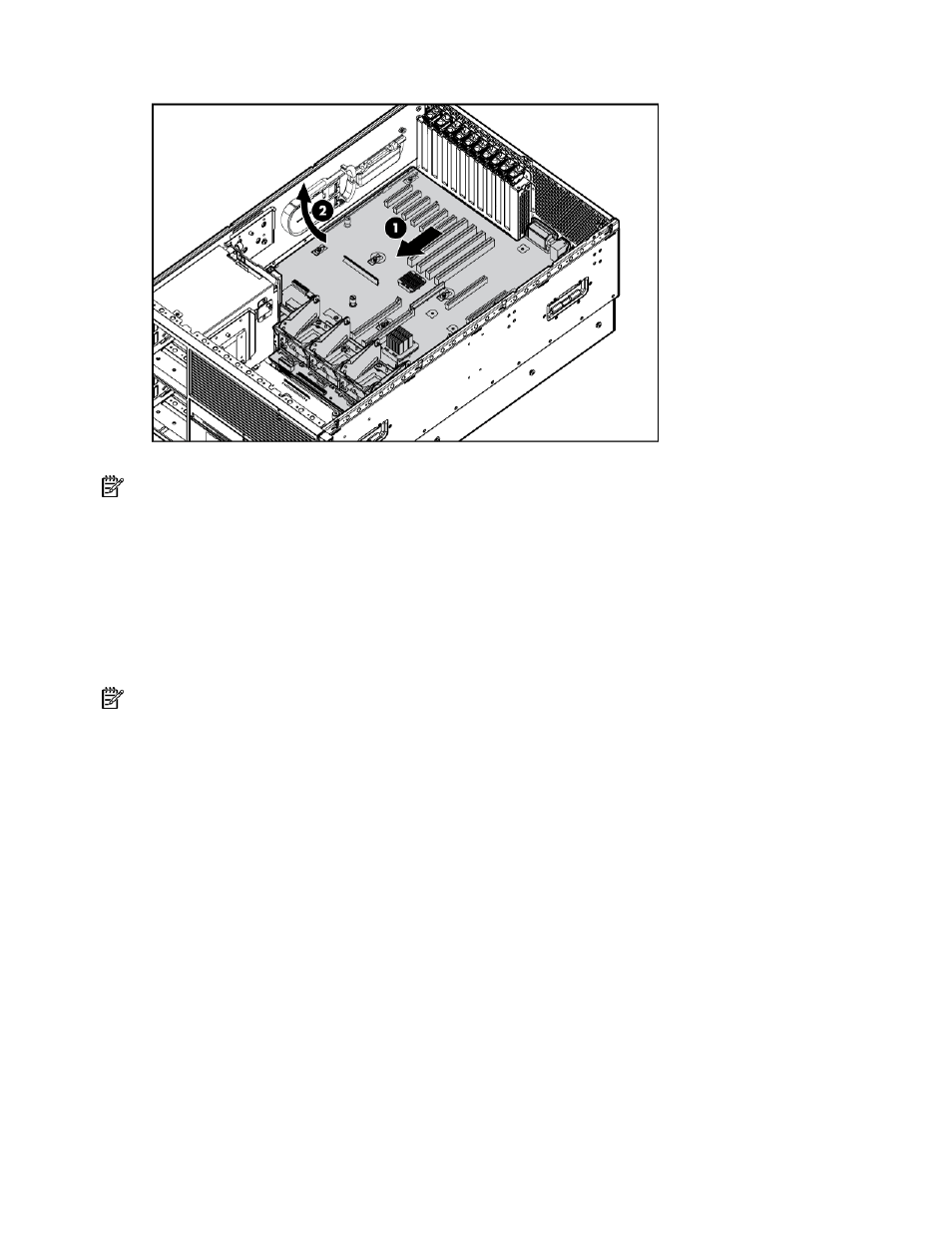
Hardware options installation 60
10.
Remove the system board.
11.
Remove the tape drive blank ("
Unlock and remove the tower bezel
NOTE: Most devices have holes designed to correspond with the wire retainers that are installed in the
upper slot of the guide clips. For devices that have holes designed to correspond to the lower slot of the
guide clip, the wire retainer must be removed and reinstalled in the lower slot of the clip.
12.
If the device has holes that correspond to the lower slot, adjust the wire retainers on both sides of the
device:
a.
Push the wire retainer from behind to remove the wire retainer from the upper slot.
b.
Install the wire retainer in the lower slot. Be sure the wire retainer is snapped into place before
installing on a media device.
13.
Attach the plastic guides to the tape drive:
NOTE: The plastic clips and the wire retainers are located inside the tape drive blank. Each plastic clip is
labeled with an "L" for left or an "R" for right.
a.
Align the left plastic clip to the drive.
b.
Insert the wire retainer into the hole closest to the front of the drive on the left side.
c.
Slide your finger along the wire retainer until the other side of the wire retainer snaps into place
in the back of the tape drive.
