HP ProLiant ML570 G4 Server User Manual
Page 51
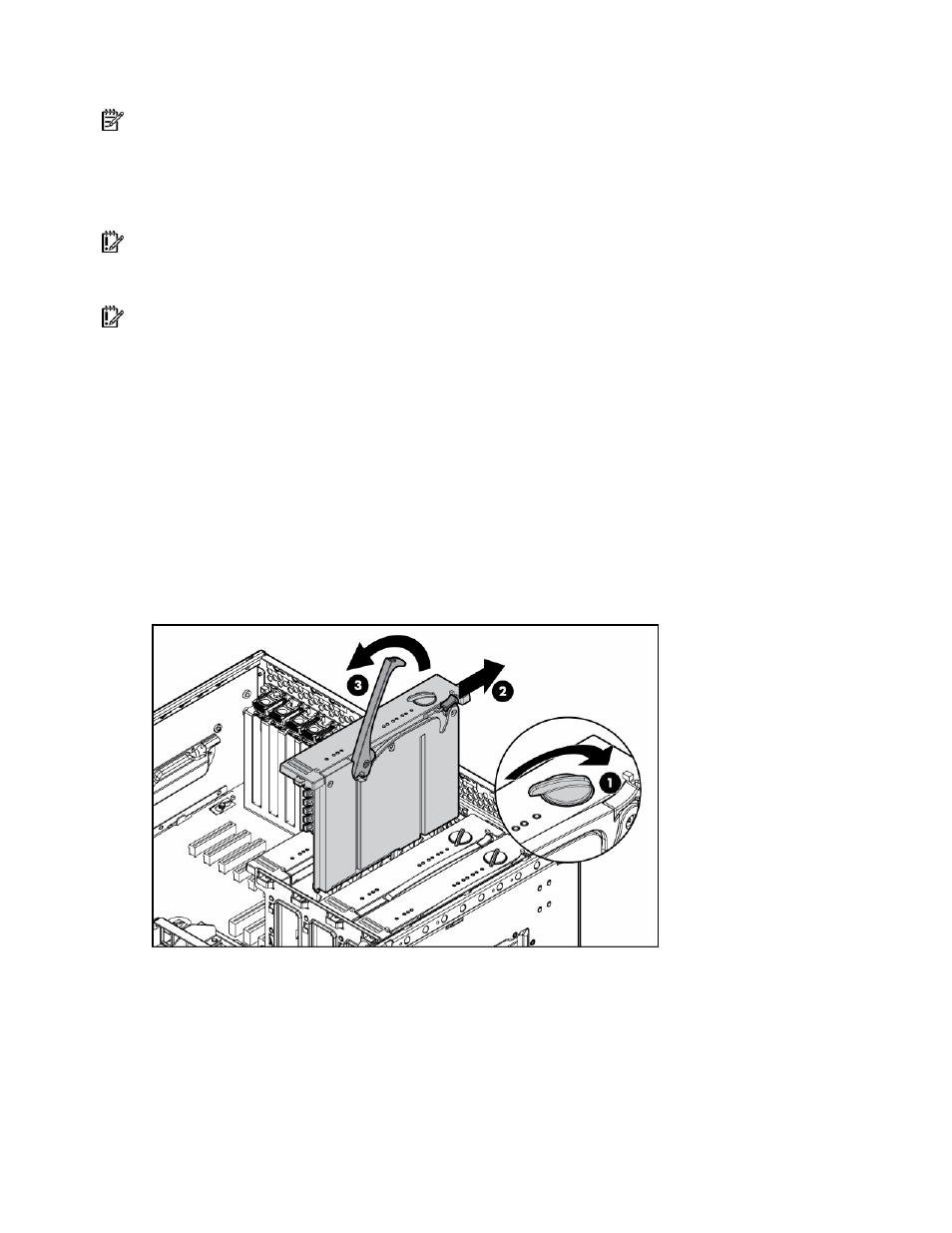
Hardware options installation 51
Removing and installing a memory board (non-hot-plug)
NOTE: The ProLiant ML570 G3/G4 memory board operates at different front-side bus speeds:
•
In HP ProLiant ML570 Generation 4 Servers, the G3/G4 memory board operates at 667 MHz
or 800 MHz, depending on the front-side bus speed of the installed processor.
•
In HP ProLiant ML570 Generation 3 Servers, the G3/G4 memory board operates at 667 MHz
with no performance gain over ProLiant ML570 G3 memory boards.
IMPORTANT: Installing a ProLiant ML570 G3 memory board in an HP ProLiant ML570 G4 Server forces
the front-side bus speed to 667 MHz. If the installed processor has an 800-MHz front-side bus, a message
displays at POST.
IMPORTANT: The HP ProLiant ML570 G4 Server does not support hot-add of ProLiant ML570 G3 memory
boards. Inserting the memory board generates an audio alert and the memory board LEDs flash. The
memory board does not power up. The board can be removed without powering down the server.
1.
Do one of the following:
— Unlock and remove the bezel ("
Unlock and remove the tower bezel
— Extend the server from the rack (on page
2.
Remove the access panel (on page
3.
Determine which memory board is to be removed by locating the memory board that displays an
amber board status LED. Take note of the failed DIMM, if applicable.
4.
Power down the server (on page
5.
Unlock the memory board locking switch.
6.
Unlock and open the memory board ejector lever.
7.
Remove the memory board and place it on a flat surface.
8.
Do one of the following:
