HP Deskjet F2235 All-in-One Printer User Manual
Page 153
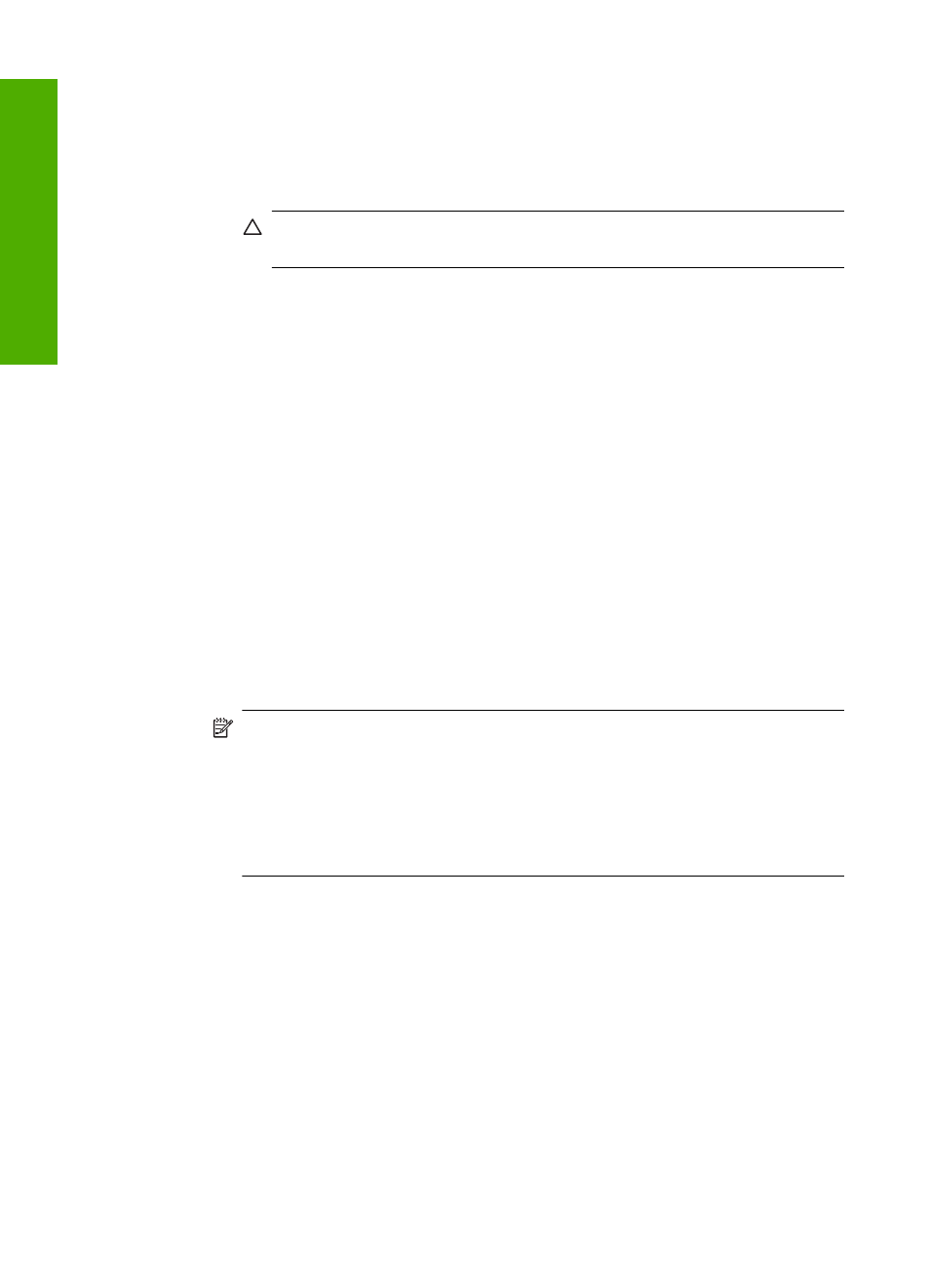
To uninstall the software completely
a. On the Windows taskbar, click Start, Settings, Control Panel, (or just
Control Panel).
b. Double-click Add/Remove Programs (or click Uninstall a program).
c. Remove all the items that are related to the HP scanning software.
CAUTION:
If the computer is manufactured by HP or Compaq, do not
remove any applications other than those listed below.
•
HP Imaging device functions
•
HP Document Viewer
•
HP Photosmart Essential
•
HP Image Zone
•
HP Photo and imaging gallery
•
HP Photosmart, Officejet, Deskjet, (with product name and software
version number)
•
HP Software update
•
HP Share to web
•
HP Solution Center
•
HP Director
•
HP Memories Disk Greeting Card Creator 32
d. Go to C:\Program Files\HP or C:\Program Files\Hewlett-
Packard
(for some older products) and delete the Digital Imaging
folder.
e. Go to C:\WINDOWS and rename the twain_32 folder to twain_32 old.
3.
Turn off programs that run in the background.
NOTE:
When the computer is turned on, a software group called the
Terminate and Stay Resident (TSR) programs automatically loads. These
programs activate some of the computer utilities, such as the anti-virus
software, but are not required for the computer to function. Occasionally,
TSR's prevent the HP software from loading so that it does not install properly.
In Windows Vista, Windows XP, and Windows 2000, use the MSCONFIG
utility to prevent TSR programs and services from starting up.
To turn off programs that run in the background
a. On the Windows taskbar, click Start.
b. Depending on your operating system, do one of the following:
•
In Windows Vista: In Start Search, type MSCONFIG, and then press
Enter.
When the User Account Control dialog box appears, click Continue.
•
In Windows XP and Windows 2000: Click Run. When the Run dialog box
appears, type MSCONFIG, and then press Enter.
The MSCONFIG utility application appears.
c. Click the General tab.
d. Click Selective Startup.
Chapter 12
150
Troubleshooting
T
roub
les
hoot
ing
