Send a fax manually from a phone, How do i manually send faxes – HP Officejet J5740 All-in-One Printer User Manual
Page 87
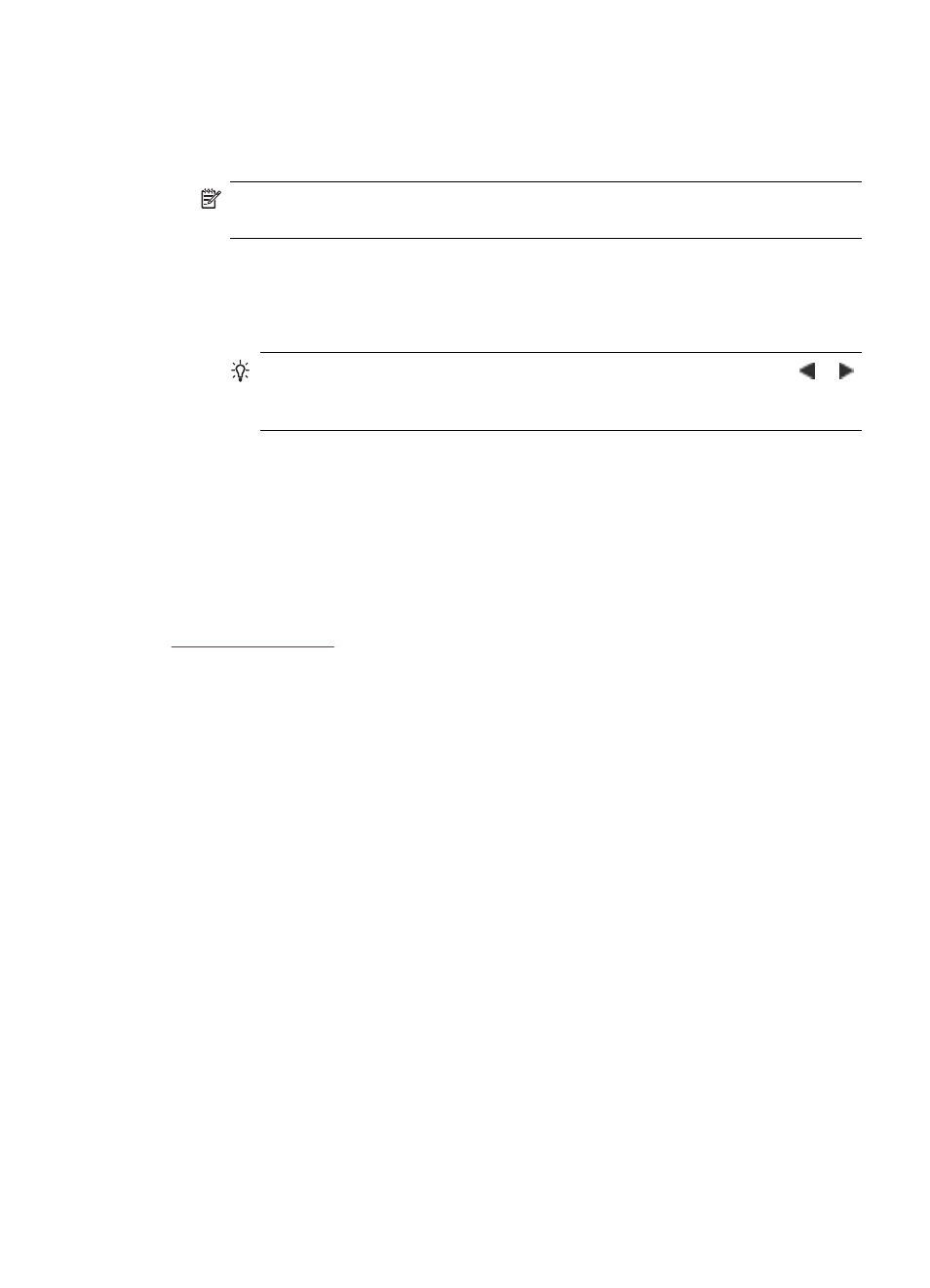
To send a fax using speed dials from the control panel
1.
Load your originals print side up into the document feeder tray. If you are sending a
single-page fax, such as a photograph, you can also load your original print side down
on the glass.
NOTE:
If you are sending a multiple-page fax, you must load the originals in the
document feeder tray. You cannot fax a multiple-page document from the glass.
2.
Do one of the following:
•
Press a one-touch speed dial button to access one of the first five speed dial
entries.
•
Press Speed Dial repeatedly, until the appropriate speed dial entry appears.
TIP:
You can also scroll through the speed dial entries by pressing or ,
or you can select a speed dial entry by entering its speed dial code using the
keypad on the control panel.
3.
Press Start Fax Black or Start Fax Color.
•
If the device detects an original loaded in the automatic document feeder,
the HP All-in-One sends the document to the number you entered.
•
If the device does not detect an original loaded in the automatic document
feeder, the Fax from glass? prompt appears. Make sure your original is loaded
on the glass, and then press 1 to select Yes.
Related topics
Send a fax manually from a phone
You can initiate a fax call from a telephone on the same phone line as the HP All-in-One
if you are more comfortable using the keypad on your phone, rather than using the keypad
on the control panel of the HP All-in-One. This method of sending a fax is called manually
sending a fax. When you send a fax manually, you can hear the dial tones, telephone
prompts, or other sounds through the handset on your telephone. This makes it easy for
you to use a calling card to send your fax.
Depending on how the recipient has their fax machine set up, the recipient might answer
the phone, or the fax machine might take the call. If a person answers the phone, you
can speak with the recipient before sending the fax. If a fax machine answers the call,
you can send the fax directly to the fax machine when you hear the fax tones from the
receiving fax machine.
Send a fax
85
