Use the software – HP Officejet J5740 All-in-One Printer User Manual
Page 17
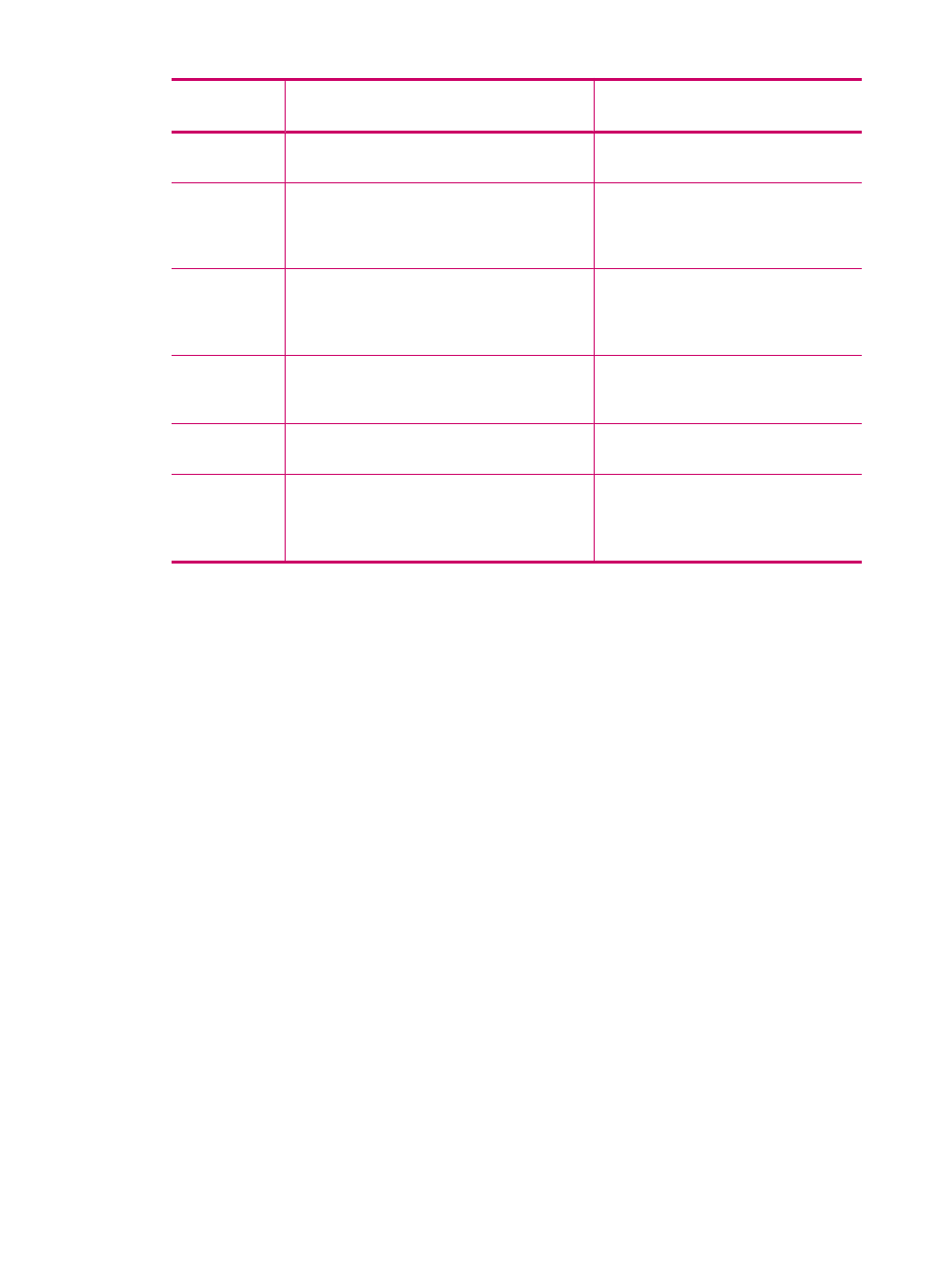
Available
symbols
Description
Available when entering
phone numbers, and monitor dial
entries
-
When auto-dialing, the HP All-in-One
enters a pause in the number sequence.
Fax header name, fax header
number, speed dial names, speed
dial numbers, and fax or phone
numbers
( )
Displays a left or right parenthesis to
separate numbers, such as area codes,
for easier reading. These symbols do not
affect dialing.
Fax header name, fax header
number, speed dial names, speed
dial numbers, and fax or phone
numbers
W
When auto-dialing, W causes the HP All-
in-One to wait for a dial tone before
continuing to dial.
Speed dial numbers and fax or
phone numbers
R
During auto-dialing, the R functions the
same as a Flash button on your telephone.
Speed dial numbers and fax or
phone numbers
+
Displays a plus symbol. This symbol does
not affect dialing.
Fax header name, fax header
number, speed dial names, speed
dial numbers, and fax or phone
numbers
Use the software
You can use the HP Solution Center Software (Windows) or HP Photosmart Studio (Mac)
Software (Mac) to access many features not available from the control panel.
The software is installed on your computer when you set up the HP All-in-One. For further
information, see the Setup Poster that came with your device.
Access to the software differs by operating system (OS). For example, if you have a
Windows computer, the HP Solution Center Software entry point is the HP Solution
Center. If you have a Mac, the HP Photosmart Studio (Mac) Software entry point is the
HP Photosmart Studio window. Regardless, the entry point serves as the launching pad
for the software and services.
To open the HP Solution Center Software on a Windows computer
1.
Do one of the following:
•
On the Windows desktop, double-click the HP Solution Center icon.
•
In the system tray at the far right of the Windows taskbar, double-click the HP
Digital Imaging Monitor icon.
•
On the taskbar, click Start, point to Programs or All Programs, select HP, and
then click HP Solution Center.
2.
If you have more than one HP device installed, select the HP All-in-One tab.
(continued)
Use the software
15
