HP Officejet J5740 All-in-One Printer User Manual
Page 122
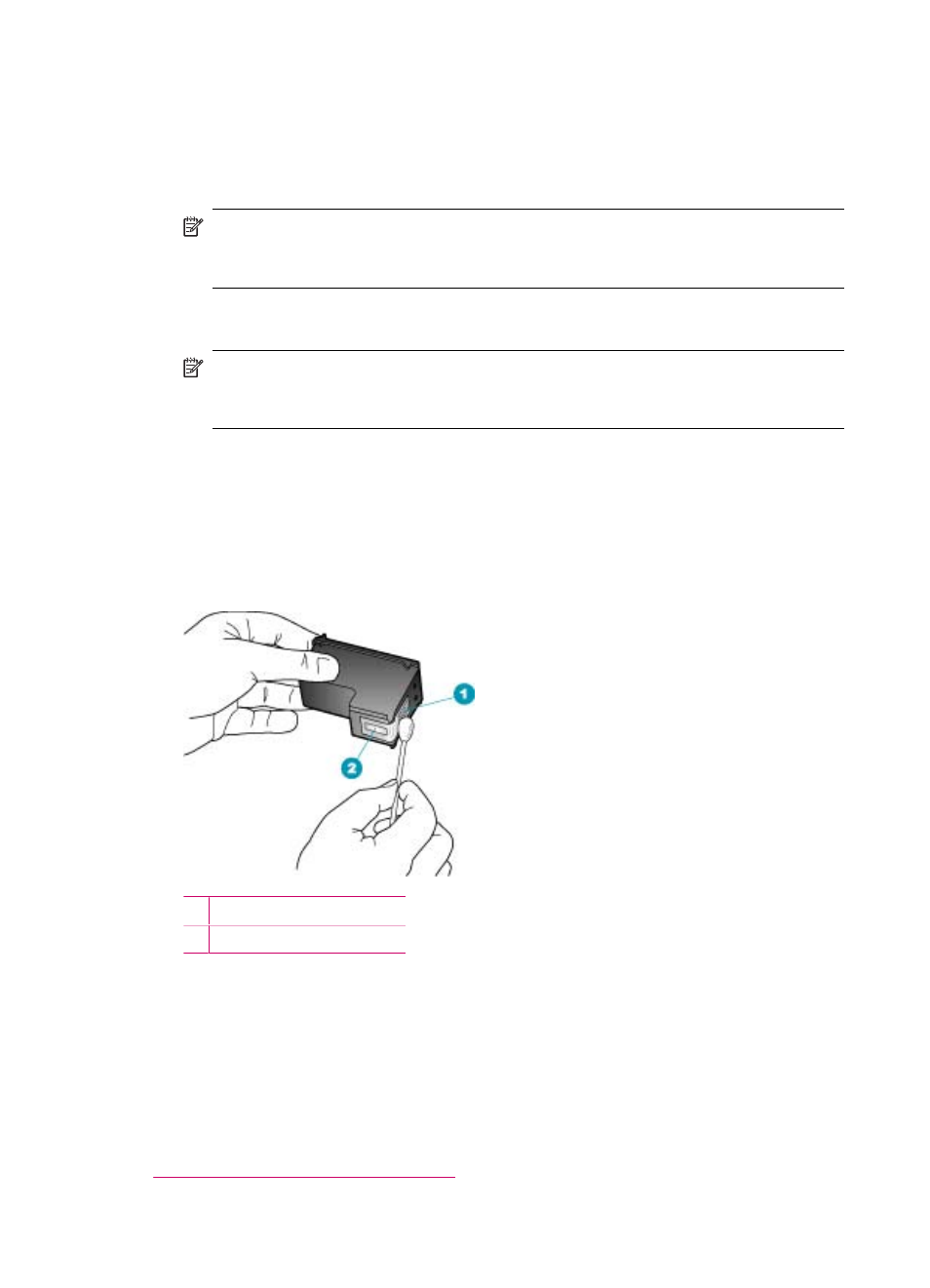
To clean the print cartridge contacts
1.
Turn on the HP All-in-One and open the print cartridge door.
The print carriage moves to the far right side of the HP All-in-One.
2.
Wait until the print carriage is idle and silent, and then unplug the power cord from
the back of the HP All-in-One.
NOTE:
Depending how long the HP All-in-One is unplugged, the date and time
might be erased. You might need to reset the date and time later, when you plug
the power cord back in.
3.
Lightly press down on the print cartridge to release it, and then pull it toward you out
of the slot.
NOTE:
Do not remove both print cartridges at the same time. Remove and clean
each print cartridge one at a time. Do not leave a print cartridge outside the HP All-
in-One for more than 30 minutes.
4.
Inspect the print cartridge contacts for ink and debris buildup.
5.
Dip a clean foam rubber swab or lint-free cloth into distilled water, and squeeze any
excess water from it.
6.
Hold the print cartridge by its sides.
7.
Clean only the copper-colored contacts. Allow the print cartridges to dry for
approximately ten minutes.
1 Copper-colored contacts
2 Ink nozzles (do not clean)
8.
Slide the print cartridge back into the slot. Push the print cartridge forward until it clicks
into place.
9.
Repeat if necessary for the other print cartridge.
10.
Gently close the print cartridge door and plug the power cord into the back of the
HP All-in-One.
Related topics
Clean the area around the ink nozzles
Chapter 11
120
Maintain the HP All-in-One
