HP Officejet J5740 All-in-One Printer User Manual
Page 188
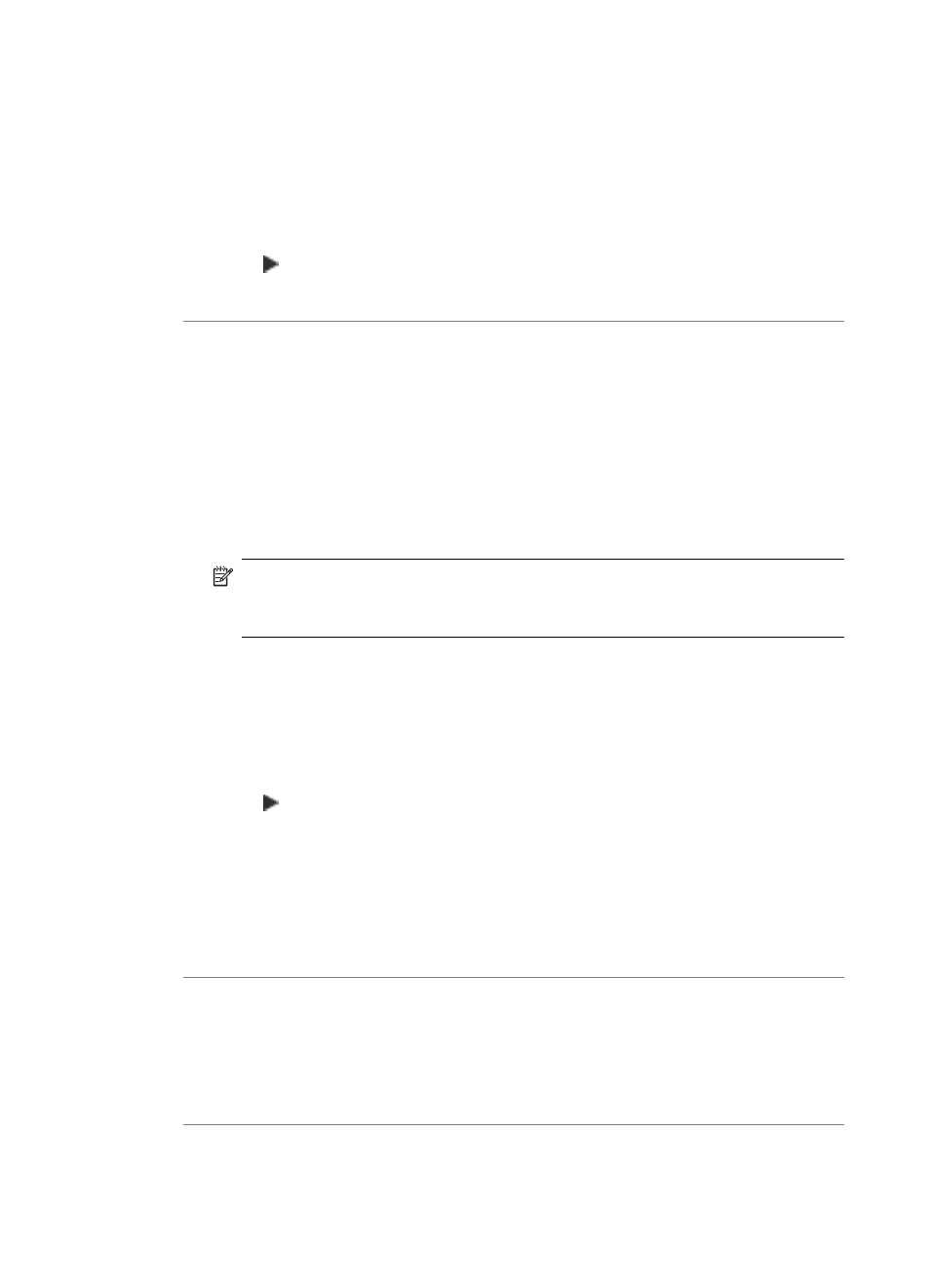
jack and listening for static or other noise. If the problem persists, turn Error
Correction Mode (ECM) off and contact your telephone company.
To change the ECM setting from the control panel
1.
Press Setup.
2.
Press 5, and then press 6.
This selects Advanced Fax Setup and then selects Error Correction Mode.
3.
Press to select On or Off.
4.
Press OK.
Cause: The fax resolution setting is set to a high resolution, such as Fine (the
default) or Photo.
Solution: For faster transmission, use Standard resolution. This setting provides
the fastest possible transmission with the lowest quality of fax.
To change the resolution from the control panel
1.
Load your originals print side up into the document feeder tray. If you are sending
a single-page fax, such as a photograph, you can also load your original print side
down on the glass.
NOTE:
If you are sending a multiple-page fax, you must load the originals in
the document feeder tray. You cannot fax a multiple-page document from the
glass.
2.
In the Fax area, press Menu.
The Enter Number prompt appears.
3.
Enter the fax number by using the keypad, press Speed Dial or a one-touch speed
dial button to select a speed dial, or press Redial/Pause to redial the last number
dialed.
4.
In the Fax area, press Menu repeatedly until Resolution appears.
5.
Press to select a resolution setting, and then press OK.
6.
Press Start Fax Black.
•
If the device detects an original loaded in the automatic document
feeder, the HP All-in-One sends the document to the number you entered.
•
If the device does not detect an original loaded in the automatic
document feeder, the Fax from glass? prompt appears. Make sure your
original is loaded on the glass, and then press 1 to select Yes.
Cause: The receiving fax machine is having problems.
Solution: To check this, try calling the fax number from a telephone and listen for
fax tones. If you cannot hear fax tones, the receiving fax might not be turned on or
connected, or a voice mail service could be interfering with the recipient's phone line.
You can also ask the recipient to check the receiving fax machine for any problems.
Cause: The Fax Speed option is set to a slow transmission speed.
Chapter 12
186
Troubleshooting
