Installing add-in cards – HP Pavilion t350.uk Desktop PC User Manual
Page 137
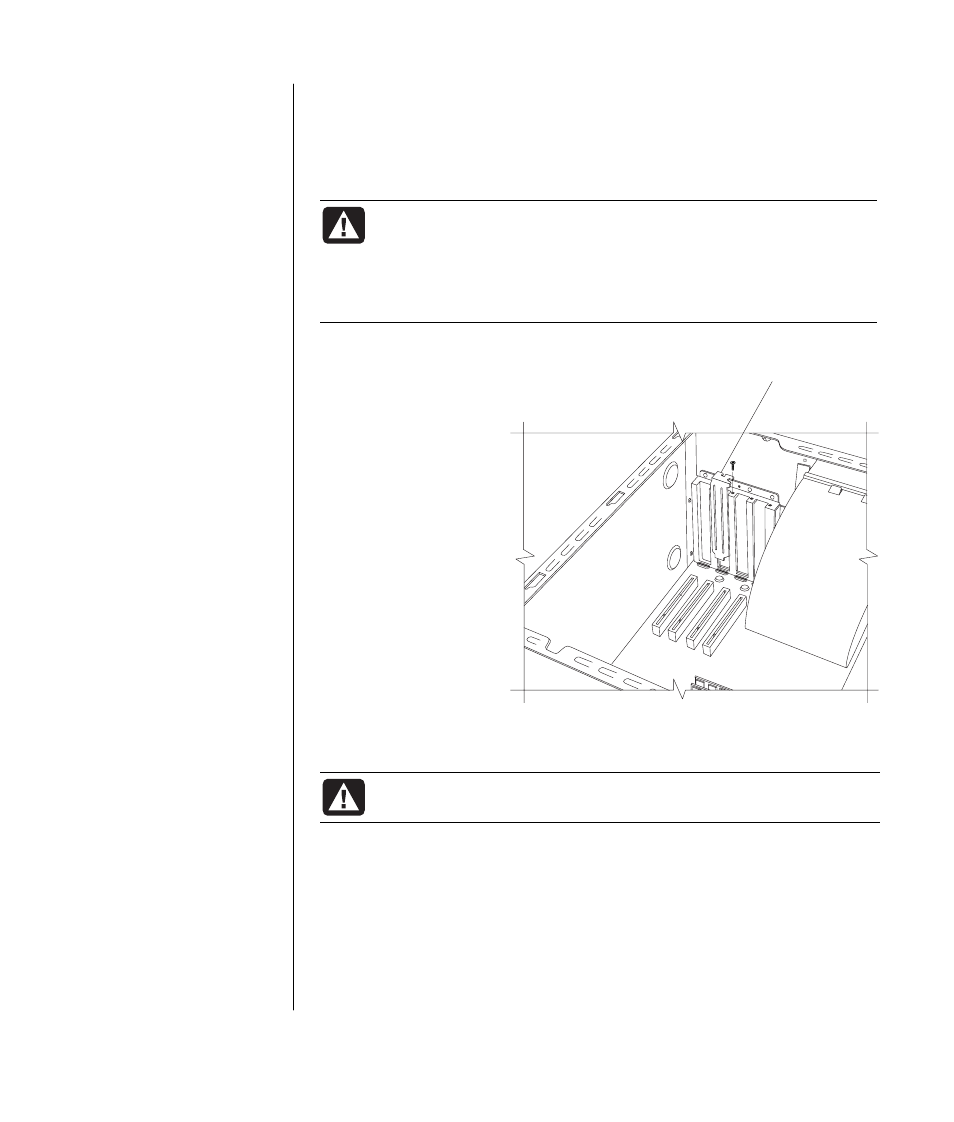
upgrading and servicing the pc (2)
129
installing add-in cards
At some point, you may want to add a PCI or AGP card to the computer
to accommodate a new component, such as a scanner, or to upgrade an
existing card.
WARNING: Do not overload the system by installing add-in cards
that draw excessive current. The system is designed to provide
2 amps (average) of +5 V power for each board/card in the
computer. The total +5 V current draw in a fully loaded system
(one with all add-in card slots filled) must not exceed the total
number of slots multiplied by 2 amps.
To add or replace an add-in card:
1 Turn off the computer
and all peripherals.
2 Disconnect the
modem/telephone
cable.
3 Disconnect the power
cable and all other
attached cables (such
as the keyboard,
mouse, and monitor).
4 Remove the side panel
(see ”removing the
side panel” on
page 123).
5 Gently lay the
computer on its side.
6 To prepare an empty
card slot for a new
card, loosen the screw of the expansion slot cover of the empty slot (E).
Remove the expansion slot cover of the empty slot.
WARNING: Be careful of the sharp edges on the expansion slot
cover.
7 If you are replacing a card, disconnect any external and/or internal cables
attached to the card.
8 Loosen the screw on the bracket of the card you are replacing (F).
9 Hold the metal bracket and the far top corner of the card. Carefully remove
the card by pulling the card straight out of the expansion slot.
10 Insert the new card into the slot and push straight down. Make sure the card
is properly seated.
E
