Restarting the host server, Directory services errors – HP Remote Insight Lights-Out Edition II Board User Manual
Page 185
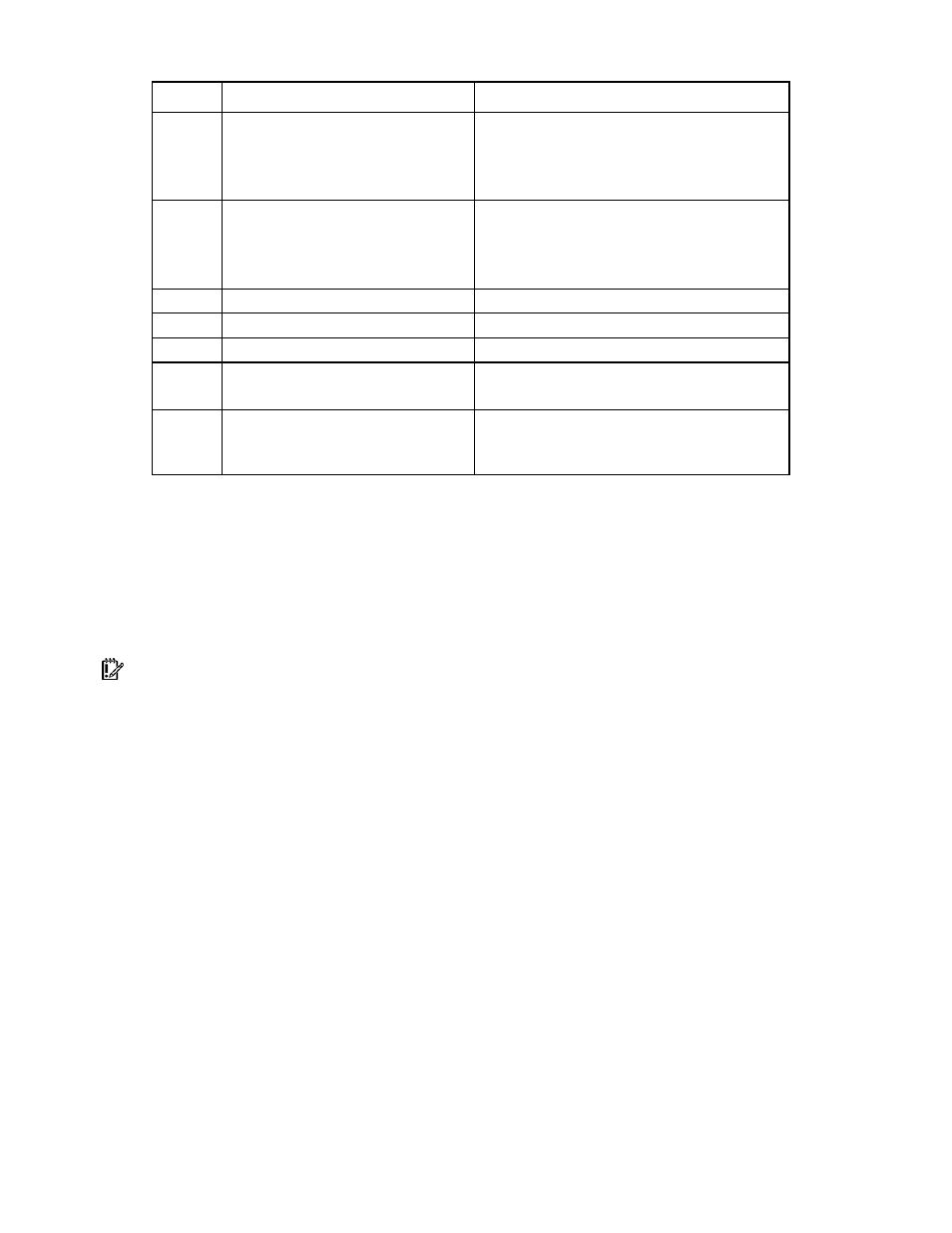
Troubleshooting the RILOE II 185
Code
1
VGA PCI initialization error
•
HOST server PCI bus is not functioning
correctly
•
RILOE II PCI bus is not functioning correctly
•
VGA is not functioning correctly
2
IRC PCI initialization error
•
HOST server PCI bus is not functioning
correctly
•
RILOE II PCI bus is not functioning correctly
•
IRC is not functioning correctly
3
IRC initialization error
IRC is not functioning correctly
4
Video initialization error
Video is not functioning correctly
5
Keyboard system initialization error
Keyboard system is not functioning correctly
6
Telnet system initialization error
Telnet system is not functioning correctly
7
Remote Console system initialization
error
Remote Console system is not functioning
correctly
Restarting the host server
An administrator can restart the host server by using the options listed on the Virtual Devices tab:
•
Turn Server Power ON/OFF—Turns server power on or off, if the host server Virtual Power
Button was enabled.
Clicking Turn Server Power ON/OFF is analogous to pressing the physical power button of the
host server.
IMPORTANT: Using the Virtual Power Button option does not gracefully shut down the host server
operating system. For a graceful shutdown of a server operating system, use HP Insight Manager or the
Remote Console before using the Virtual Power Button option.
•
Power Cycle Server—Performs a hardware-level cold boot reset and is available regardless of
the condition of the host server or the operating system.
To power cycle a host server:
1.
Click Power Cycle Server on the Virtual Power screen. A confirmation screen is displayed,
followed by a warning.
2.
Click Confirm to begin rebooting the host server.
After the host server reboots, a Remote Console session begins, allowing you to observe ROM-based
POST messages and operating system load messages.
Directory Services errors
The following are the most common Directory Services LDAP errors.
•
Directory Server Connect Failed
•
Invalid Credentials
•
Invalid Directory server address or port
•
Directory Server Timeout
