HP Color LaserJet 2550 Printer series User Manual
Page 127
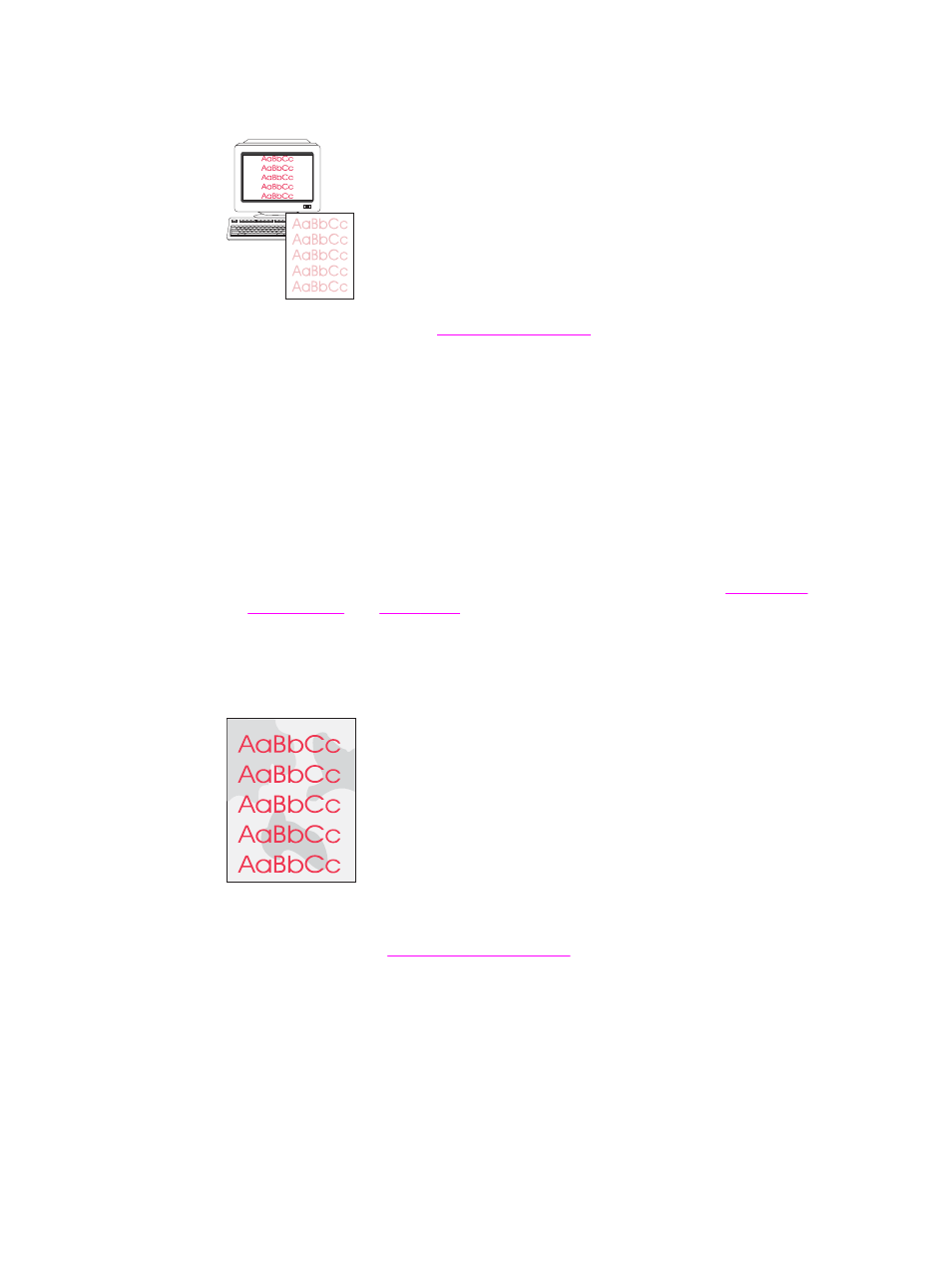
Colors do not match
The colors on the printed page do not match the colors as they appear on the screen.
●
●
The colors on your computer monitor differ from the printer output. Try selecting Screen
Match in the Color tab of the printer driver.
●
Print the Configuration and Supplies Status pages to ensure that they print correctly. If
not, the problem is with the printer.
●
Try printing from a different program or one of the other printer drivers. For example, if
you are using the PCL 6 printer driver, try the PS printer driver.
●
Extremely light colors or extremely dark colors on screen are not printing. Your program
might interpret extremely light colors as white or extremely dark colors as black. If so,
avoid using extremely light or extremely dark colors.
●
Other factors, such as the light or paper quality, are affecting the output. Use a different
paper, such as a high-quality paper intended for laser printers. See
.
Color pages have inconsistent finish
The finish on the printed color page is inconsistent.
●
Use a smooth paper or print media, such as a high-quality paper made for laser printers.
Generally, the smoother the paper, the better the results. Coated and photo papers are
not supported. See
.
ENWW
Solving print-quality problems
117
