HP Color LaserJet 2550 Printer series User Manual
Page 126
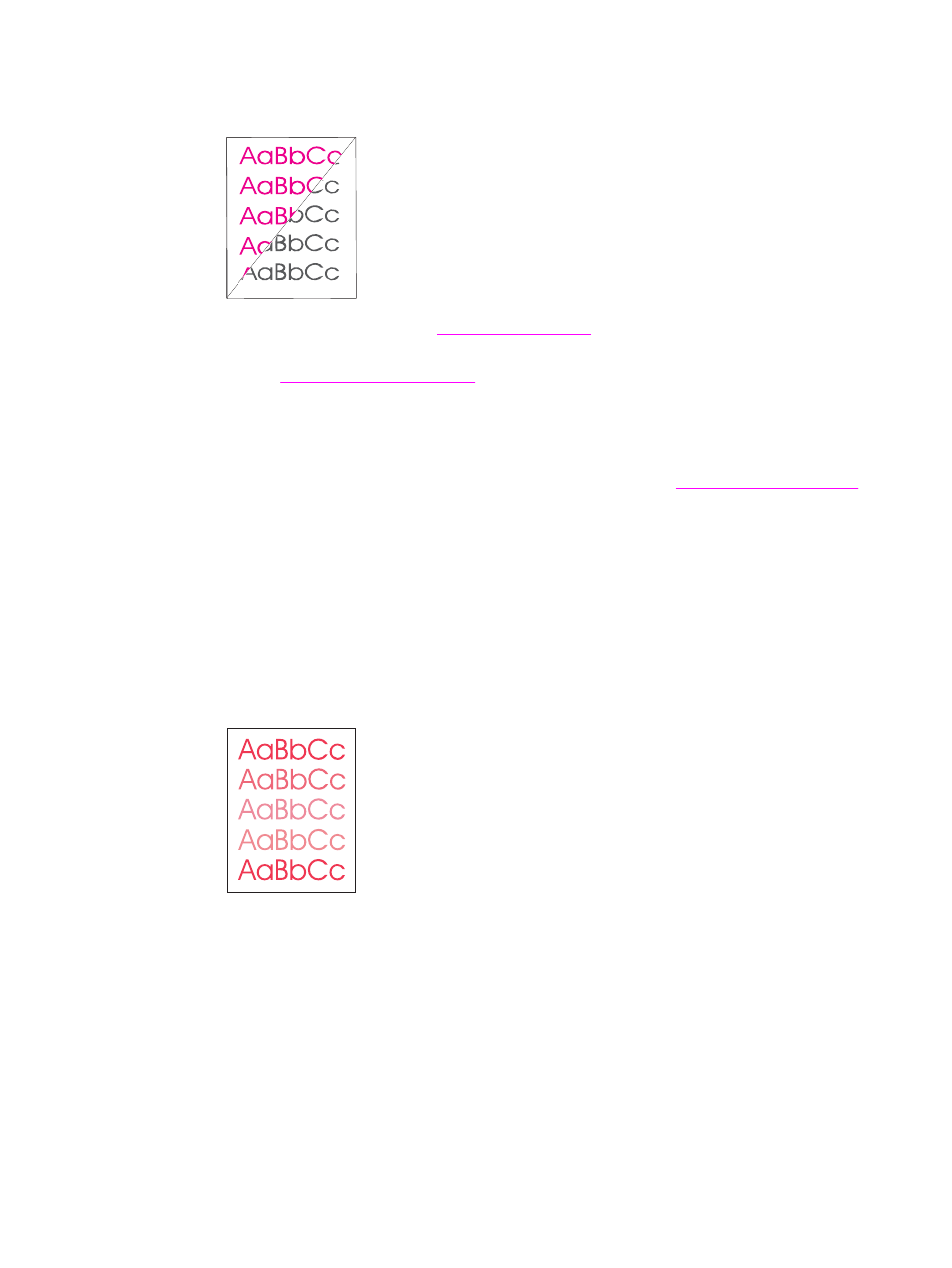
Missing or incorrect color
One or more colors are not printing, or are inaccurate.
●
●
You have changed the color settings manually. Return the color setting to Automatic.
See
●
Make sure that the sealing tape has been completely removed from the print cartridge.
●
Turn the printer off and then on again.
●
Your print media does not meet the specifications for this printer. Use a different paper,
such as a high-quality paper intended for laser printers. See
.
●
You are operating the printer in excessively humid conditions. Verify that the printer
environment is within humidity specifications.
●
A print cartridge might be low. Check the printer control panel, print a Supplies Status
page, or view the HP Toolbox to see supplies status. (If you are using a non-HP
cartridge, none of these sources will provide information about a low or empty print
cartridge.) Replace the print cartridge if it is low or empty.
Color prints inconsistently
A color is printing inconsistently after you load a new print cartridge.
●
Another print cartridge might be low. Check the supplies status lights or HP Toolbox to
see if a print cartridge is low and replace it if necessary. If you are using a non-HP print
cartridge, it might be low or empty but you will receive no indication.
●
Print cartridges might be improperly installed. Remove the print cartridge for the color
that is printing inconsistently and reinstall it.
116
Chapter 7 Problem solving
ENWW
