Printer status lights – HP Color LaserJet 2550 Printer series User Manual
Page 105
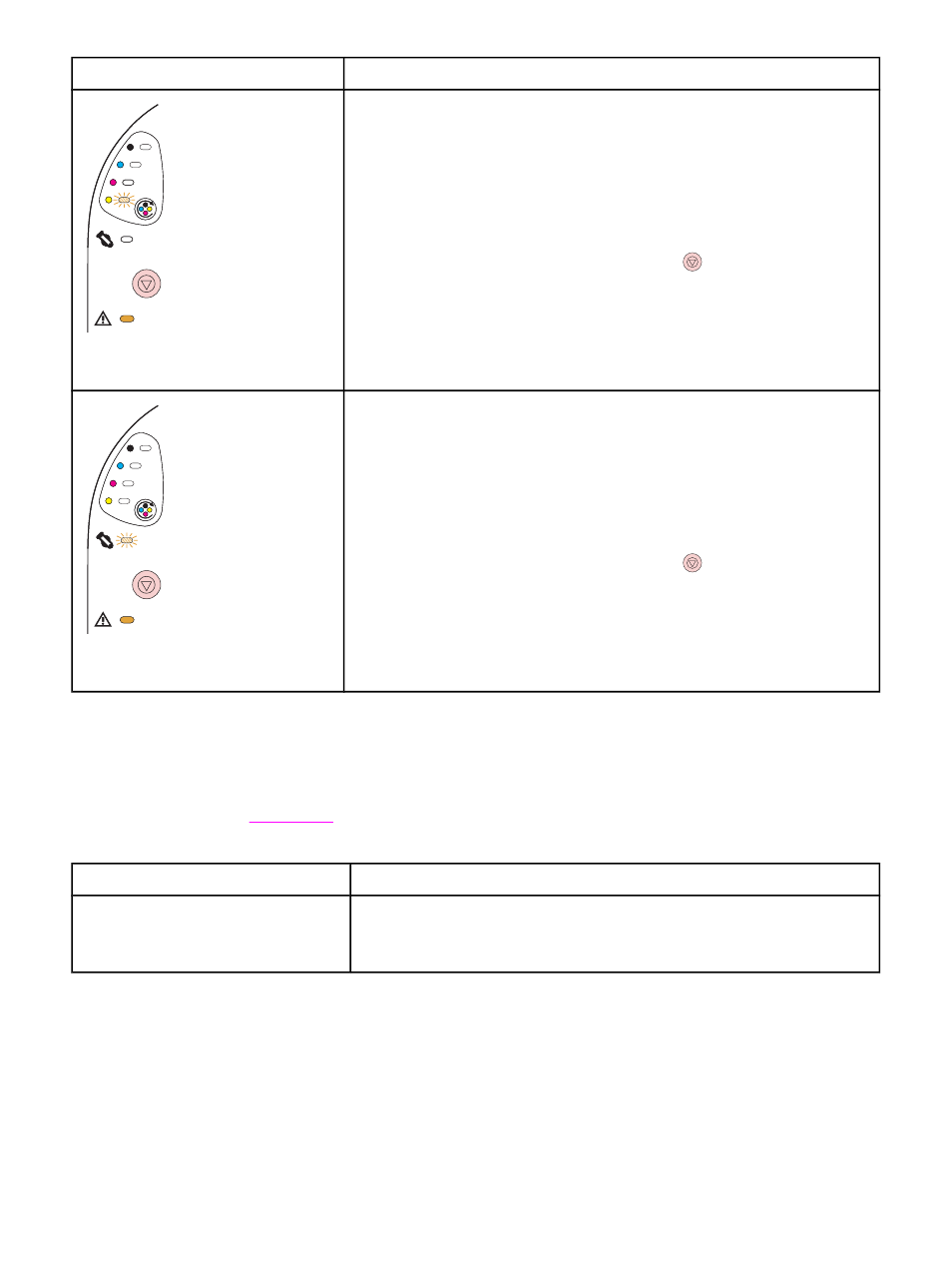
Light pattern
Recommended action
Yellow print cartridge is a non-HP print cartridge
The yellow print-cartridge light is blinking and the Attention light is on. The printer
stops printing.
A non-Hewlett-Packard supply has been detected. Although HP supports
customer choice, HP cannot guarantee the quality or reliability of non-HP
supplies. Service or repairs required as a result of using a non-Hewlett-Packard
supply are not covered under the printer warranty.
If you want to use this non-HP print cartridge, press
(
C
ANCEL
J
OB
) to continue
printing.
To ensure full availability and/or accuracy of printing features (such as remaining
supply status), use genuine HP supplies.
If you believe you purchased a genuine HP supply, go to
Imaging drum is a non-HP imaging drum
The imaging-drum light is blinking and the Attention light is on. The printer stops
printing.
A non-Hewlett-Packard supply has been detected. Although HP supports
customer choice, HP cannot guarantee the quality or reliability of non-HP
supplies. Service or repairs required as a result of using a non-Hewlett-Packard
supply are not covered under the printer warranty.
If you want to use this non-HP print cartridge, press
(
C
ANCEL
J
OB
) to continue
printing.
To ensure full availability and/or accuracy of printing features (such as remaining
supply status), use genuine HP supplies.
If you believe you purchased a genuine HP supply, go to
Printer Status lights
The following section describes the meaning of the light patterns in the Printer Status area.
Information about the printer status also appears in the HP Toolbox (For more information,
see
Light pattern
Error and recommended action
All control panel lights cycling
Startup
All control panel lights cycle one after another. Pressing buttons has no effect
until the printer is in the Ready state.
ENWW
Resolving the control panel messages
95
