Processor utilization, Smrc reports, Data collection errors – HP Storage Mirroring Software User Manual
Page 58: Alerts, Processor utilization -39, Smrc reports -39, Data collection errors -39, Alerts -39
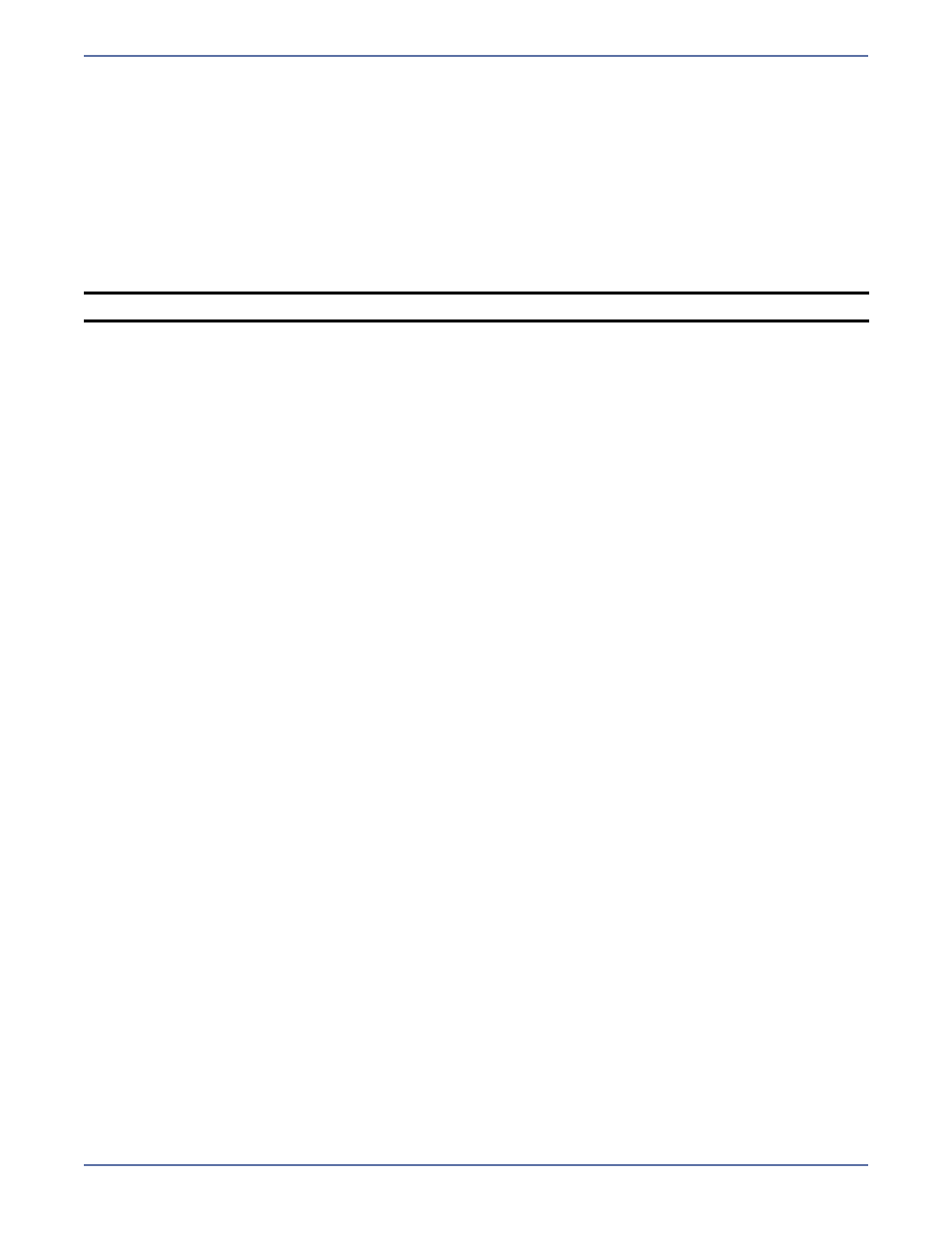
5 - 39
Processor utilization
The Processor Utilization report provides information on the utilization of the CPUs in the
environment, for the servers specified in the report.
To run the Processor Utilization report, select a Storage Mirroring server in the tree. Right-click and
select
Utilization Reports, Processor from the menu.
The following information is returned by this report:
z
Server—The name of the server
z
CPU Utilization—The utilization of the CPU (%)
z
Process Name—The name of the process
SMRC Reports
Data collection errors
The Data Collection Errors report displays any errors that were generated during data collection.
To run the Data Collection Errors report, select a Storage Mirroring server in the tree. Right-click and
select
SMRC Reports, Data Collection Errors from the menu.
The following information is returned by this report:
z
Hostname—The name of the Storage Mirroring server
z
Module—The module in which the error occurred
z
Function—The function in which the error occurred
z
Error Message—The message associated with the error
z
Count—The number of times the message has occurred
z
First Occurrence—The first time the message was generated
z
Last Occurrence—The last time the message was generated
Alerts
The Alerts report displays alerts that have been generated based on the node configuration in the
Server Properties dialog box, Server Analyses tab. For more information, see
on page 6-1.
To run the Alerts report, select a Storage Mirroring server in the tree. Right-click and select
SMRC
Reports, Alerts from the menu.
The following information is returned by this report:
z
Hostname—The name of the Storage Mirroring server
z
Event ID—The ID of the event that generated the alert
z
Message—The message associated with the alert
z
Last Occurrence—The last time the message was generated
NOTE:
A blank “Process Name” field indicates total processor utilization.
