Configuring system settings, Configuring system settings -2 – HP Storage Mirroring Software User Manual
Page 11
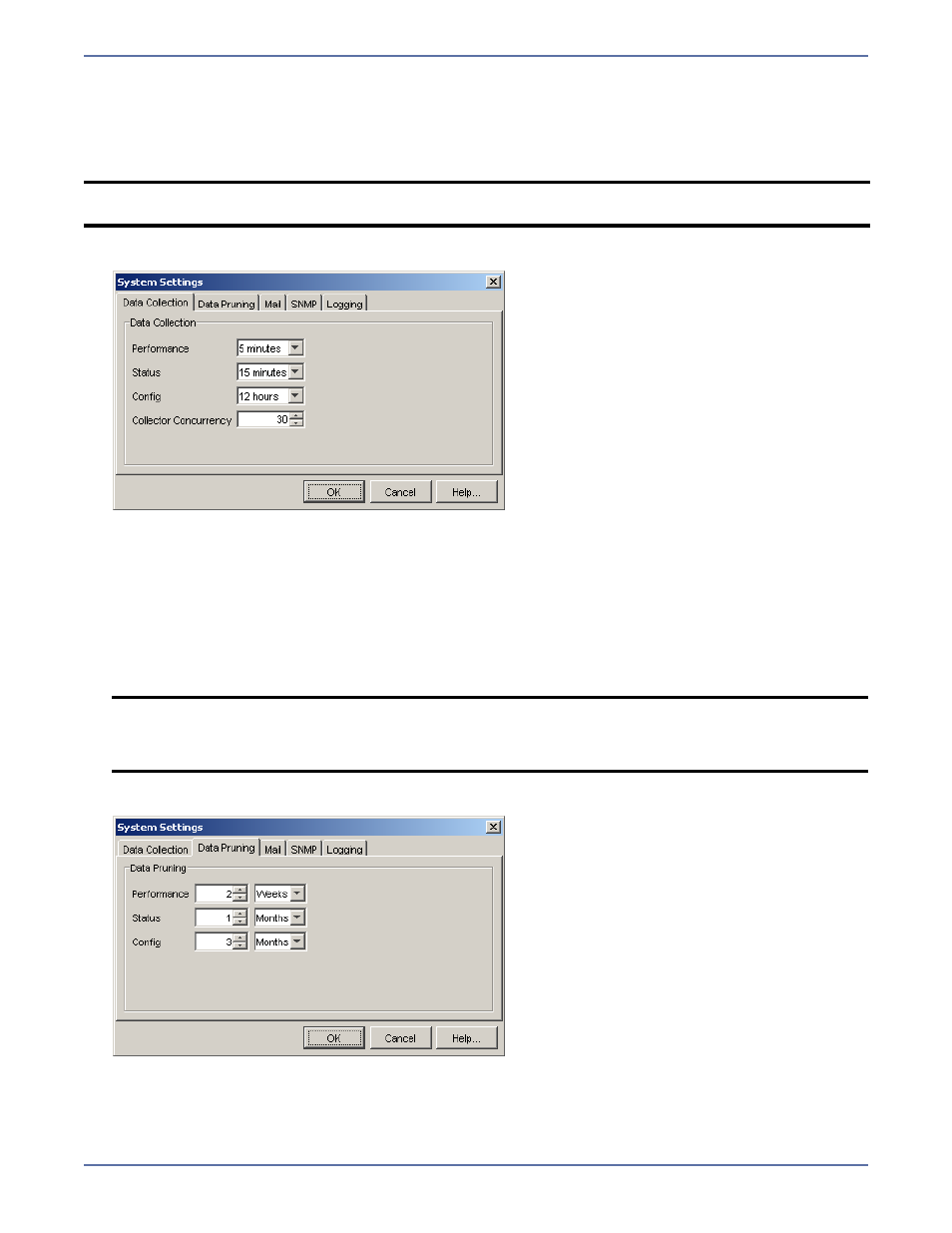
3 - 2
Configuring system settings
There are a number of system-wide settings that change or modify the behavior of the product. To
view or modify these settings, select
File, System Settings from the main menu. The System
Settings dialog box appears.
1.
Select the
Data Collection tab.
Update the interval at which you want to gather statistics.
z
Performance—The interval at which server performance statistics will be gathered. Default
is every 5 minutes.
z
Status—The interval at which status statistics will be gathered. Default is every 15 minutes.
z
Config—The interval at which configuration statistics will be gathered. Default is every 12
hours.
z
Collector Concurrency—The maximum number of threads the Collector uses to gather data.
The default is 30 connections.
2.
Select the
Data Pruning tab.
NOTE:
When changing the Log Directories, the desired directories must already exist or logging
will not occur.
NOTE:
If the values for a data point have not changed, then only the endtime field of the
record will be updated (as opposed to creating new entry). However, if there is a
sizeable gap in which data collection was not carried out, then a new entry will be
created when collection resumes.
