Horizontal bar data views, Horizontal bar data views -23 – HP Storage Mirroring Software User Manual
Page 42
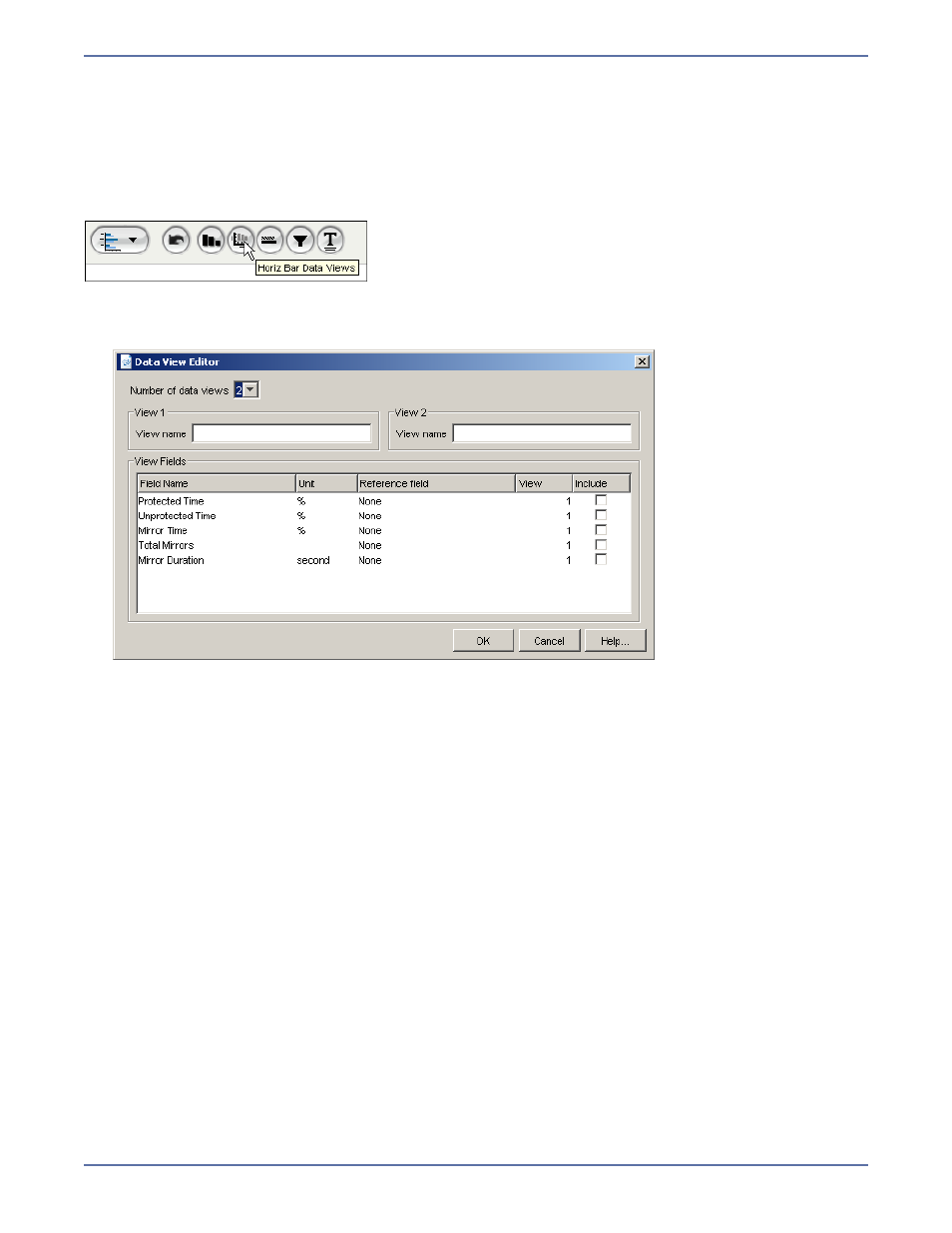
5 - 23
Horizontal bar data views
YA data view on a chart is the object against which a data series is plotted. A horizontal bar chart can
have two data views. The data view appearance parameter provides the ability to control the
following:
z
Number of data views to display on the chart
z
Data view against which a series should be plotted
To edit data views for a horizontal bar chart:
1.
Click
Horiz Bar Data Views icon. The Data View Editor appears.
2.
Specify the Data Views Editor fields that apply to your report.
z
Number of data views—The number of data views to plot. If the fields being plotted have
two different units, then the chart requires two data views. When two views are present the
settings for the second view are enabled.
z
View Fields—List of fields in the view. The include checkbox controls whether the field should
be included when rendering the report. This is useful in dashboard editing where it is not
possible to adjust the report definition and the only way to drop fields is from this parameter.
If the chart has two views, the fields can be moved between the two views.
3.
You can disable a data series on a data view by deselecting the
Include checkbox.
4.
When you are finished, click
OK.
