Z axis, Rotation, Z axis -27 – HP Storage Mirroring Software User Manual
Page 46: Rotation -27
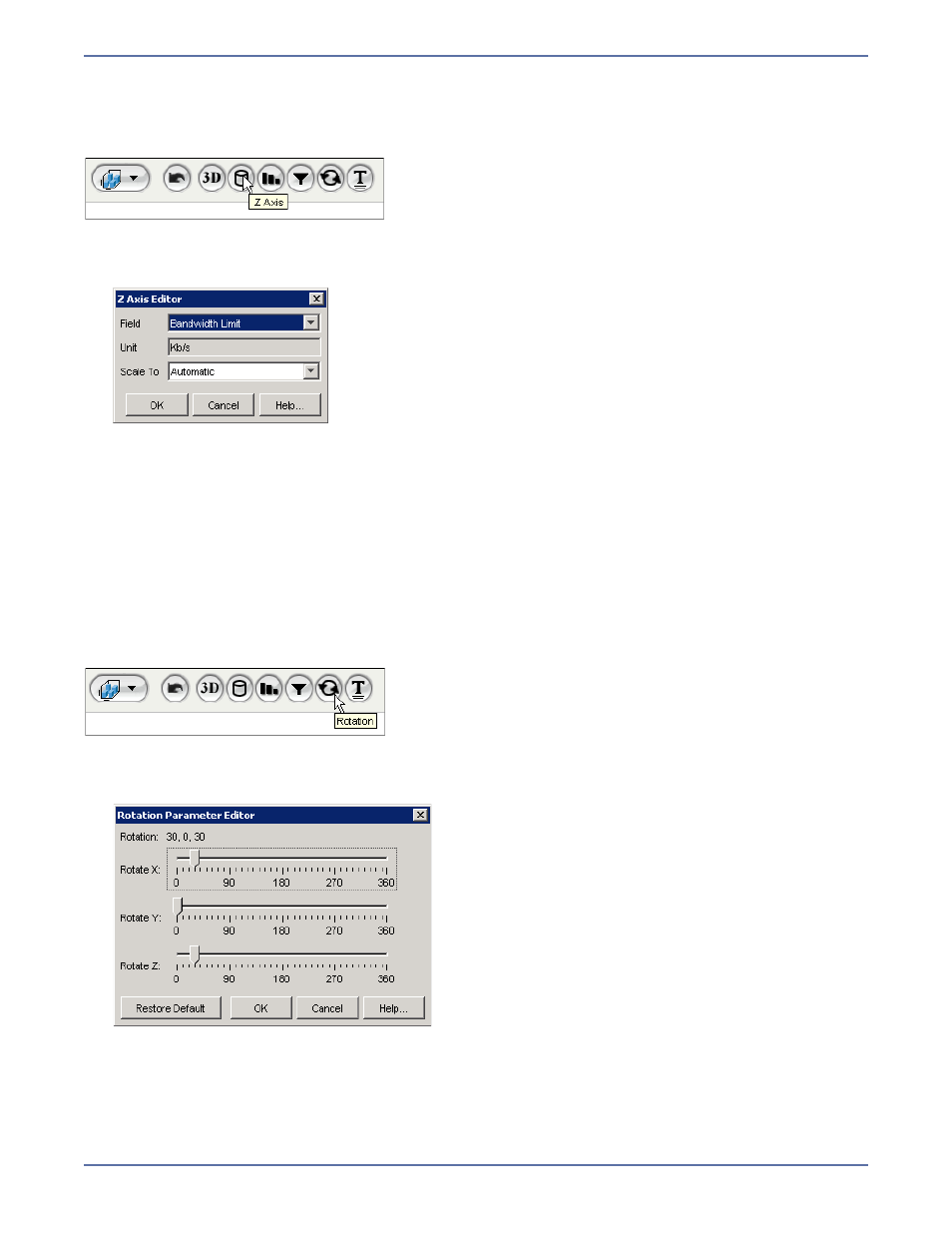
5 - 27
Z axis
The Z axis parameter allows you to select the field to be plotted on the Z axis and set the scale used
for plotting.
To modify the Z axis:
1.
Click
Z axis icon. The Z Axis Editor dialog box appears.
2.
Specify the following fields.
z
Field—Field to plot.
z
Unit—Unit for the selected field (not editable)
z
Scale To—The multiplier the field is scaled to. Selecting None does not perform any scaling.
Automatic scales to the highest possible multiplier.
3.
Click
OK.
Rotation
The Rotation parameter editor allows you to modify the rotation parameters of a 3D Surface or 3D
Bar chart. This parameter rotates the 3D plot cube along the X, Y, and Z axes.
To modify the rotation properties:
1.
Click the
Rotation icon. The Rotation Parameter Editor dialog box appears.
2.
Modify the values of the
Rotate X, Rotate Y, and Rotate Z fields.
3.
To restore the chart to its initial defaults, click
Restore Default.
4.
Click
OK to save your settings. The rotation parameters are applied to the chart.
