Customizing report appearance, Customizing report appearance -6 – HP Storage Mirroring Software User Manual
Page 15
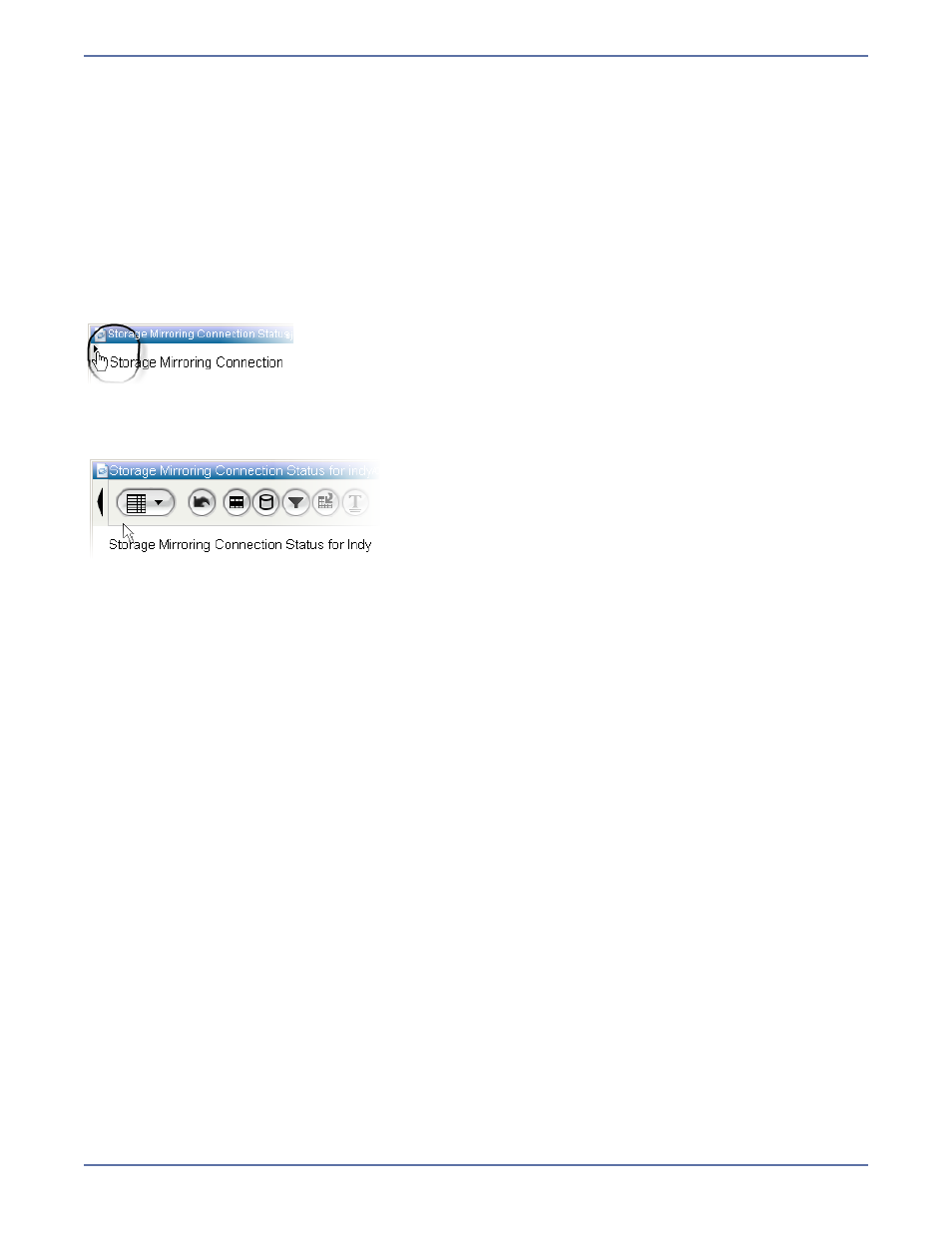
3 - 6
z
Drilling down within detailed tables—You can drill down on detailed table reports by right-clicking
a row from the table. If the report is configured to have a menu, it displays and lists all available
reports.
z
Displaying previous reports—Each report frame within the GUI maintains a report history of all
the reports displayed within that frame. To go back to a previous report, click Last Report on the
main toolbar. If a report exists within the history, then the last report is displayed in the Report
Display window. Click Last Report again to display the report that was displayed previously. Click
Next Report to go to the next report.
Customizing report appearance
You can alter the appearance of reports using the toolbar associated with the selected report type.
To expand the toolbar, click the small arrow below the menu bar on the report.
Each report type has certain associated parameters that you can customize. Hovering over a button
displays the name of the parameter. To customize a parameter, click the button. A dialog box appears
that allows you to specify the values for that parameter.
If you have changed the appearance of a report, you are prompted with a dialog box asking you if
you want the save the changes that you have made to the appearance before you close the report.
If you choose to save the changes, then the next time you run the report, the report is displayed with
the same preferences as on the last run. Preferences are stored on a per user basis, so different users
can run the same report and display in different ways.
Although different report types have different parameters, all reports share the Title parameter. This
parameter provides the ability to create and modify the title of the report. To modify the title of a
report, click the
Title icon. The Report Title Editor dialog box appears. Modify the fields, then click
OK. The display of the report is updated with the changes you made.
f
f
