Flashing storage enclosure firmware – HP 3Gb SAS Switch for HP BladeSystem c-Class User Manual
Page 80
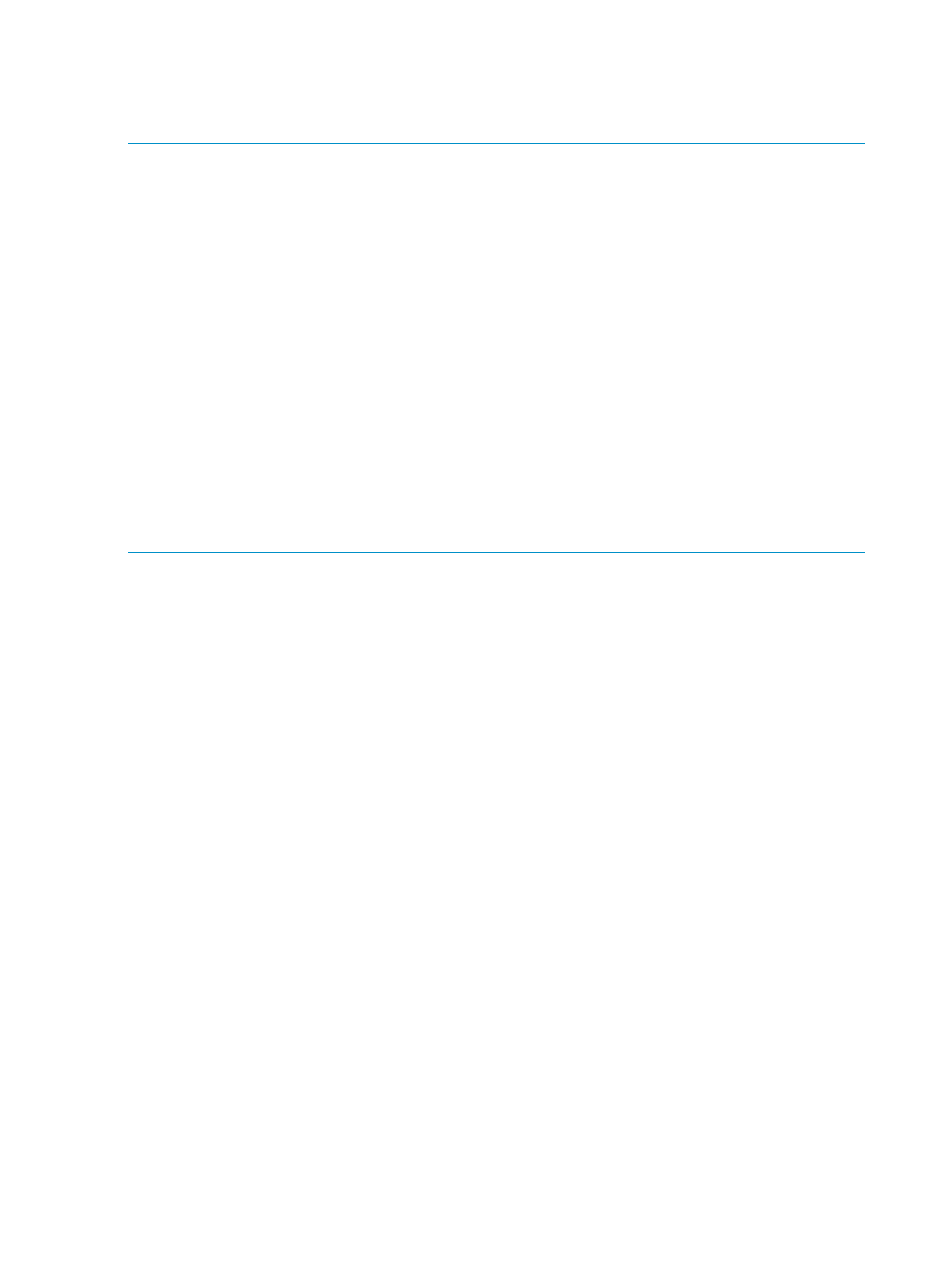
Flashing storage enclosure firmware
To update firmware on an attached zoned SAS storage enclosure such as the MDS600, use the
following command description:
NOTE:
•
Firmware must first be obtained from the HP website and saved to an FTP server or a local
directory on the workstation with access to the switch.
•
Before updating firmware, review system requirements and other information in the firmware
release notes, device QuickSpecs, and other user documents.
•
Before updating firmware, issue the
rescan
command to ensure displayed information is
current. Correct any issues before proceeding.
•
Because firmware updates require a restart of the device, update firmware only during a
scheduled maintenance window.
•
Before updating firmware, make sure that all server blades with access to the storage enclosure
are powered off.
•
After updating firmware, you must reset the device to activate the new firmware.
•
After updating firmware, issue the
rescan
command to ensure displayed information is
up-to-date.
•
After updating firmware, be sure to check the status of the device for unexpected issues.
Correct any issues before proceeding.
Syntax
[
file=
] [
forced
]
[
username=
] [
password=
]
Example: This example demonstrates locating the file
StorageEnclosureImage.fuf
on the
X.X.X.X FTP server and flashing the firmware onto the storage enclosures connected to ports 3 and
4 of the switch in interconnect bay 7.
1.
From the VSM CLI prompt, enter the following command to locate the file on the FTP server
and flash the firmware onto the specified storage enclosures:
=> sw local se portbox=73:1,74:1 flash file=ftp://X.X.X.X/StorageEnclosureImage.fuf
2.
Then, enter the following command to reset the storage enclosure:
=> sw local se portbox=73:1,74:1 reset hardware forced
80
Performing common tasks
