Obtaining new firmware – HP 3Gb SAS Switch for HP BladeSystem c-Class User Manual
Page 46
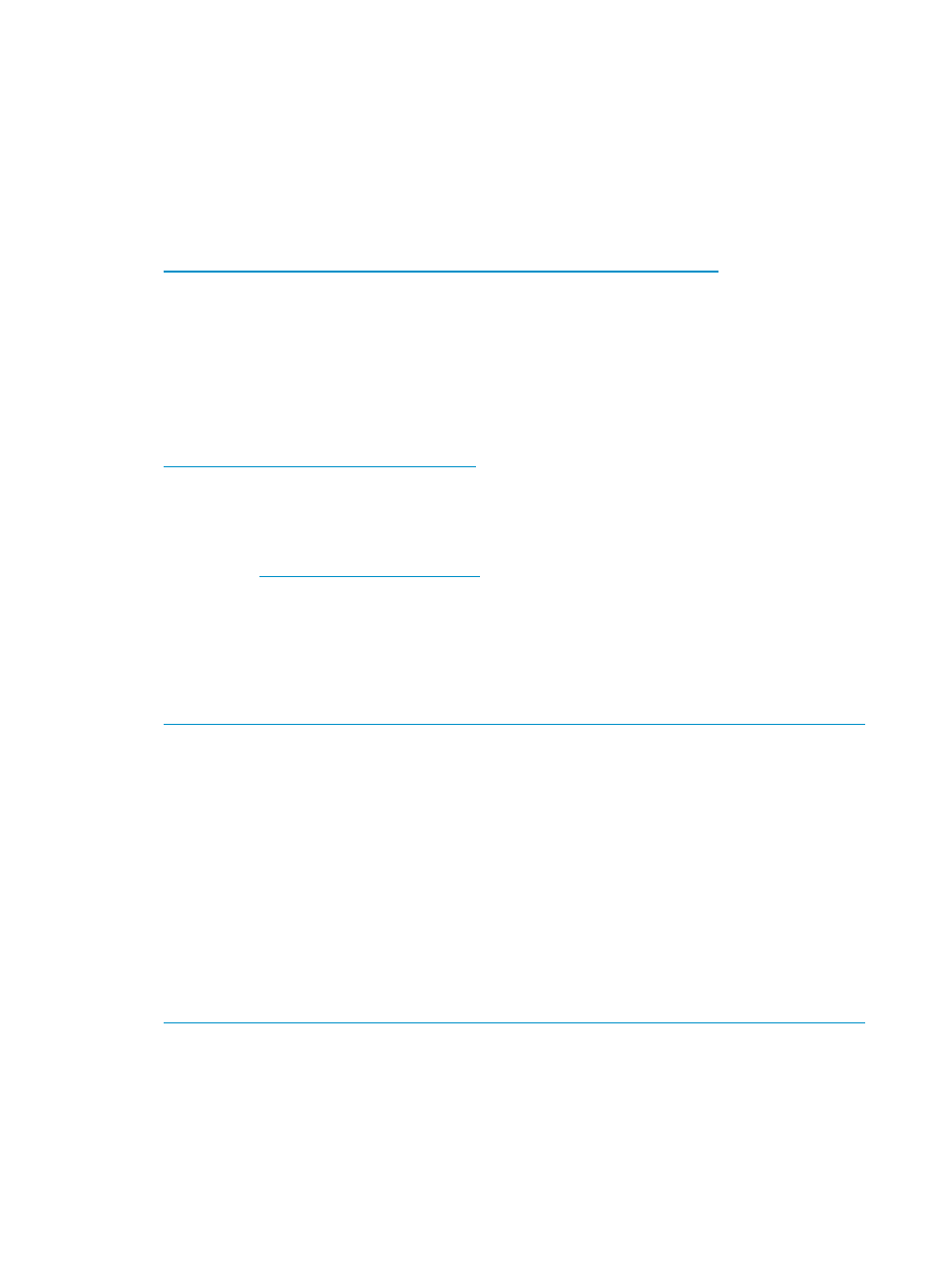
Obtaining new firmware
Two types of firmware packages are available for download:
•
SmartComponent—Used when performing offline updates using the HP Smart Update Firmware
DVD ISO.
•
Image file—Used with the VSM update process.
Firmware can be obtained from several HP websites, including:
•
HP BladeSystem Firmware Maintenance:
nl
(SmartComponents
only)
This BladeSystem site provides tested, compatible sets of firmware for components included
in BladeSystem solutions and is designed to help manage firmware inter-dependencies between
HP BladeSystem c-Class components.
Select the Compatibility tab and use the provided table to view version information and
download firmware for individual components.
•
HP Support Download drivers and software:
nl
(SmartComponents and Image files)
This Support site includes download pages for all HP products.
To locate the 3Gb SAS BL Switch page, select bladesystem>BladeSystem Interconnects>HP
StorageWorks 3Gb SAS BL Switch.
•
HP Support:
(SmartComponents and Image files)
The Technical Support home page is the gateway to a variety of support strategies (for all HP
products), including driver, software, and firmware downloads, troubleshooting information,
support forums, support agreements, warranty information, and replacement parts.
After selecting your region and language, select Download drivers and software (and firmware)
and enter 3Gb SAS BL Switch in the provided box to navigate to the 3Gb SAS BL Switch
page.
NOTE:
In the HP Support websites:
◦
If you are not yet registered, click Register with the Business Support Center now to receive
email notifications about firmware or hardware, driver and support alerts, advisories,
and notifications. This alert notification system is a one-way broadcasting method to
distribute important notices about HP products.
◦
Before clicking the Download button, click the title in the Description column to access
important information about the update. Be sure to read information in the following tabs:
–
Click the Description tab for a brief overview about the download.
–
Click the Release Notes tab for detailed information about the download, including
version information, compatibility information, a summary of changes, important
notes, service considerations, and installation precautions.
46
Tasks in the VSM Maintain tab
