Configuring the switch (key steps) – HP 3Gb SAS Switch for HP BladeSystem c-Class User Manual
Page 17
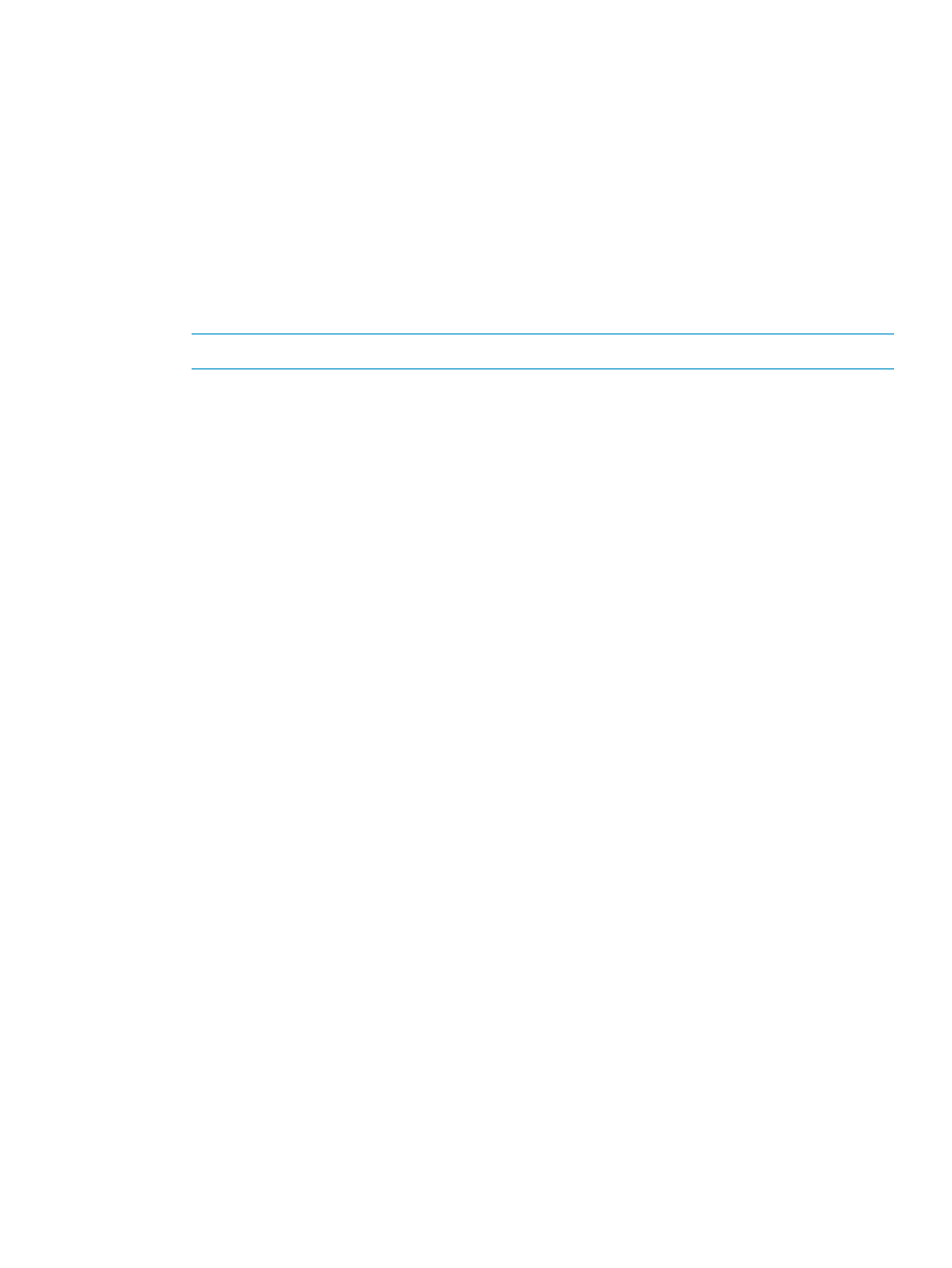
Configuring the switch (key steps)
After physically installing the switch (or switches) in the BladeSystem c-Class enclosure and cabling
them to external SAS storage enclosures, do the following to initially configure the switches:
1.
Go to the Maintain tab and enter all switch parameters. Key tasks include:
•
Enter network settings
•
Enter SNMP settings
•
Update switch firmware (if needed).
•
Update storage enclosure firmware (if needed).
2.
Go to the Zoning tab and create zone groups and assign them to server device bays. Key
tasks include:
NOTE:
For firmware versions earlier than 2.0.0.0, no configuration tasks are available.
•
Enable or disable Multi-initiator mode.
•
Create the zone groups.
For deployments with shared SAS storage enclosures and tape libraries, create
switch-port zone groups.
◦
◦
For deployments with zoned SAS storage enclosures, create drive-bay zone groups.
•
Assign zone groups to servers.
3.
Capture the configuration for safekeeping. HP strongly recommends this step, especially in
single-domain configurations. (Available only in the VSM CLI.)
Configuration information is located as follows in this guide:
•
Example procedures:
“Example: Configuring shared SAS storage enclosures” (page 18)
•
Example procedures:
“Example: Configuring zoned SAS storage enclosures” (page 27)
•
Field details
“Tasks in the VSM Zoning tab” (page 34)
•
Field details
“Tasks in the VSM Maintain tab” (page 44)
Configuring the switch (key steps)
17
