About the command variable – HP 3Gb SAS Switch for HP BladeSystem c-Class User Manual
Page 62
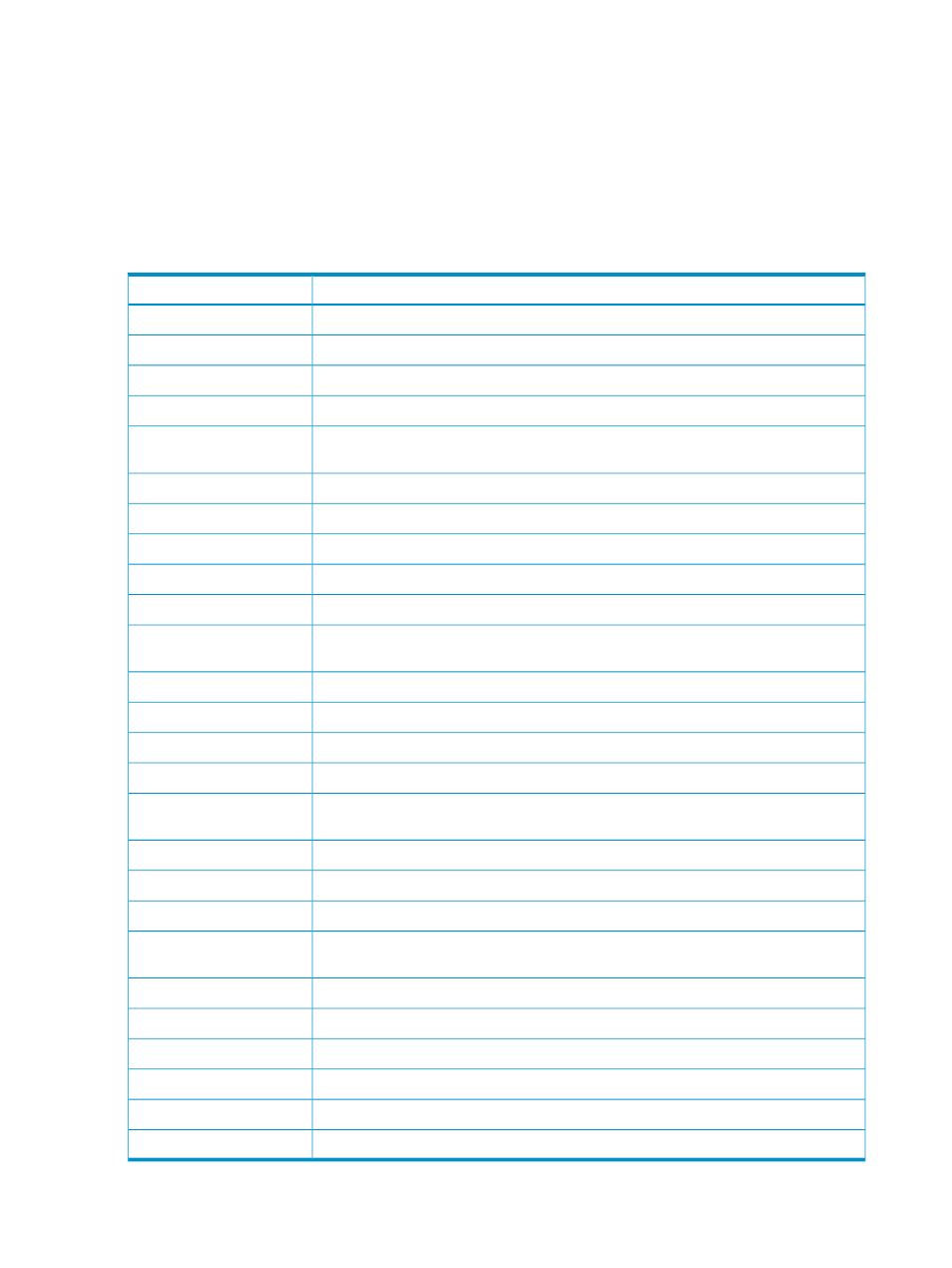
bladeenclosure ABC command
[
parameter=value
]
bladebay 6 command
[
parameter=value
]
switch local command
[
parameter=value
]
storageenclosure all command
[
parameter=value
]
About the
command
variable
The command variable instructs the system to perform a task. The following commands are
supported:
Command description
Command syntax
Add an entry to an existing configuration element.
add
Modify advanced settings, such as the multi-initiator mode.
advance
Back up the switch configuration for safekeeping.
capture
Clear the current zoning configuration.
clear
Discard configuration changes made by commands entered since the last
startupdate
command.
clearupdate
Create new configuration elements.
create
Remove configuration elements.
delete
Run diagnostic tests on the system.
diags
Update switch or storage enclosure firmware.
flash
Force the switch to active (from passive)
forceactive
Display all supported VSM CLI commands or a detailed description of a specified
command.
help
Restore a previously backed up configuration on the switch.
input
Update configuration elements.
modify
Update network settings.
network
Update system status.
rescan
Restart the switch or external storage enclosures. This command is used after flashing
firmware (on switches or attached storage enclosures) or updating network settings.
reset
Retry the saveupdate command.
retrysave
Process (commit) all commands entered since the last
startupdate
command.
saveupdate
Display available keyword abbreviations.
shorthand
Display detailed information about a configuration element or all configuration elements
in a table.
show
Display advanced settings, such as the multi-initiator mode.
showadvance
Display current network settings.
shownetwork
Display current SNMP settings.
showsnmp
Displays the system log.
showsyslog
Update SNMP settings.
snmp
Initialize the execution process for transaction-based commands.
startupdate
62
Getting started
