Installing system reporter tools on linux – HP 3PAR StoreServ 7000 Storage User Manual
Page 45
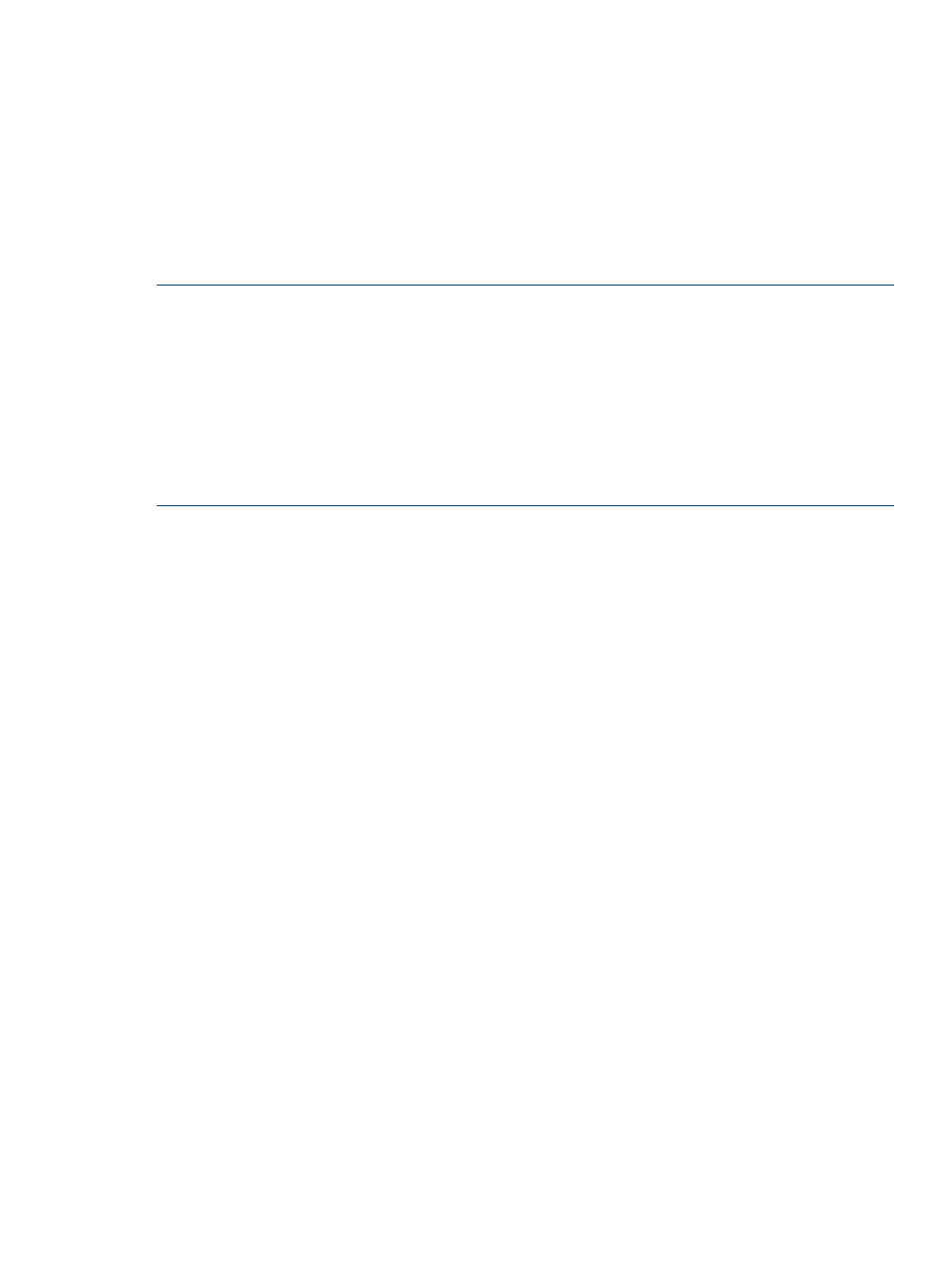
Installing System Reporter Tools on Linux
System Reporter tools on Linux consists of two RPM packages available on the CD:
•
sampleloop (sampleloop-3.1-1.i386rpm) consists of the files needed to install the sampleloop
daemon.
•
sysrptwebsrv (sysrptwebsrv-3.1-1.i386.rpm) consists of the files needed to install the System
Reporter web server code.
Both these packages must be installed after logging in to a terminal session on the server as the
root user. Make sure that httpd and mysqld are running before starting sampleloop (when using
the MySQL database). Note that mysqld may not be running on the same server.
NOTE:
The sysrptwebsrv requires the 32-bit version of the gd (version 2.0 or greater) package
to be installed. If running the 64-bit version of Red Hat Enterprise Linux 5, the package requirement
incorrectly appears to be met by the 64-bit version of the gd package. You must ensure that the
32-bit (i386) version of the gd package is installed.
NOTE:
Although the packages are installed as root, the sampleloop daemon and the CGI
programs executed from the Apache web server run as the apache user.
NOTE:
If SELinux (Security Enhanced Linux) is implemented at your site, you may need to either
disable it or temporarily grant permissive access to the system to install the System Reporter tools.
Please consult your Linux documentation for details on how to grant permissive access.
1.
If there is an existing System Reporter installation, stop the sampleloop daemon and remove
the older packages as follows:
/etc/init.d/sampleloop stop
rpm --erase sampleloop
rpm --erase sysrptwebsrv
The rpm --erase command will remove the previous installation of the packages but save
any edited configuration files with a .rpmsave suffix appended to their names.
2.
Install the sampleloop package by mounting the System Reporter CD, changing to the directory
on the CD that includes the rpm packages and running:
rpm --install sampleloop-3.1-1.i386.rpm
3.
Edit the /etc/sampleloop.conf file following the directions in the file. If a previous version
of that file was saved you may keep the previous settings and simply replace the /etc/
sampleloop.conf
file with the /etc/sampleloop.conf.rpmsave file.
4.
For MySQL and Oracle databases, create/edit the /etc/sampleloop_dbpwfile file to
include a single line that has the database user name and password separated by a space.
5.
Start the sampleloop daemon by running:
/etc/init.d/sampleloop start
Look at the sampleloop.log file in the /var/log/sampleloop/ directory to see status
and progress of the sampleloop daemon. If this is a new installation, the sampleloop daemon
will create all the required tables and initialize the policy table. Since no systems have yet
been added to the sampling list, none will be sampled.
If this is an upgrade of an existing installation, sampleloop will automatically convert tables
to the newer versions required for System Reporter 3.1. Then it will resume sampling.
If errors are reported in the sampleloop.log file (for example due to incorrect database
setup, or incorrect sampleloop.conf parameters) correct those error and restart the sampleloop
daemon:
/etc/init.d/sampleloop restart
Installing or Upgrading the System Reporter Tools
45
