8 using adaptive optimization, Overview – HP 3PAR StoreServ 7000 Storage User Manual
Page 180
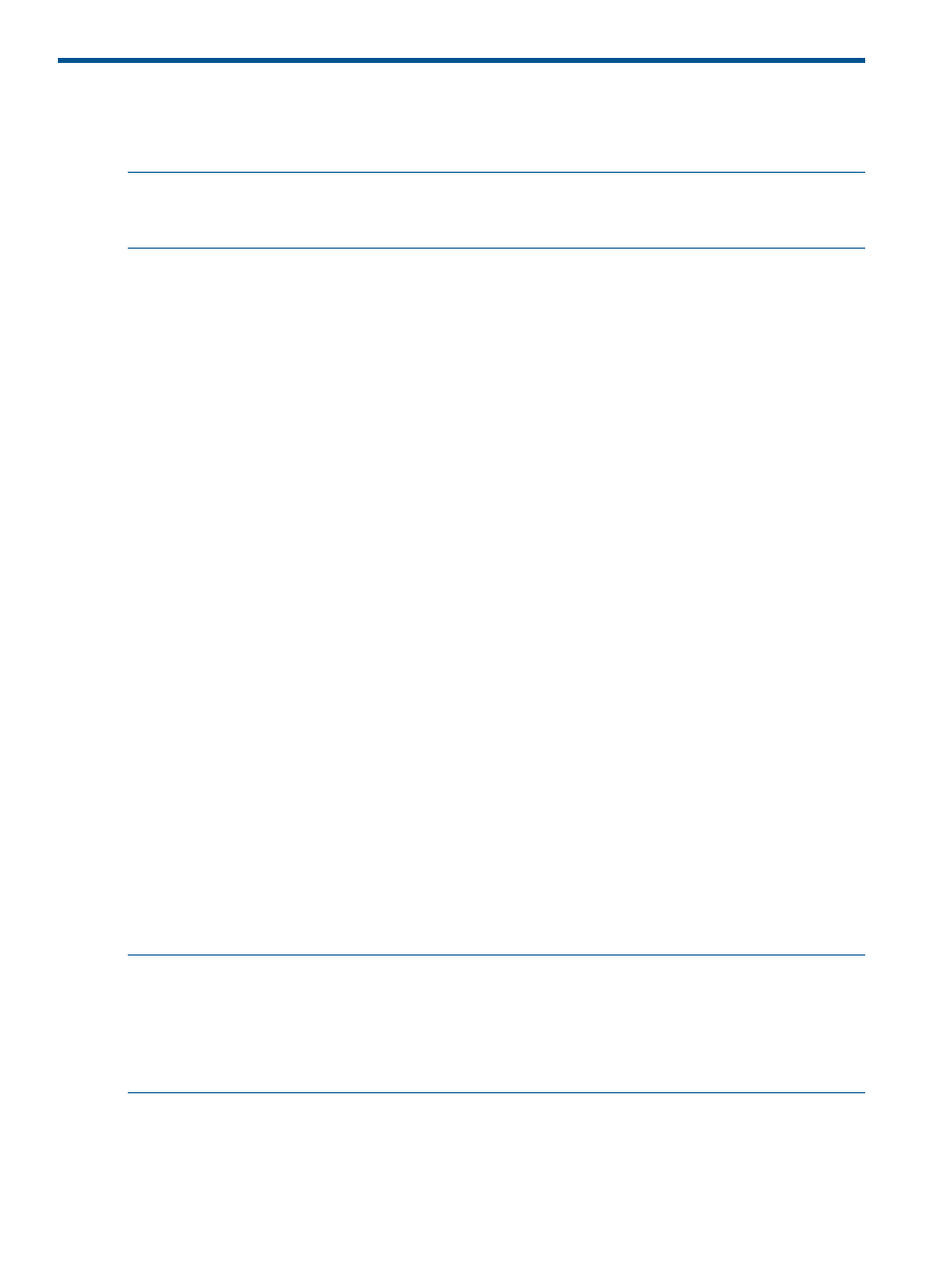
8 Using Adaptive Optimization
If you have an Adaptive Optimization license, you can use the Adaptive Optimization feature in
conjunction with System Reporter to optimize storage utilization across multiple tiers.
NOTE:
Adaptive Optimization in System Reporter 3.1 is supported only by HP 3PAR OS versions
2.3.1 MU 1 through 3.1.1. For HP 3PAR OS versions 3.1.2 and later, Adaptive Optimization is
implemented within HP 3PAR OS.
Overview
Adaptive Optimization analyzes sub-volume, region level disk access rates for a given array over
a scheduled period of time and then performs a data migration of regions between tiers according
to a cost versus performance preference. Disk utilization is optimized by having frequently accessed
data moved to the higher performance tier (e.g., RAID 1 using Solid State Disks or SSDs) while
infrequently accessed data is moved to the lower cost tier (e.g., RAID 6 on Nearline disks). By
using Adaptive Optimization, you can achieve a much higher degree of control over disk usage
by reserving your faster and more expensive storage resources for the data that is frequently
accessed and relegating your slower and less expensive drives to storing data that is only
occasionally accessed.
Multiple Adaptive Optimization configurations can be defined for an HP 3PAR StoreServ Storage
array where each corresponds to a related set of hosts or applications that require optimization.
You can assign either two or three storage tiers (defined through tiers numbered 0, 1 and 2) for
data migration in a given configuration where tier 0 is the fastest, tier 1 is the intermediate speed,
and tier 2 is the slowest. Tiers are defined by Common Provisioning Groups (CPGs) and all of the
cost and performance characteristics of the tier are determined by the setting of the CPG, such as
the RAID level, number of disks used, disk type and speed. You can also control the maximum
space available for each tier. See
“Tier Definition (CPG Name and GiB)” (page 182)
section for
more details.
In addition to the space available for the tiers, you can also differentiate configurations by an
Adaptive Optimization mode described in
“Adaptive Optimization Mode” (page 185)
.
You must also specify the schedule (the dates, weekdays and hours) when the configuration will
execute (see
) as well as the number of hours of data prior to the execution
time that the analysis should consider for optimization purposes (see
).
The analysis for an Adaptive Optimization configuration first calculates the space available in
each CPG (tier). It then calculates the access rate (IO accesses/(GiB * minute)) over the measurement
interval (specified in the configuration) for all the VV regions in the CPGs for a configuration as
well as the average access rates for each CPG (tier). Based on the space available in each tier,
and the performance of each region in comparison with the averages for each of the tiers, the
data is moved from one tier to the other as applicable using a CLI program (mvrg).
NOTE:
Adaptive Optimization analyzes each configuration independent of the other
configurations. Only the space available in each tier of the configuration and the relative access
rates of the regions in the tiers (CPGs) of the configuration matter. Of course, there may be indirect
influences from other configurations. For example, if CPGs from two configuration use the same
PDs, then space used by a CPG in one configuration may cause less space to be available for the
CPG in the other configuration.
System Reporter can generate a number of different reports that you can use to track storage
utilization and monitor the movement of data performed by Adaptive Optimization. See
for details on generating reports.
180 Using Adaptive Optimization
