Example, Cpu_perf_group, Adaptive optimization reports – HP 3PAR StoreServ 7000 Storage User Manual
Page 162: Regiodensity, Regiondensity example, Regmoves, Regmoves example, Vvtier
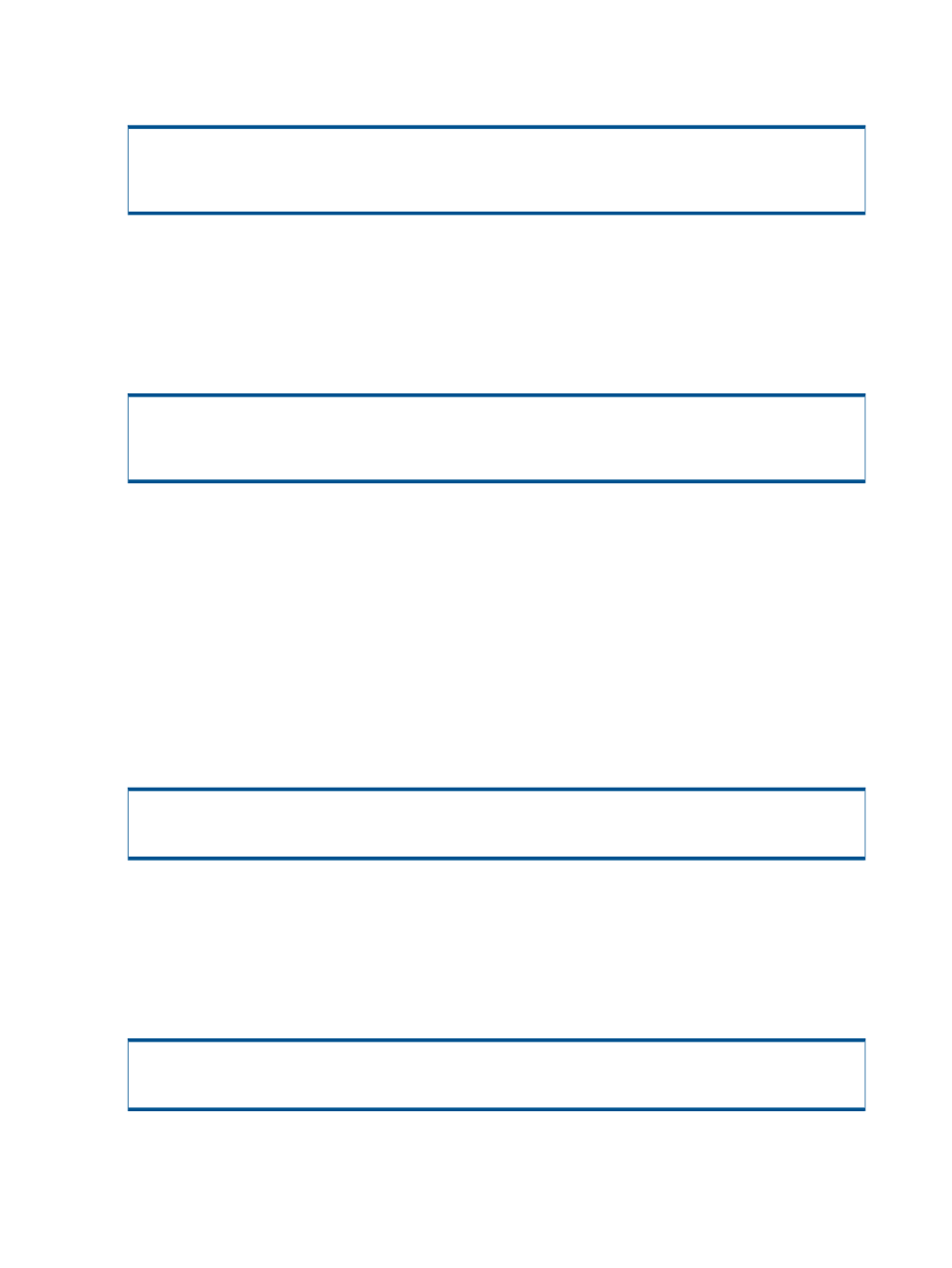
example:
The following example shows the entire query string for a cpu_perf_time report:
http://localhost/cgi-bin/3par-rpts/
inserv_perf.exe?charttab=chart&charttype=stackedbars&category=daily&begintsecs=&
endtsecs=&timeform=absolute&selsys=--All%20Systems--&selnode=--All%20Nodes--&
report=cpu_perf_time
cpu_perf_group
Plots the CPU performance metrics in the selected systems and nodes at a specific time, grouped
by system and/or node.
example:
The following example shows the entire query string for a cpu_perf_group report:
http://localhost/cgi-bin/3par-rpts/
inserv_perf.exe?charttab=chart&charttype=stackedbars&category=daily&begintsecs=&
selsys=--All%20Systems--&selnode=--All%20Nodes--&
groupby=System&orderby=System&report=cpu_perf_group
Adaptive Optimization Reports
regiodensity
Returns a region I/O density report over the requested interval (from begintsecs to endtsecs). The
report is a histogram where the buckets are various region I/O access rates (accesses per GB per
minute). Two values are shown for each bucket:
•
the total space for regions in that bucket, and
•
the total accesses/min for the regions in that bucket.
regiondensity example
The following example shows the entire query string for a regiodensity report:
http://localhost/cgi-bin/3par-rpts/
inserv_perf.exe?charttab=chart&charttype=stackedbars&begintsecs=-10800&
selsys=3par1&report=regiodensity
regmoves
Returns a report showing the amount of data moved by Adaptive Optimization between various
tiers over the requested interval (from begintsecs to endtsecs).
regmoves example
The following example shows the entire query string for a regmoves report:
http://localhost/cgi-bin/3par-rpts/
inserv_perf.exe?charttab=chart&charttype=stackedbars&begintsecs=-10800&
selsys=3par1&report=regmoves
vvtier
Returns a report showing the amount of data in each tier for each VV space (usr, snp and adm)
at the selected time. The amount of data is shown in both absolute terms (MiB) and as a percentage.
162
Web Queries
