Combining snapshot xp with auto lun xp, Table 15, Table 16 – HP StorageWorks XP Remote Web Console Software User Manual
Page 39
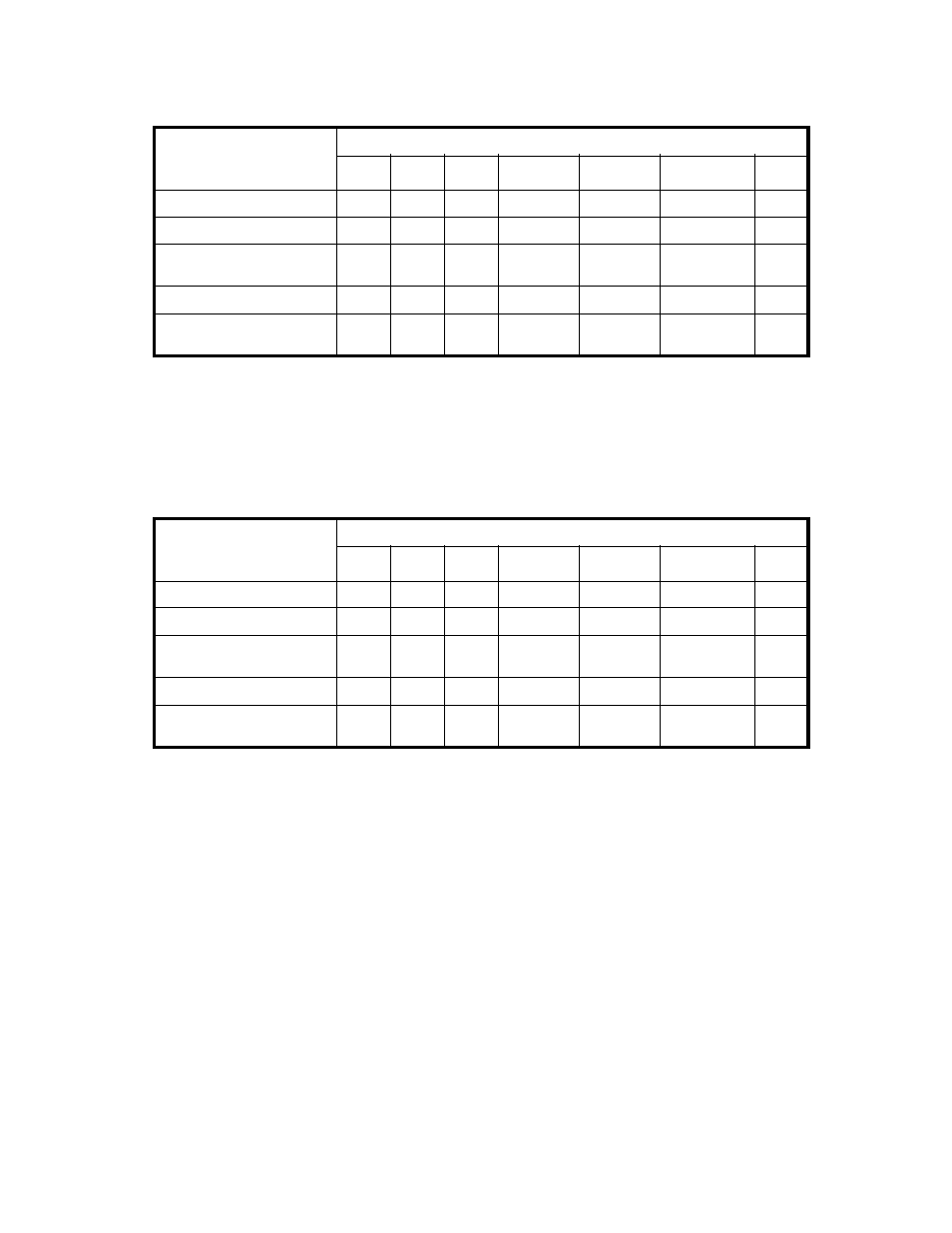
Table 15 Continuous Access XP/Continuous Access XP Journal operations when
Snapshot XP P-VOL and Continuous Access XP/Continuous Access XP Journal P-VOL
are shared
Snapshot XP pair status
1
Continuous Access XP/
Continuous Access XP
Journal operations
COPY PAIR
PSUS SMPL(PD) COPY(RS) COPY(RS-R) PSUE
Creating pairs (paircreate)
OK
OK
OK
OK
OK
No
OK
Splitting pairs (pairsplit)
OK
OK
OK
OK
OK
–
OK
Resynchronizing pairs
(pairresync)
OK
OK
OK
OK
OK
No
OK
Deleting pairs (pairsplit -S)
OK
OK
OK
OK
OK
OK
OK
Switching to remote site
(horctakeover)
OK
OK
OK
OK
OK
No
OK
1
OK: Operation allowed.
No: Operation not allowed (command rejected).
–: Not applicable.
Table 16 Continuous Access XP/Continuous Access XP Journal operations when
Snapshot XP P-VOL and Continuous Access XP/Continuous Access XP Journal S-VOL
are shared
Snapshot XP pair status
1
Continuous Access XP/
Continuous Access XP
Journal operations
COPY PAIR
PSUS SMPL(PD) COPY(RS) COPY(RS-R) PSUE
Creating pairs (paircreate)
No
No
No
OK
No
No
No
Splitting pairs (pairsplit)
OK
OK
OK
OK
OK
OK
OK
Resynchronizing pairs
(pairresync)
OK
OK
OK
OK
OK
No
OK
Deleting pairs (pairsplit -S)
OK
OK
OK
OK
OK
OK
OK
Switching to remote site
(horctakeover)
OK
OK
OK
OK
OK
No
OK
1
OK: Operation allowed.
No: Operation not allowed (command rejected).
For more information about Continuous Access XP pair status and operations, see the HP StorageWorks
Continuous Access XP user guide for the XP12000/XP10000/SVS200. For more information about
Continuous Access XP Journal pair status and operations, see the HP StorageWorks Continuous Access
XP Journal user guide.
Combining Snapshot XP with Auto LUN XP
Regardless of the status of Auto LUN XP's migration plans (Auto LUN XP pairs), you cannot perform any
Snapshot operations on the volume the migration plan uses. To use a Snapshot XP P-VOL as the migration
plan's source volume, you must create the Snapshot XP pair first, and then create the migration plan.
When the Snapshot XP P-VOL and migration plan's source volume are shared, you can execute the
migration plan only when the Snapshot XP pair is in PAIR status. Deleting and canceling the migration
plan are always allowed. These operations are not affected by the Snapshot XP pair status.
For more information about the status of migration plans and Auto LUN XP operations, see the
HP StorageWorks Auto LUN XP user guide for the XP12000/XP10000.
HP StorageWorks Snapshot XP user guide
39
