HP Systems Insight Manager User Manual
Page 28
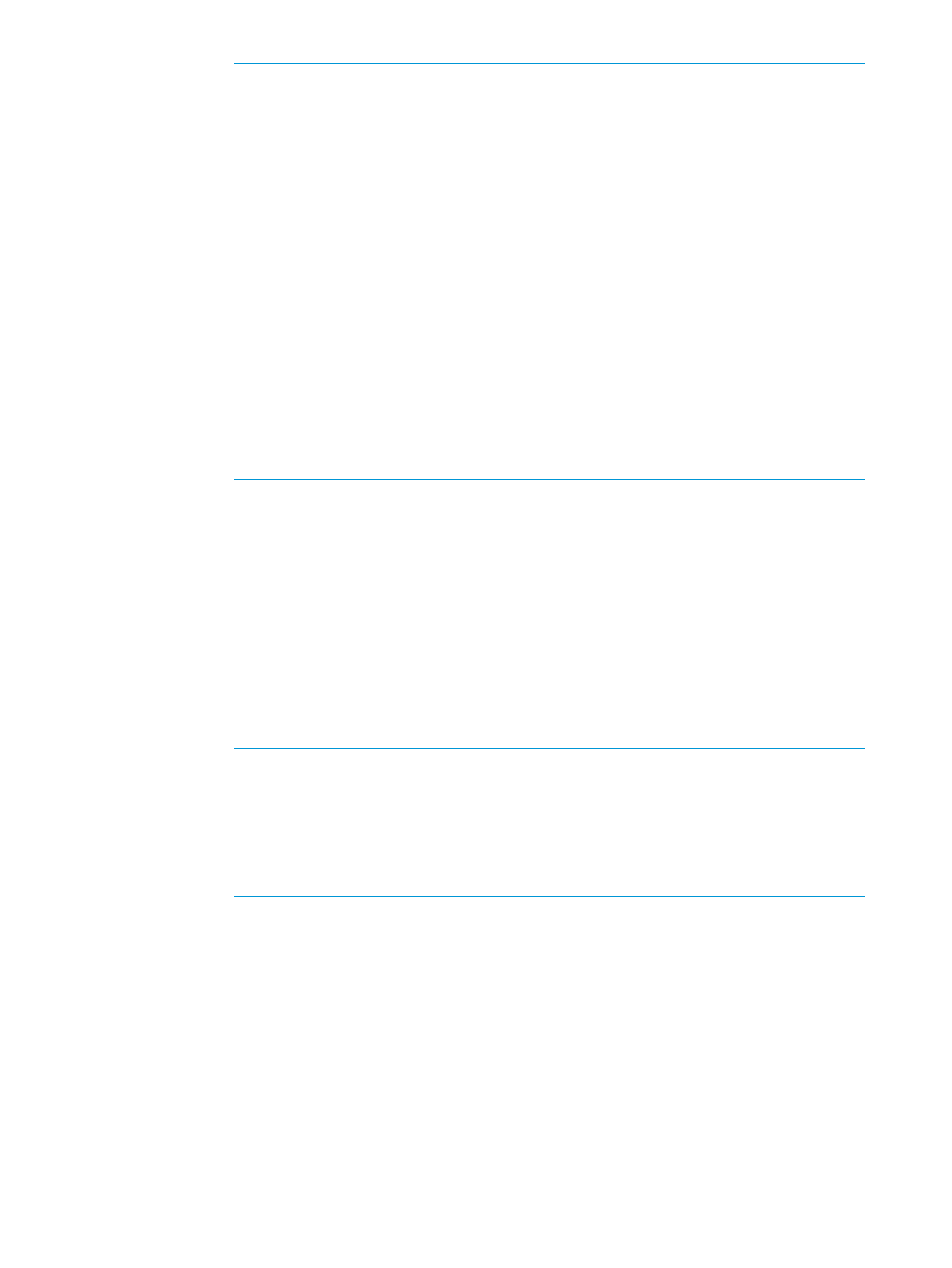
NOTE:
If you configure only HP-UX systems with default SNMP installations, you
do not need to set this option. HP-UX enables read by default (get-community-name
is set to public by default on HP-UX systems).
NOTE:
If you select this option, the Read Only community string is added to the
target systems. If the target system is SuSE Linux or Microsoft Windows 2003, the
managed systems do not always enable SNMP communication between themselves
and a remote host. This setting is modified to enable the instance of the HP SIM
system to communicate using SNMP with these target systems.
NOTE:
You can enter a community string up to 255 characters.
NOTE:
Repairing the SNMP settings adds a Read Write community string to the
target system only if one does not currently exist. This community string is unique for
each system, is composed of over 30 characters to include letters and numbers, and
is visible only to the user with administrator privileges for that system. This Read Write
community string is required by the Web Agent to perform certain threshold setting
capabilities. This community string is used locally only on the target system and is
not used by HP SIM over the network. Linux and HP-UX systems do not require a
Read Write community string. The Read Write community string is added on Windows
systems only.
b.
Select Set traps to refer to this instance of HP Systems Insight Manager in the target
systems SNMP Trap Destination List. This setting enables the target systems to send
to this instance of HP SIM.
Select Set additional list of SNMP Trap Destinations for an iLO Management Engine
to set additional SNMP trap destinations. Enter the trap destination information in
the fields provided.
c.
Select Send a sample SNMP trap to this instance of the HP SIM to test that events
appear in HP SIM event lists to verify that SNMP events appear in the HP SIM events
list.
To successfully send a test trap, you must configure target systems to send a trap to
this instance.
NOTE:
You can send a test trap only from a managed system with an Insight
Management Advisor installed.
NOTE:
The trap from Windows appears as a Generic Trap from the system and
is listed as a Major Event in the Event List of HP SIM. The trap received from Linux
and HP-UX targets appears as a Cold Trap and is listed as Informational Events in
the Event List of HP SIM.
1)
In the Configure SNMP for iLO Management Engine dropdown list, select either
Agentless Management or SNMP Pass-thru.
2)
In the Forward Insight Management Agent SNMP Alerts dropdown list, select
either Enable or Disable.
3)
In the iLO SNMP Alerts dropdown list, select either Enable or Disable.
•
Configure secure shell (SSH) access authentication
Select this option to configure SSH access authentication on managed systems.
If you select this option, you must select one of the following options:
◦
Host based authentication for SSH
28
Setting up managed systems
