Reconfiguring the cms to use a different database, Dependencies, Warning – HP Systems Insight Manager User Manual
Page 102: Changing the database associated with the cms
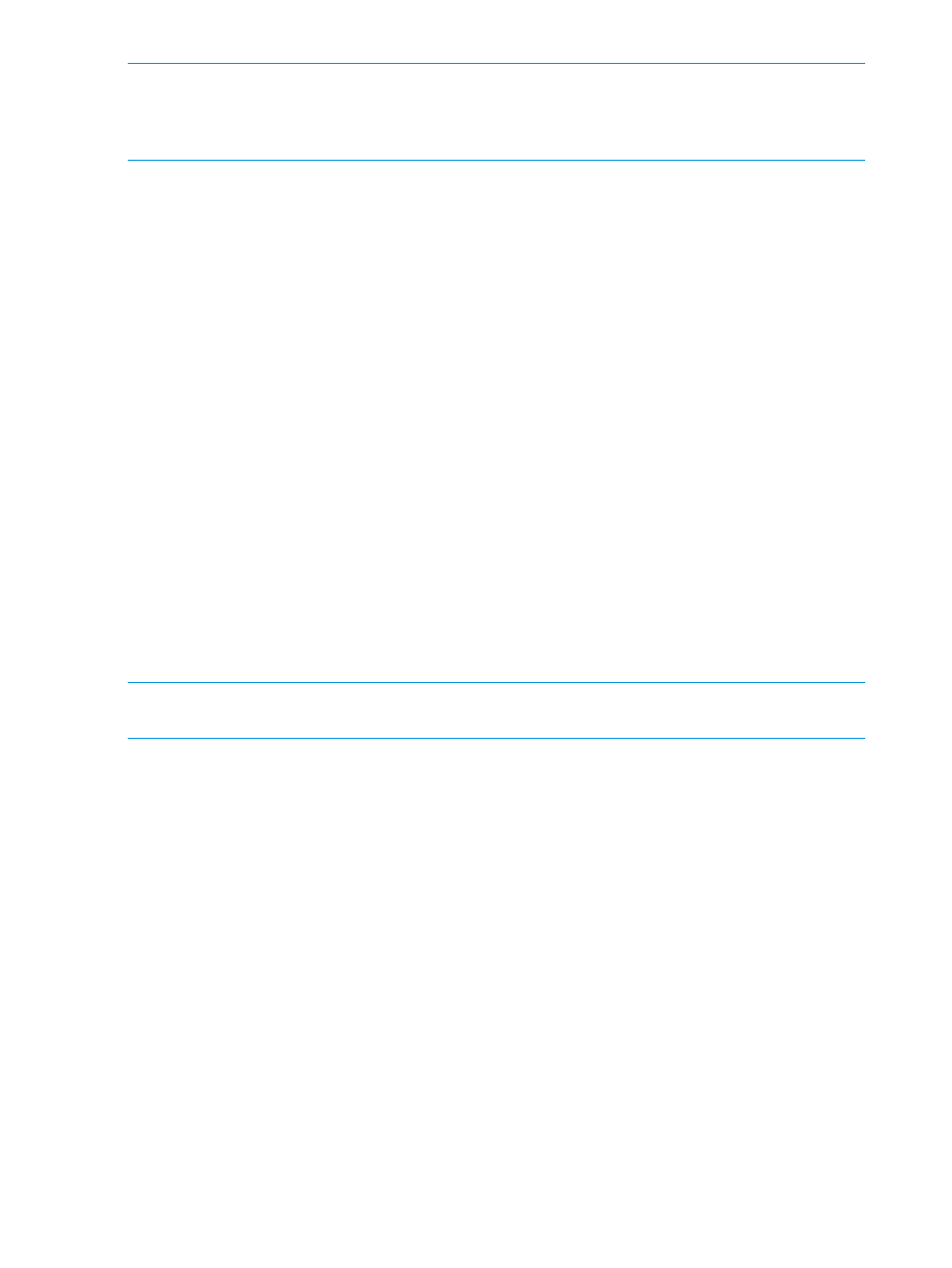
NOTE:
If HP Capacity Advisor Data Service is not running after executing dbauth, you must
update the hosts file under Windows\System32\drivers\etc and add
Data Service if it was stopped.
Reconfiguring the CMS to use a different database
Use the mxreconfig —m sqlredirect -s
command to reconfigure the CMS to use a different
database.
Where:
•
-a
Name of the database user with administrative privileges, must include domain name.
•
<-b dbname>
Name of the new database.
•
-s
Name of the new database server
•
-p
Port number to access the new database server
This command updates the CMS to associate itself with a new Microsoft SQL database residing
on a different server. If the database previously associated with HP SIM or HP Insight Control must
be changed, use this command to specify the new database server and database name. You can
optionally specify the database port number on which HP SIM or HP Insight Control communicates
with the new database, and the username credential that HP SIM or HP Insight Control uses to
access the new database.
NOTE:
The parameters —s,—a and —b and their arguments are required. The parameter —p and
its argument is optional.
This command does the following:
•
Stops all installed HP SIM or HP Insight Control services.
•
Redirects the CMS to use the new SQL database.
•
Modifies the CMS configuration files to reflect the new SQL server name.
•
Restarts all installed HP SIM or HP Insight Control services.
Dependencies
•
The database to be associated with HP SIM or HP Insight Control has been copied and setup
on a different SQL server.
•
HP SIM or HP Insight Control is installed and configured on a Windows operating system,
using Microsoft SQL.
Warning
Verify that all HP SIM or HP Insight Control operations are complete before running this command.
Changing the database associated with the CMS
To change the database associated with the CMS, perform the following:
102 CMS Reconfigure Tool
