21 privilege elevation, 25 storage integration using smi-s – HP Systems Insight Manager User Manual
Page 7
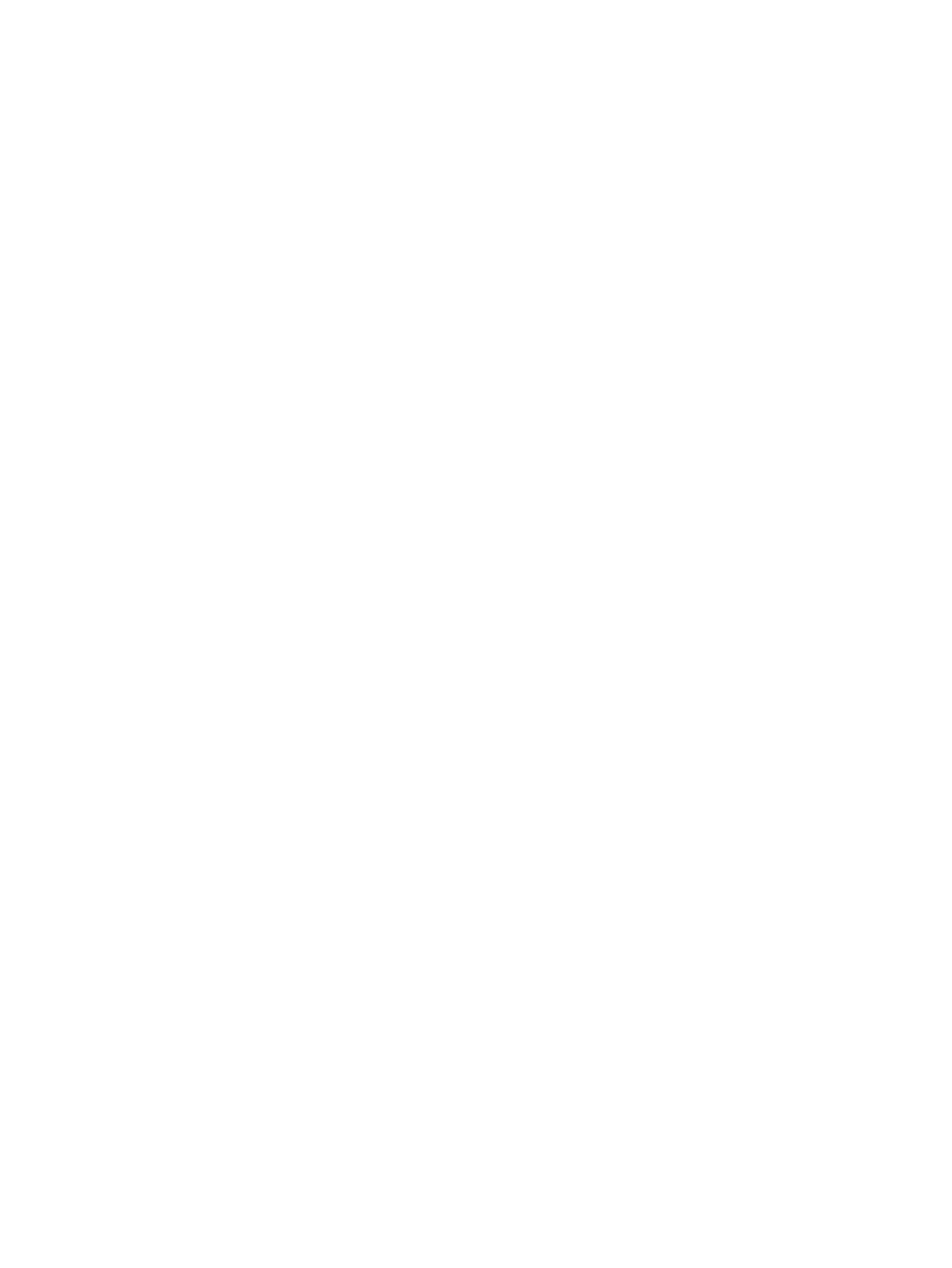
Configuring the SQL Server to enable SSL connection on database in HP SIM.....................112
Installing a certificate on a server with Microsoft Management Console (MMC)..............113
Configuring SSL for SQL Server................................................................................113
Configuration of client to enable trust........................................................................114
How to test your client connection.............................................................................114
HP SIM database property settings to enable SSL for SQL Server..................................114
Command-line interface....................................................................................................115
How to: configuration checklist..........................................................................................116
Moderate...................................................................................................................117
Strong.......................................................................................................................118
Enable secure communication..................................................................................121
Directory structure users...........................................................................................121
Users Distinguished Name.......................................................................................121
Subject Alternative Name........................................................................................121
Authentication phase..............................................................................................121
Authorization phase................................................................................................121
Certificate revocation check.....................................................................................121
Pre-requisites to enable two-factor authentication technique..........................................121
Smart cards and Cryptographic Service Provider (CSP)...............................................122
Security measures to follow......................................................................................122
22 HP SIM quiesce................................................................................123
23 Contract and warranty.......................................................................124
24 License Manager..............................................................................125
CLI mxlmkeyconfig...........................................................................................................126
License types...................................................................................................................126
Licensed System(s)............................................................................................................128
Add Licenses...................................................................................................................128
Collect Remote License Info...............................................................................................128
Assigning and Unassigning licenses...................................................................................130
Apply Licenses.................................................................................................................130
Add License page............................................................................................................131
Key details page..............................................................................................................131
Assigning or Applying Licenses page.................................................................................132
License unlicensed systems (optional) page..........................................................................133
25 Storage integration using SMI-S..........................................................134
Contents
7
