Mxmib mib keyword customization – HP Systems Insight Manager User Manual
Page 157
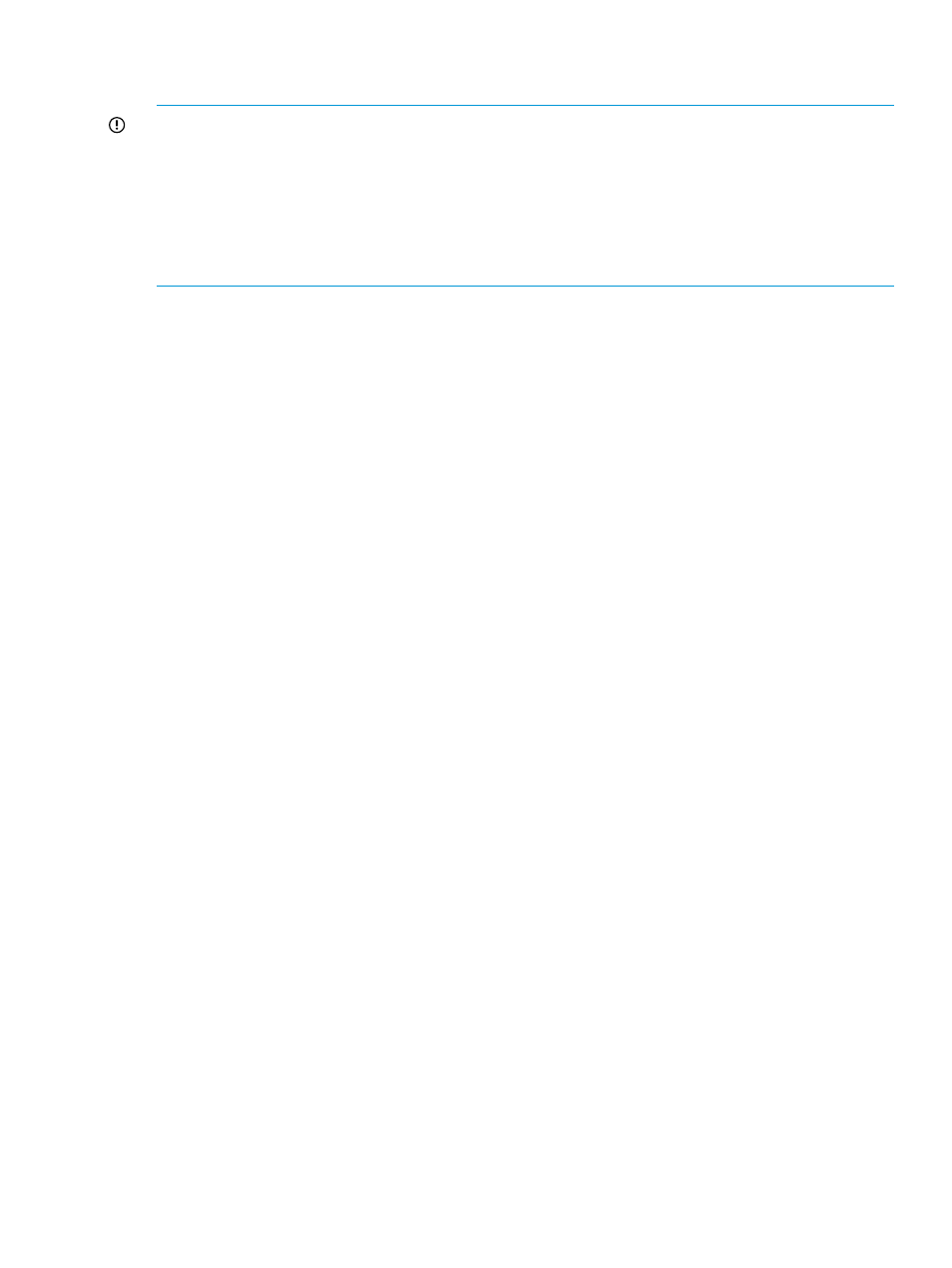
The initial command to register the file uses the .cfg extension, but all subsequent commands
refer to the file by its .mib extension.
IMPORTANT:
mxmib
is order sensitive. While the command enables you to compile MIBs whose
dependencies have not been compiled, for optimal results, HP recommends that you register MIBs
with HP SIM in order of dependency. If you do not compile MIBs in order of dependency, HP SIM
might not properly resolve varbind data for incoming traps from MIB X when a varbind has been
imported from MIB Y that was not registered prior to registering MIB X. MIB dependencies are
typically identified at the top of MIB files in the IMPORTS section ad are discussed in the mcompile
section. Note that failing to compile imported MIBs properly does not block reception of traps; it
only limits the data captured for some traps.
mxmib MIB keyword customization
After using mcompile to parse and validate the source MIB, you can customize the resulting CFG
file for support in HP SIM. Specifically, there are special keywords that can be defined on a per-trap
basis. At the conclusion of this section, there is a full example. The keywords and their usage are
as follows.
--#TYPE
The TYPE keyword provides a way to add a short description of the trap to HP SIM. This short
description can be used when sending a paging message. This enhances the ability to transmit
information without being verbose. This keyword does not provide any functional purpose; however,
it does represent the primary display string for the trap when it is displayed in HP SIM. Note that
while the TYPE field does not need to be unique, but HP recommends that the combination of TYPE
and CATEGORY fields form a unique pair so that this event can be effectively searched for using
the Event by Category/Type search criteria.
--#SEVERITY
The SEVERITY keyword can be used to alter the severity of a trap. The vendor who created the
MIB might have decided that the trap, under most circumstances, only warrants a severity level of
informational. However, you might need to escalate the trap's severity based on operational
importance. Therefore, this keyword overrides default severity. The allowable severity levels are
shown below. Many vendors have different severities specified in their MIBs such as Normal,
Warning, Degraded, Broken, and so on. These severities must be changed in the base MIB or
CFG to one that matches HP SIM. For example, Degraded can be mapped to Minor or Major,
depending on the degradation. Editing the MIB or CFG and doing a search/replace on the
severities is the easiest way to tweak the MIB. HP SIM also provides a GUI to change the SEVERITY
after MIB compilation.
•
INFORMATIONAL
Events of this type require no attention. They are provided as useful information.
•
MINOR
Events of this type indicate a warning condition that can escalate into a more serious problem.
•
MAJOR
Events of this type indicate an impending failure.
•
CRITICAL
Events of this type indicate a failure and signal the need for immediate attention.
--#ENABLE
The ENABLE flag can be set to TRUE or FALSE and can effectively enable or disable a trap from
being processed by HP SIM. The usage for the keyword is either TRUE to indicate that the trap
should be processed or FALSE to indicate that this trap should not be processed. By default, this
keyword is TRUE and should only be explicitly overwritten on an exception basis.
MIB management tools
157
