3 setting up managed systems – HP Systems Insight Manager User Manual
Page 23
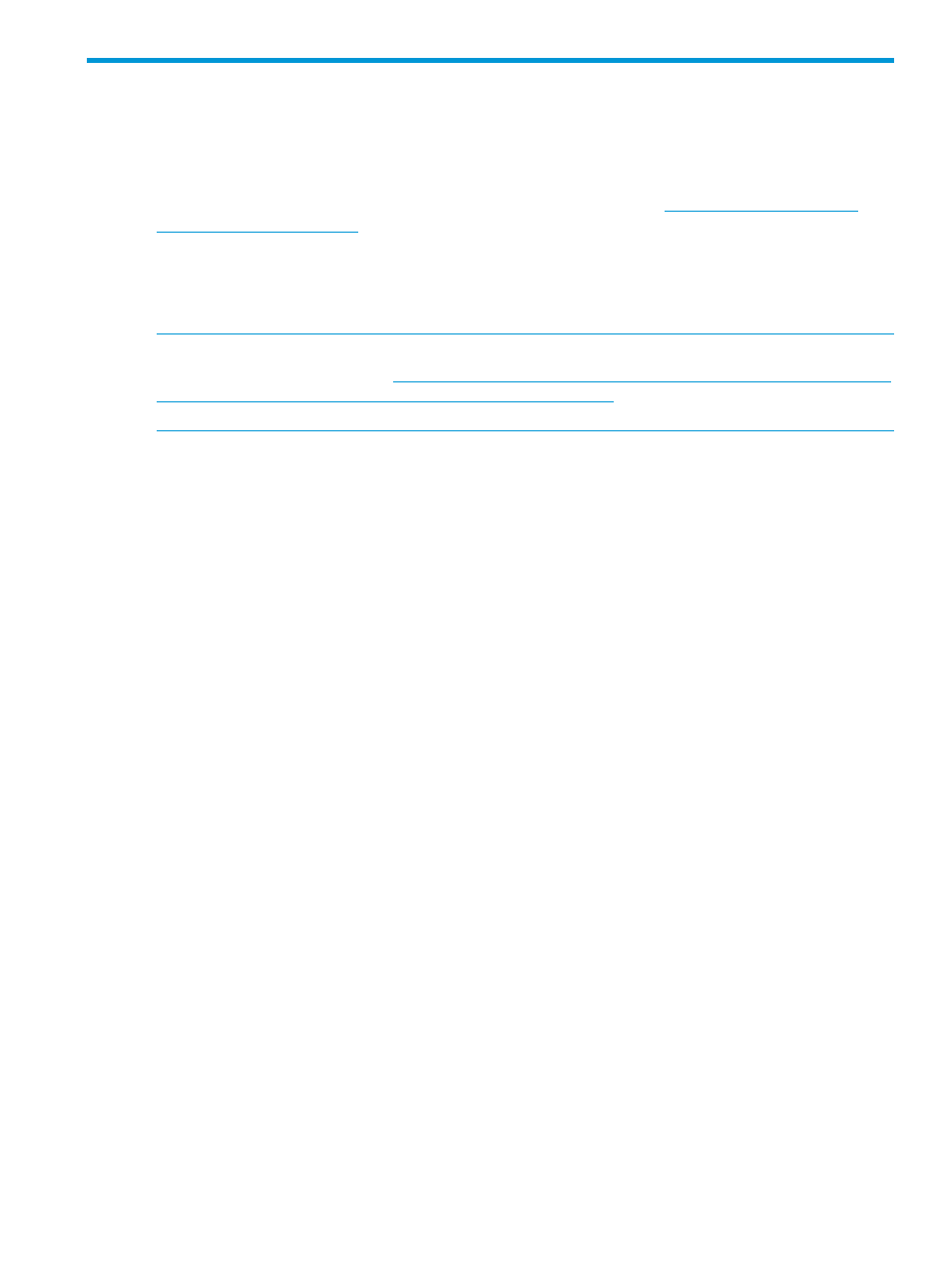
3 Setting up managed systems
Setting up managed systems involves installing the required Management Agents software and
configuring the supported protocols to communicate with the HP SIM software.
For information about using HP Insight Remote Support with HP SIM, system requirements, and
product support, see the Insight Remote Support documentation at:
Configuring Remote Support on Configure or Repair Agents
You can configure the ProLiant Gen8 servers using the remote support feature on Configure or
Repair Agents.
NOTE:
The prerequisites for setting up a ProLiant Gen8 server for insight remote support
registration are documented in
. Before registering a ProLiant Gen8
server using SIM, ensure that you have completed the prerequisite steps.
Configuring Remote Support on Configure or Repair Agents
23
- LSGX203M (39 pages)
- 288048 (30 pages)
- A3312AZ (149 pages)
- R5500 (61 pages)
- R1500 (49 pages)
- PROCURVE 2610 (112 pages)
- COMBI 2180206H (36 pages)
- A1354A (120 pages)
- Power Management System (32 pages)
- Power Management (27 pages)
- C4788x (37 pages)
- 6621A (115 pages)
- 6631B (75 pages)
- Anab EQ Series (131 pages)
- T2200 (55 pages)
- T1500 (48 pages)
- Aikido Stereo 9-Pin PCB (13 pages)
- GRACO OR PRO TI1681A (70 pages)
- GMAX 5900 (28 pages)
- Teco MA7200 Plus (12 pages)
- R2200 (61 pages)
- 4445-95 (5 pages)
- 32A (7 pages)
- AUTOMATIC XT SPAY GUNS 311051D (38 pages)
- X09 (54 pages)
- R12000 XR (69 pages)
- Paslode 403606-10 (15 pages)
- Extech 380976 (20 pages)
- XLWW (10 pages)
- T2200 XR (51 pages)
- SCSI (48 pages)
- 39-1572 (10 pages)
- 2995 (20 pages)
- Insight Control (60 pages)
- Insight Control (64 pages)
- Software HP Matrix Operating Environment (65 pages)
- Insight Control (75 pages)
- Insight Control (18 pages)
- Insight Control (82 pages)
- Insight Control (54 pages)
- Insight Control (46 pages)
- Insight Control (54 pages)
- Insight Control (77 pages)
- Insight Control (37 pages)
- Insight Control (76 pages)
