Save command, Serverconf command, 6 save command – HP NonStop G-Series User Manual
Page 56: 7 serverconf command
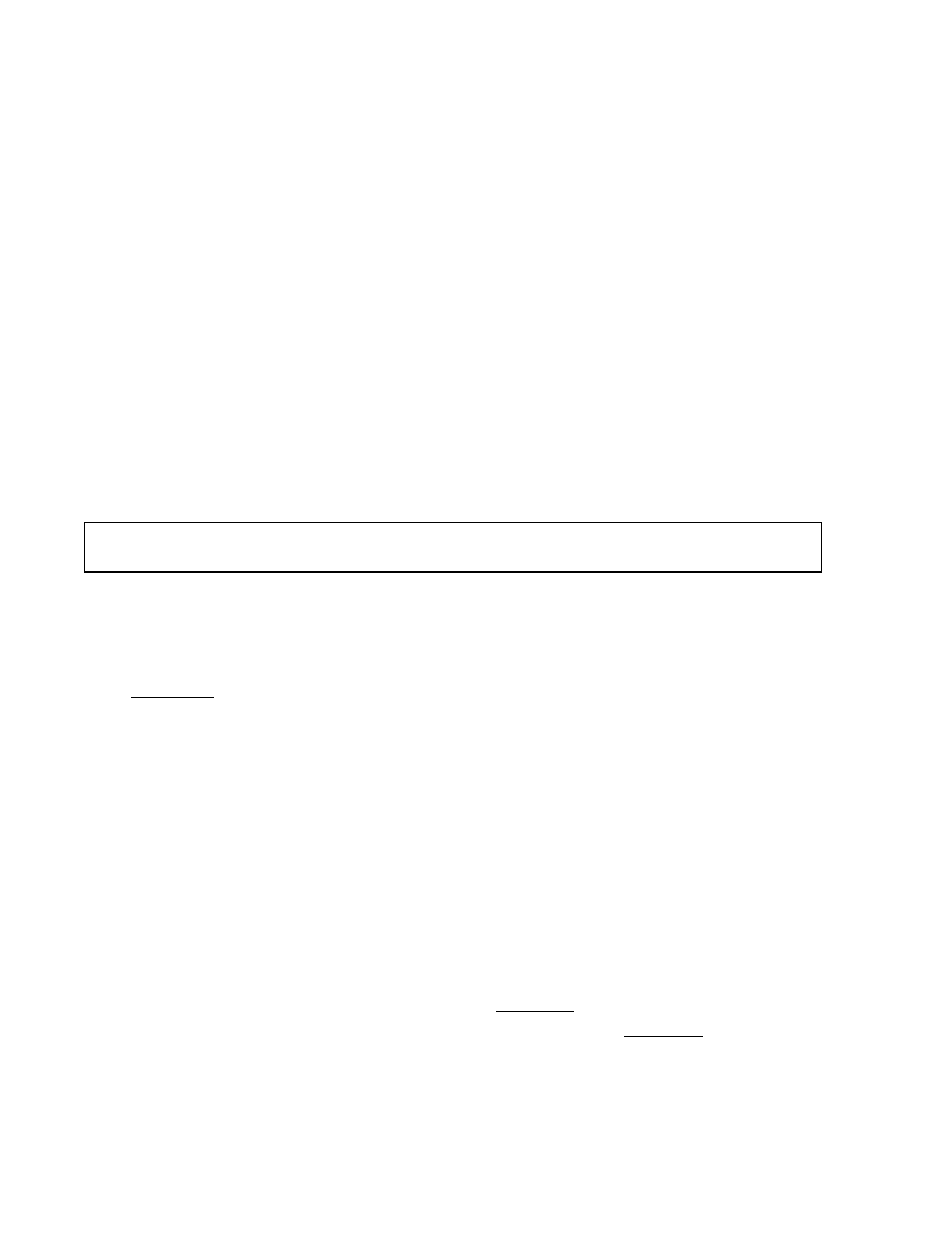
HP NonStop Time Synchronization User’s Guide
Page 56 of 81
timecom
> remove TimeSources 16.32.101.10:123
timecom –remove TimeSources 17.34.45.56:19095
6.6 SAVE Command
The SAVE command saves current TimeSync option settings to the TimeSync
configuration file on the specified system. SAVE is redundant if AutoSave is set to True in
the TimeSync configuration file. The command can be issued as a command-line
parameter or can be entered interactively at a TimeCom prompt. The SAVE command can
only be issued against the local TimeSync server. Note that issuing the SAVE command
does not alter the default configuration file name that will be used the next time TimeSync
is started. TimeSync always defaults to using timesync.conf/TSCONF as the configuration
file; you must use the –conf command-line option to override this at startup time, even if
you previously did a SAVE and specified a different configuration file name.
TimeSync will save configuration data to the default configuration file.
Examples
timecom
> save
timecom –save /etc/timesync/mytimesync.conf
6.7 SERVERCONF Command
The SERVERCONF command instructs the TimeCom CI to load the specified configuration
file.
It is important to distinguish between the CONF command and the SERVERCONF
command. The CONF command causes the TimeSync process to load the specified
configuration file, while the SERVERCONF command causes TimeCom to load the
specified configuration file.
SAVE [
