Info command, 4 info command – HP NonStop G-Series User Manual
Page 53
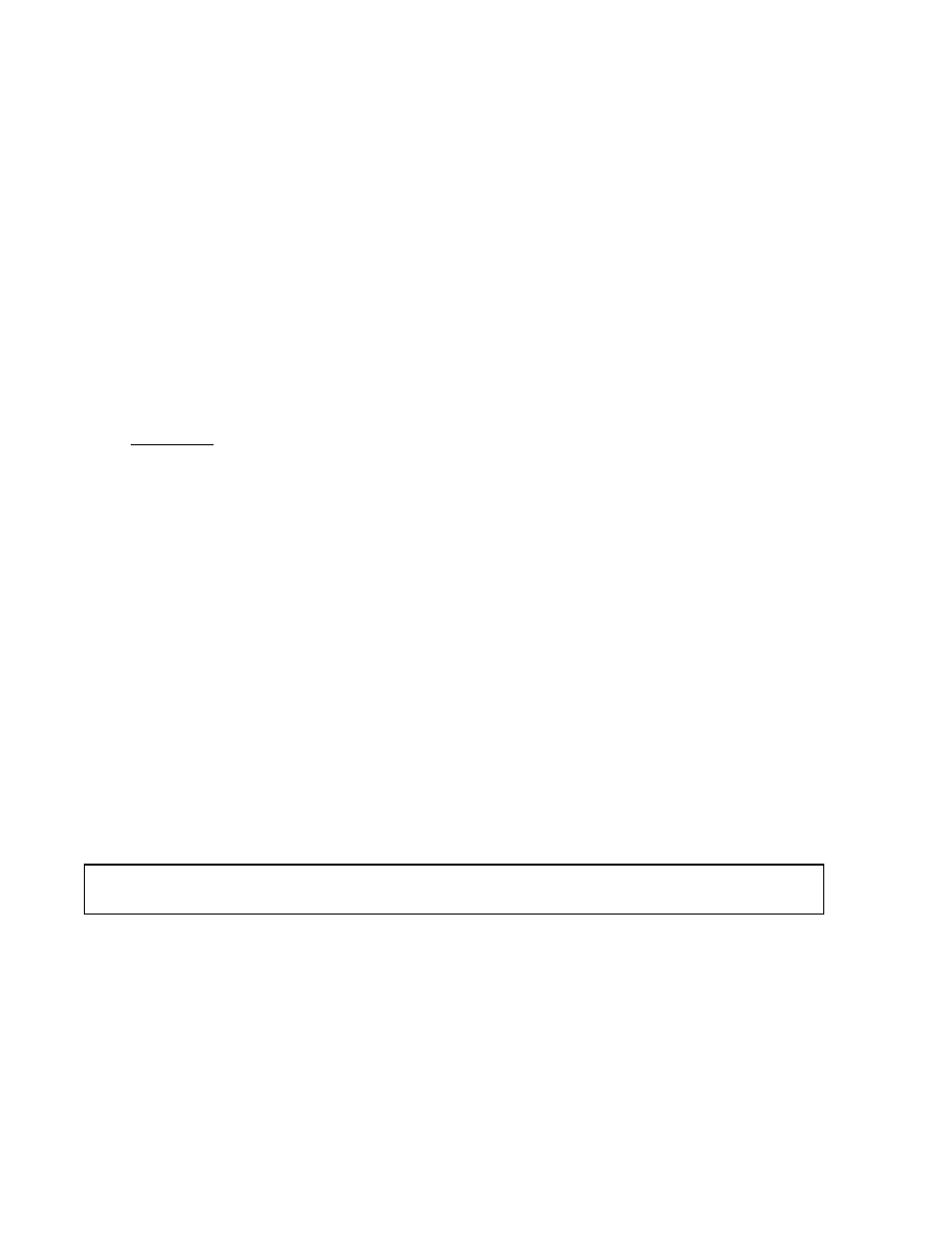
HP NonStop Time Synchronization User’s Guide
Page 53 of 81
is any text that does not begin with R, I, or D (or r, i, or d). Characters in
D in
is any text that does not begin with R, I, or D (or r, i, or d). Characters in
are inserted into the prior command immediately in front of the character displayed by
the I or i.
//
is a separator, allowing multiple subcommands on a given line. A subcommand can
immediately follow one or more uppercase or lowercase D’s without being preceded by //.
Examples
timecom
> add TimeSources 16.32.101.10
> fc
> add TimeSources 16.32.101.10
. dddiremove
> remove TimeSources 16.32.101.10
.
6.4 INFO Command
The INFO command will retrieve information about TimeSync configuration settings from
a system running TimeSync. The command can be issued as a command-line parameter
or can be entered interactively at a TimeCom prompt.
which information is to be retrieved. For example, system 11.12.13.14, system
11.12.13.14:1234, system dns.host.name, or system dns.host.name:1234. If
not supplied, the local system will be used.
BRIEF - shows a partial list of the configuration information.
INFO [SYSTEM
