HP NonStop G-Series User Manual
Page 15
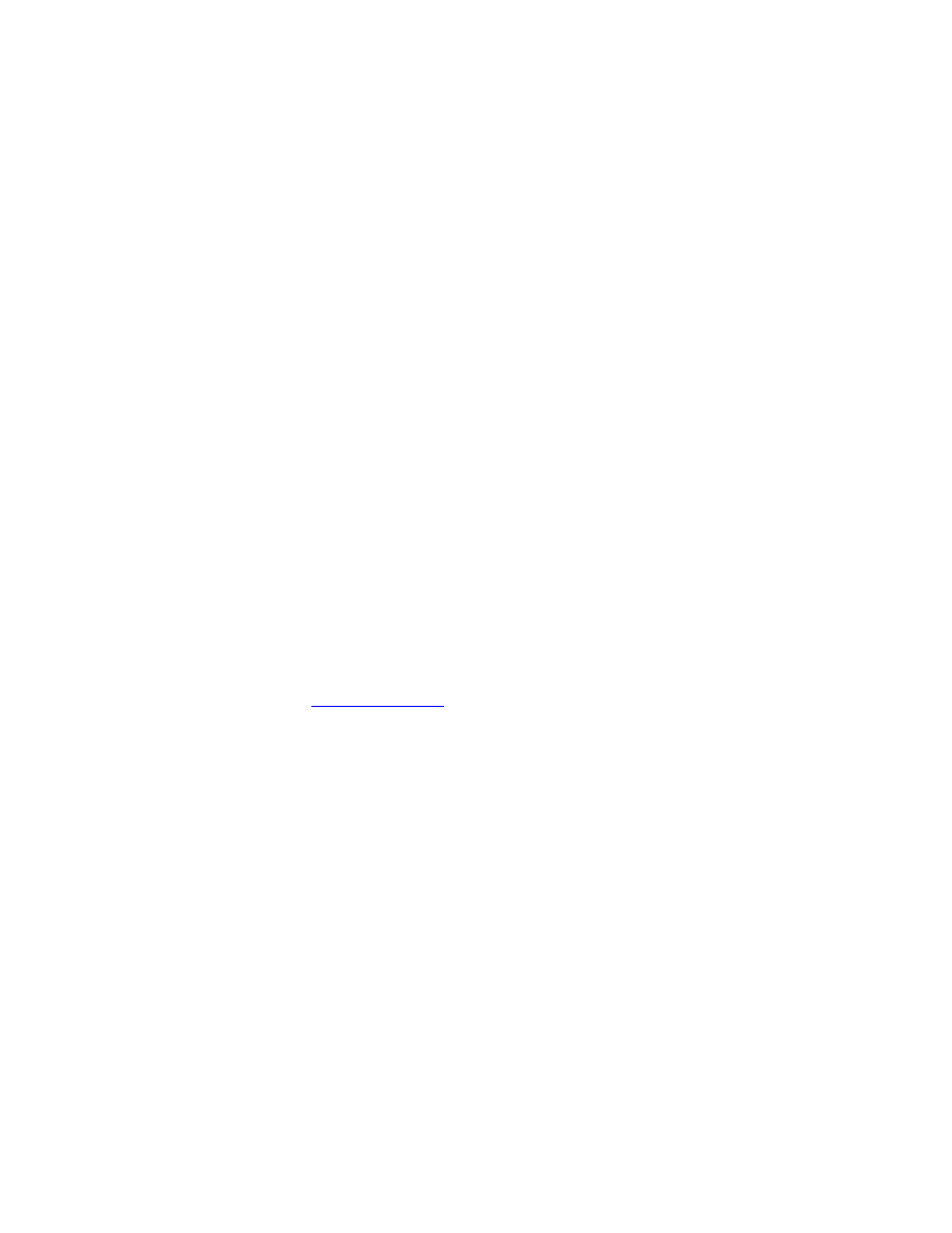
HP NonStop Time Synchronization User’s Guide
Page 15 of 81
TimeSync and Daylight Savings Time (DST) Transitions
TimeSync tracks all system times and calculates all time differences using Coordinated
Universal Time (UTC)/Greenwich Mean Time (GMT). UTC/GMT time is the “base time” off
of which all other times are calculated. In addition, UTC/GMT time is not affected by
Daylight Savings Time transitions. When a DST transition occurs, UTC/GMT time does not
change; instead everyone’s “difference” from UTC/GMT times changes.
To illustrate, if you are in California, the difference between the local time and UTC/GMT
time is -8 hours when on Pacific Standard Time (November through March). When
Daylight Savings Time goes into effect in early March and clocks are set ahead, the base
UTC/GMT time does not change. Instead, clocks in California are moved ahead one hour,
to Pacific Daylight Time (PDT), thereby altering the difference between local time and
UTC/GMT time. Instead of the -8 hour difference for PST, the difference between PDT and
UTC/GMT is only -7 hours. Thus the local time is changed, but the base UTC/GMT time
from which the local time is derived does not change.
This is an important point to understand, because it means that TimeSync is not affected
by transitions to/from Daylight Savings Time. TimeSync always operates using UTC/GMT
time, thus any local time changes for Daylight Savings Time are transparent to it.
However, it also means that your system clocks must be kept in UTC/GMT time in order
for TimeSync to accurately synchronize those clocks with other systems. If a given system
clock is not stored in UTC/GMT time, TimeSync provides a configurable GMTOffset value
that you can set so that TimeSync can make the necessary corrections when calculating
time differences. See
for more information on how to set this value.
If you are unsure of how your system clock is currently configured, you can check it as
follows:
On NonStop Guardian, use the systimes command to show the current local time
(LCT) and GMT time:
TACL 1> systimes
30 Jun 2007, 10:05:27.517934 LCT
30 Jun 2007, 17:05:27.517934 GMT
29 Jun 2007, 16:38:02.000000 Cold Load (LCT)
21 Jun 2006, 23:17:20.310000 Sysgen (LCT)
On NonStop OSS, use the date command to display the current local time, and the
date –u command to show UTC/GMT time:
/tmp > date
Thu Jul 12 11:06:42 PDT 2007
/tmp > date -u
