HP NonStop G-Series User Manual
Page 30
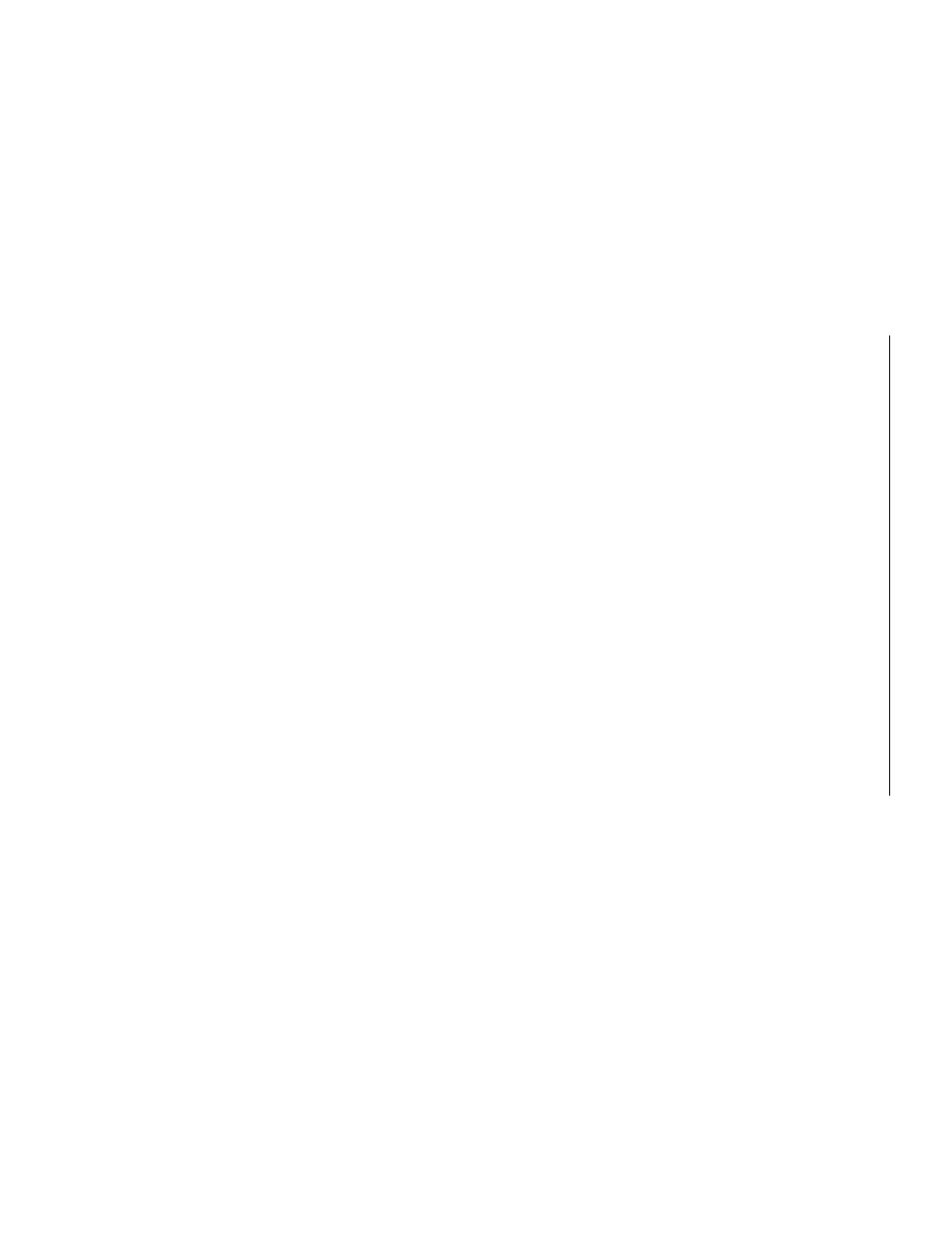
HP NonStop Time Synchronization User’s Guide
Page 30 of 81
because TimeSync performs all clock operations using GMT/UTC time. Instead, the
GMTOffset value should only be used if you have explicitly set your system clock to
something other than true GMT/UTC time.
Value Range: -2147483648 to 2147483647
Default Value: 0
Example: GMTOffset = -3600
LocalAddress
The IP address/interface on the local system which the TimeSync process will use to
communicate with remote systems. If this value is not set, TimeSync will use any local
address. If this value is set, TimeSync will communicate using the specified address only.
This option is particularly important in cases where the local system is configured with
multiple IP addresses, and each address/interface is connected to a different network. In
this situation, you will need to specify which local address TimeSync should utilize in order
to ensure that all TimeSync traffic is routed to the correct network.
Note that specifying a local address value also means that TimeSync will not operate over
the loop-back interface, which is typically used for communication on the local system
between the TimeCom CI and the TimeSync server. In this case, by default TimeCom will
communicate with the TimeSync server using the configured local address instead.
Value Range: A legal dotted-decimal IP address
Default Value: Not set (any address can be used)
Example: LocalAddress = 192.168.1.19
LocalPort
The port number on the local system which the TimeSync process will use to communicate
with remote systems. If this value is 0, TimeSync will pick a random, unused port.
However, note that specifying a port number of 0 will make it impossible for the TimeCom
CI to communicate with the TimeSync process unless you first determine the port number
being used by TimeSync and manually set that value using the TimeCom SYSTEM
command. For that reason, it is recommended that you always supply a dedicated port
number for the TimeSync process.
It is important to distinguish the LocalPort value from the remote port used to access a
time source. As stated above, LocalPort is literally the port on the local machine that
